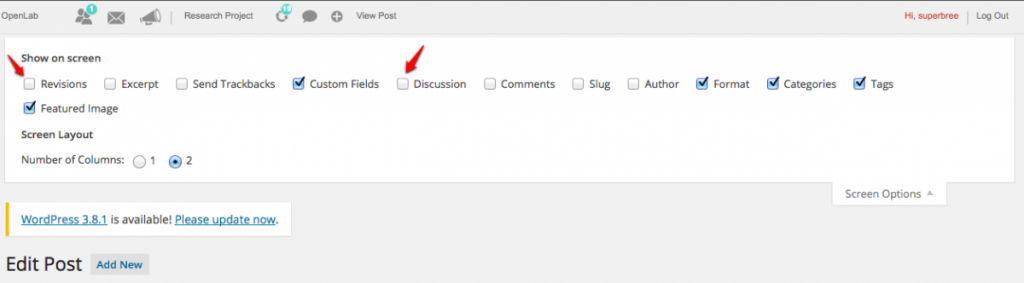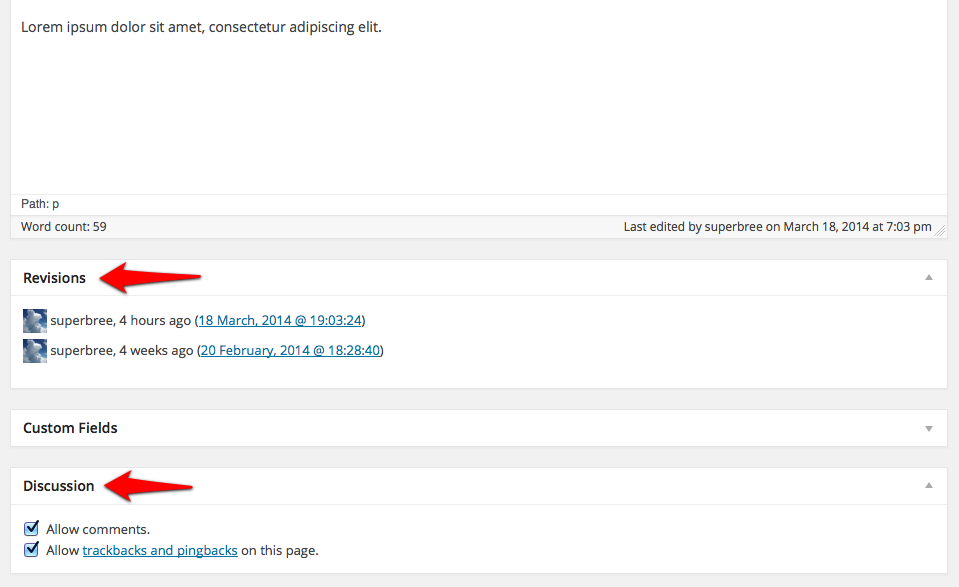Using Screen Options (Classic)
Many people don’t notice the Screen Options menu, appearing in the upper right-hand corner when editing a post or page. If you’ve ever wondered why you can’t find settings you might be looking for, for example, discussion (commenting) settings or the revisions history, try looking under the Screen Options menu.
1. To access these options, click Screen Options in the upper right-hand corner of the post or page editor.
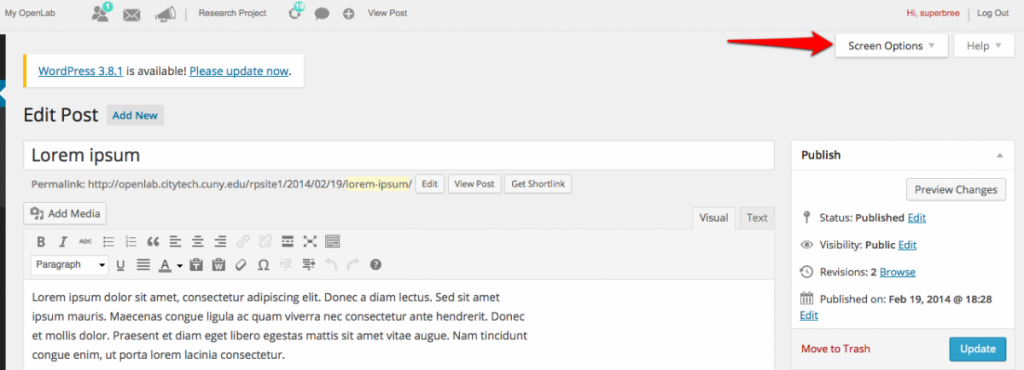
2. This will open a menu where you’ll see a set of options, including Discussion and Revisions. Click the ones you want, and you’ll see the settings for the options you checked appear beneath your main post or page editor box.