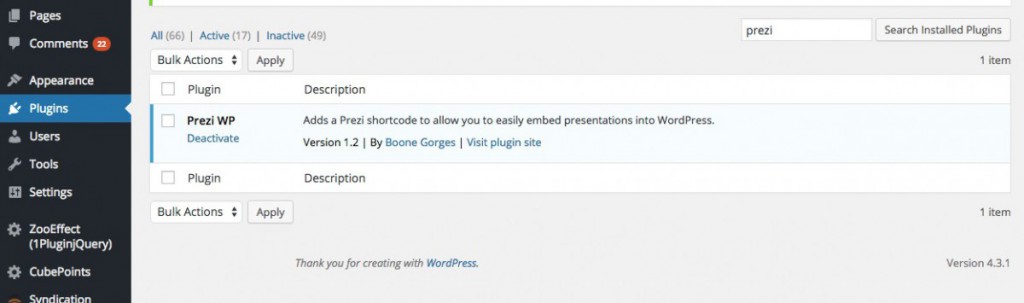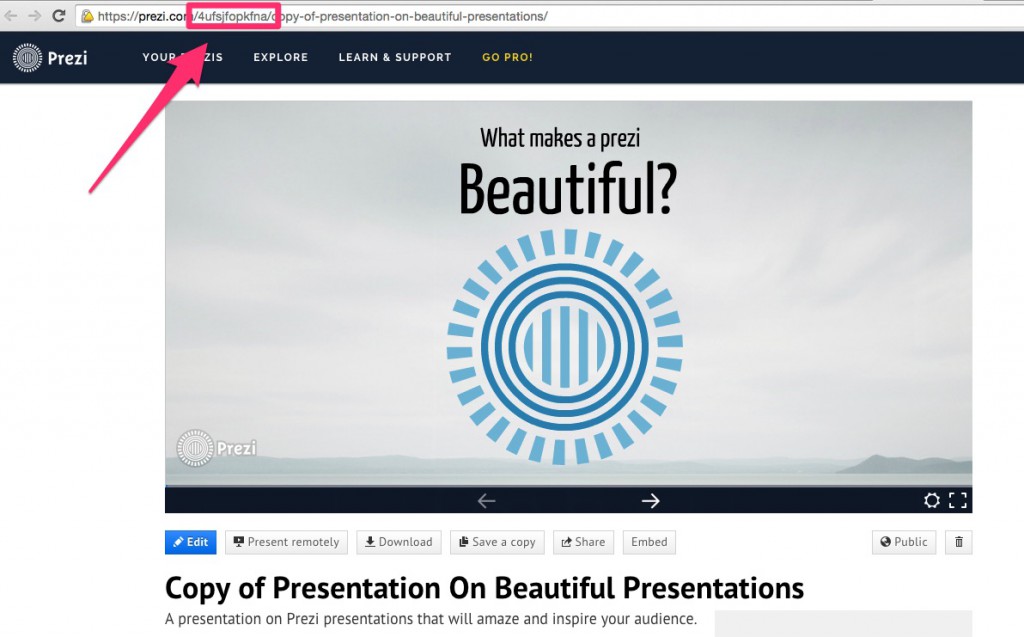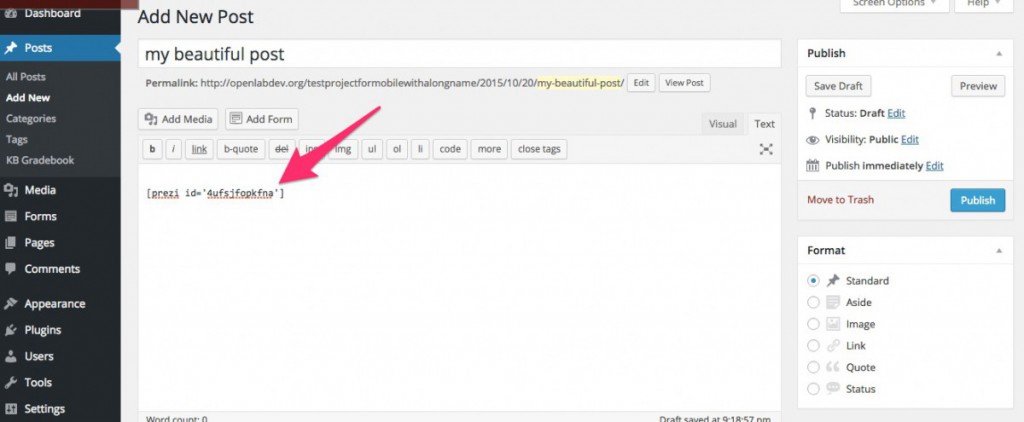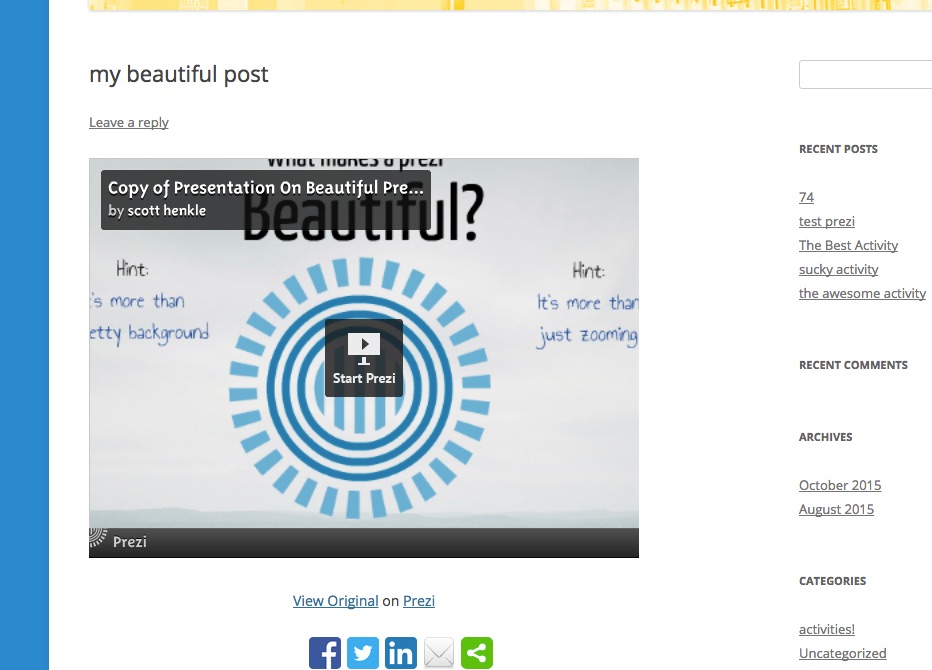Prezi WP
The Prezi WP plugin allows you to embed a Prezi presentation into a page or post. Much thanks to Boone Gorges for creating this, and the team over at the CUNY Academic Commons for some of the language here.
1. To embed a Prezi presentation into a WordPress post or page, you will first need to active the Prezi WP plugin.
2. Then, go to the Prezi you hope to embed. You’ll see a unique short code in the URL of the Prezi. It surrounded by the box here:
3. Next, you’ll want to copy that shortcode into this form: [prezi id=’xxxxxxxxxx’]. Go ahead and copy that exactly if you like, replacing the xxxxxxxxx with your shortcode. As here:
4. If successful, your prezi should appear in your post or page like this:
5. If you like, the plugin also accepts optional width and height parameters: [prezi id=’hgjm18z36h75′ width=’600′ height=’450′]