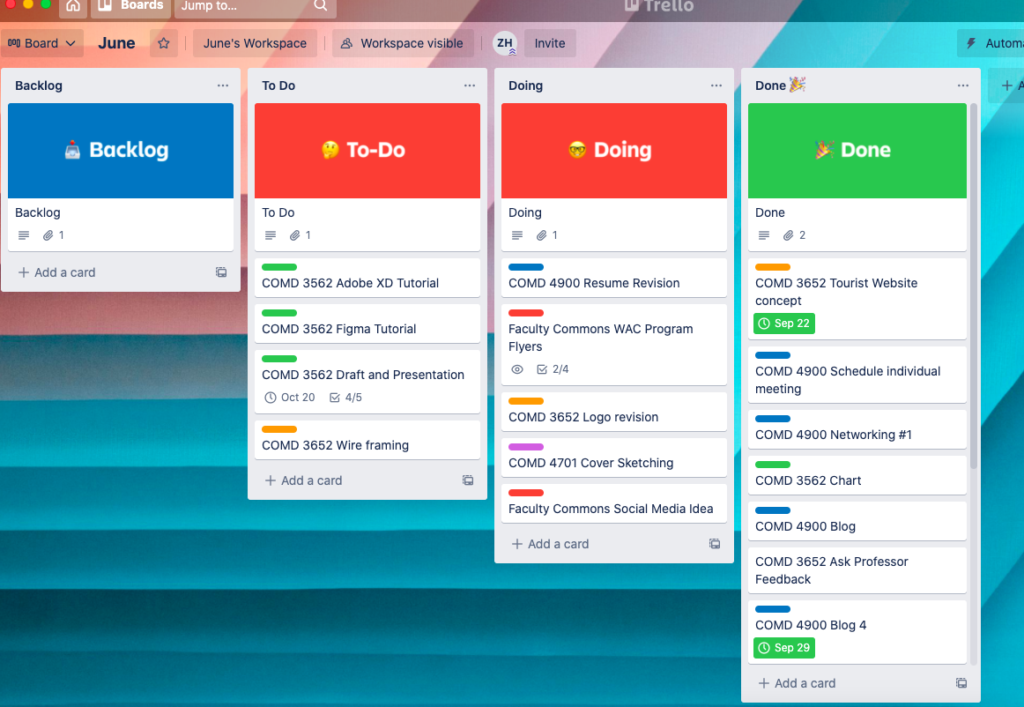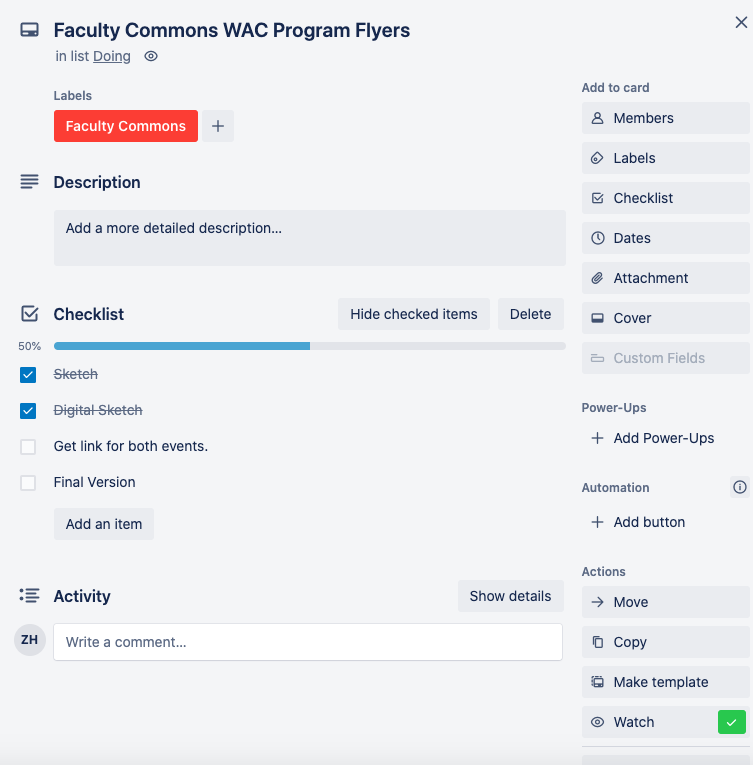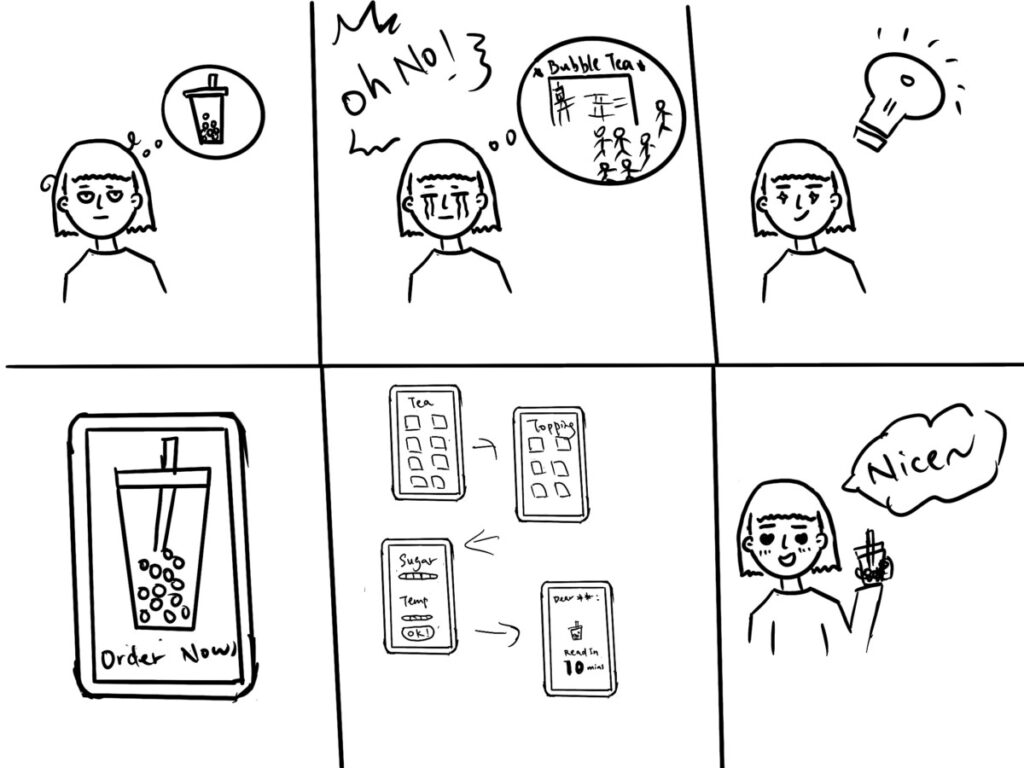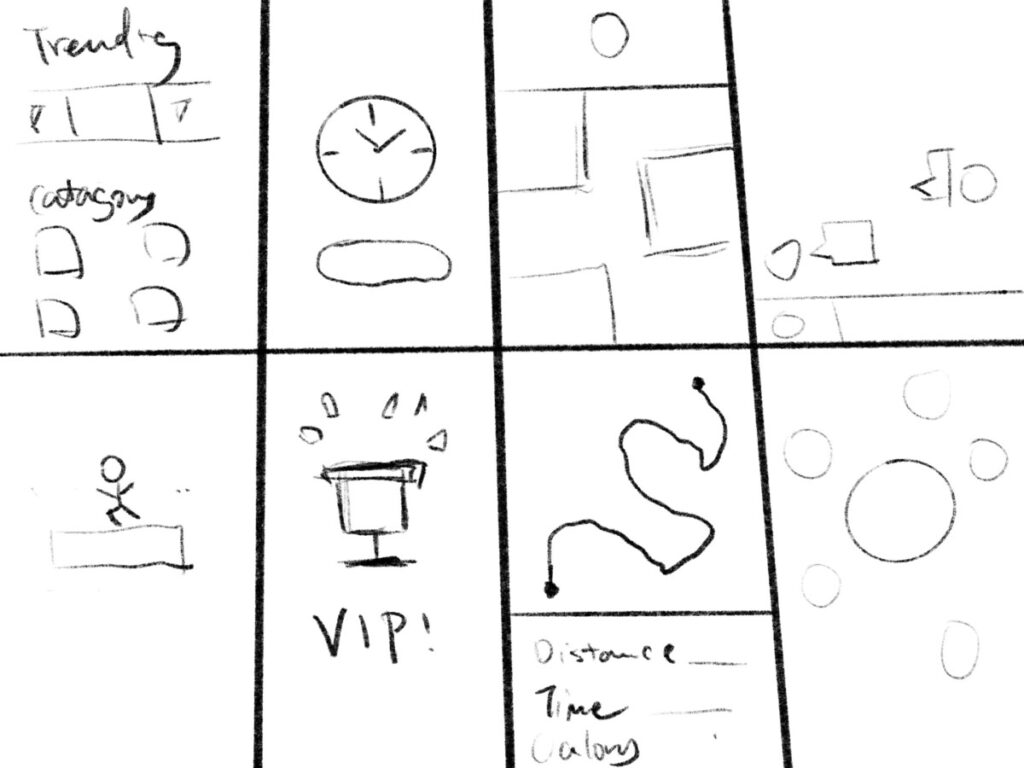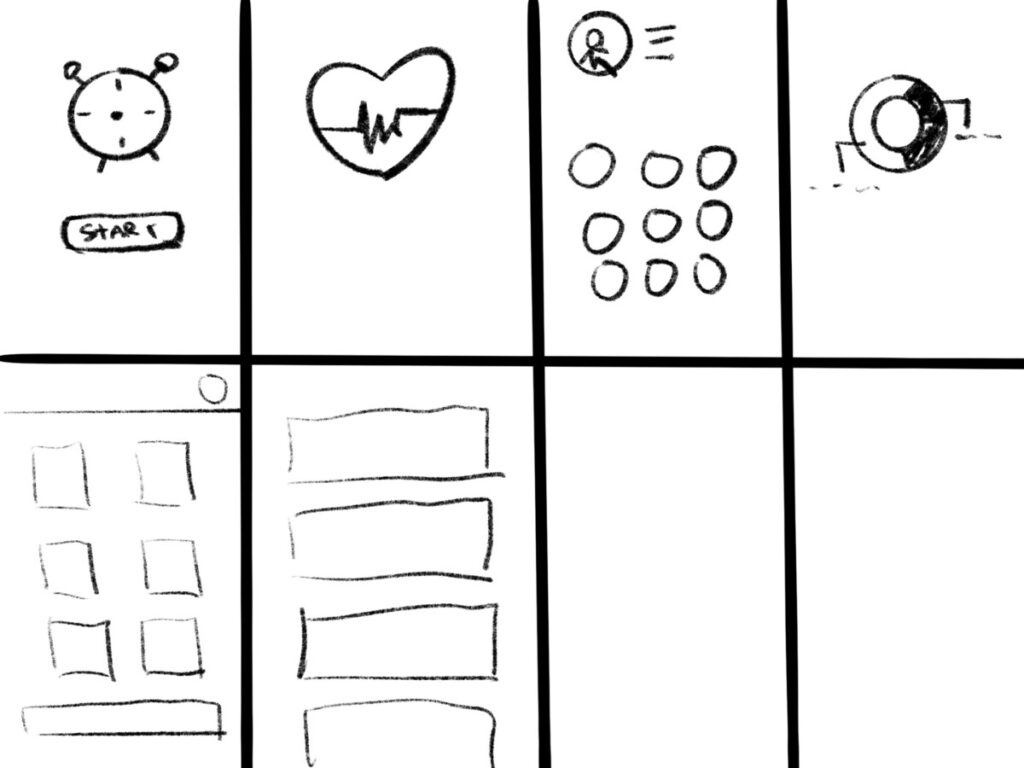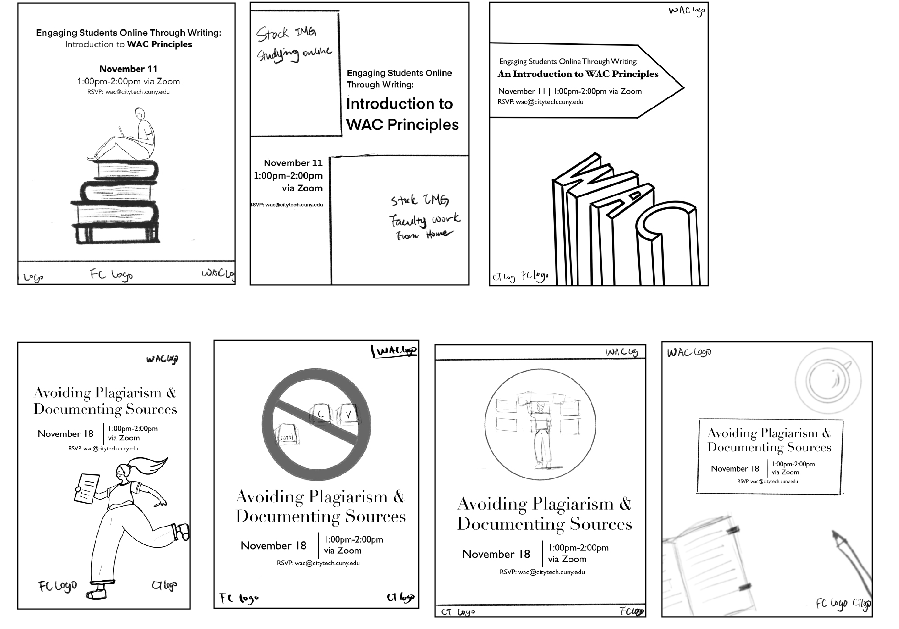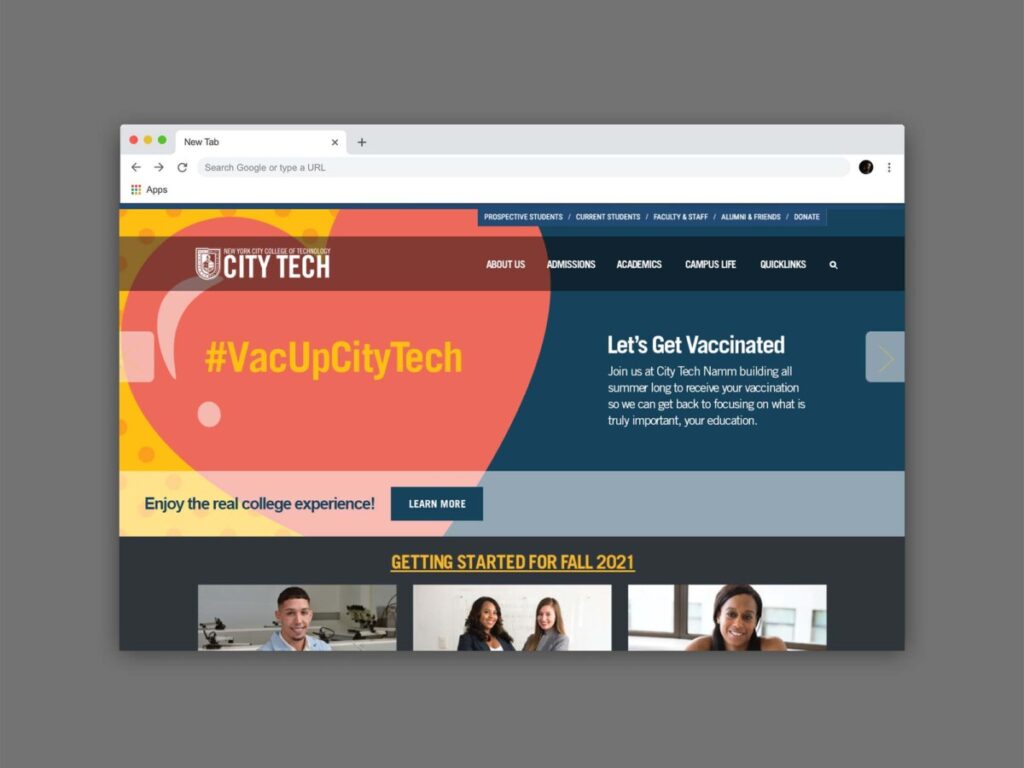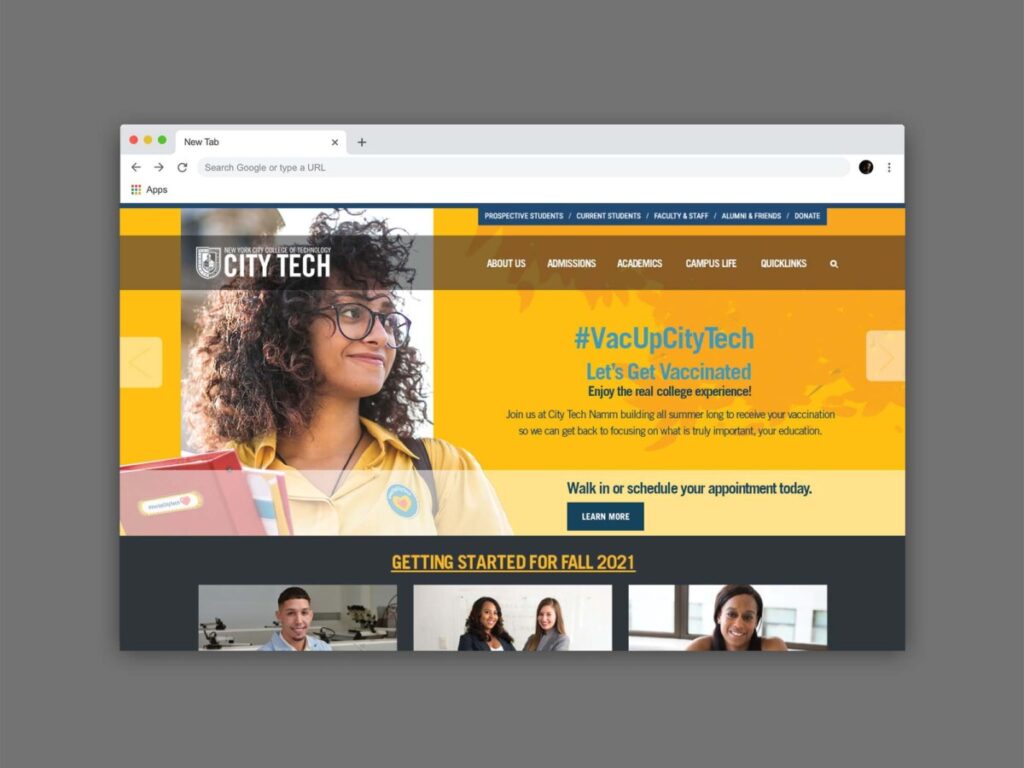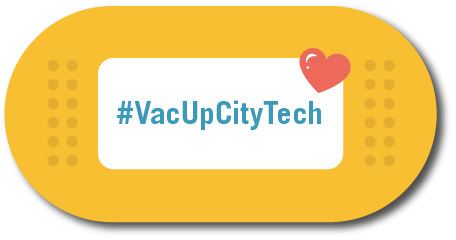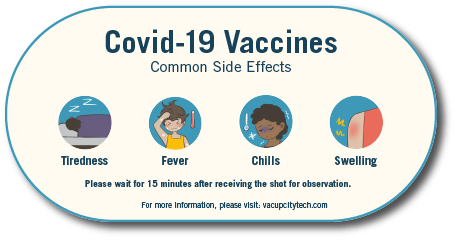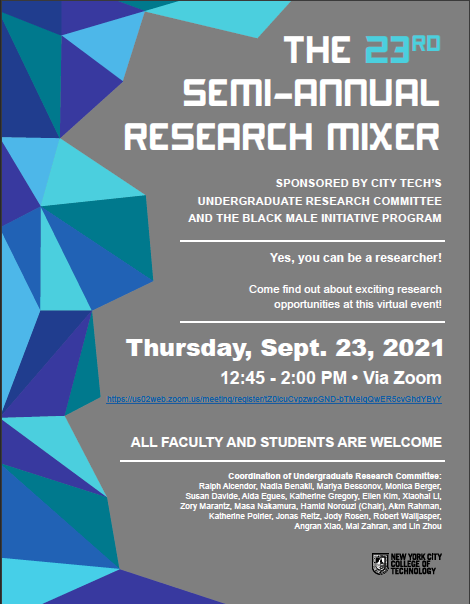The WAC Program flyers project is finished. Unlike the Research Mixer Poster Project, the WAC Program flyers project is my first project in which I have to create something for a real client. I am lucky to have Aracely as my mentor for this project because she also did a similar project with the WAC Program last semester. Aracely always gave me suggestions on how to refine the poster, and she always encouraged me which helped me have more confidence in myself.
Instead of meeting Professor Bannett and Professor ElHitti directly, I met with Osha everytime after I submitted drafts. Osha is nice and clever, not only giving me a flexible schedule on working the project, but also gave me a lot of ideas and inspiration for the projects.
After finishing this project, I learned that the feedback and suggestions from the clients are also important. Even though our clients are not design experts, a lot of them know what they want and because they work for their department, they have a deeper understanding of the expectation of the product.
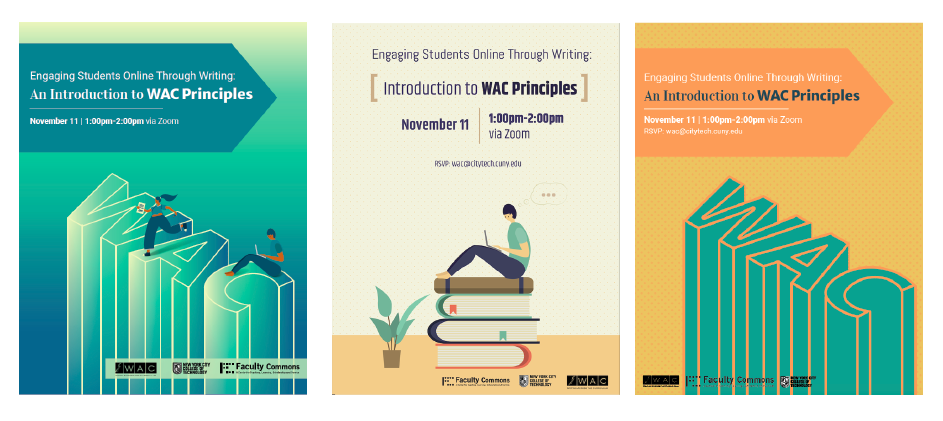

During working on the student workshop flyer, I created different sketches, however the workshop contains different contents. One of them is teaching students to avoid plagiarism, another one is teaching students documenting sources. After they review the sketches, they have different opinions on choosing the sketches. Osha scheduled a meeting with me, after our conversation, we decided to work on the two sketches that they chose and also work on one that combined the two ideas. I struggled because the illustrations for these two ideas were not in the same style and texture, and I also worried about the spacing in the flyer. After a couple days of trying, I combined the two ideas into one flyer. The design team also gave me a lot of feedback, including color matching and positioning of the two illustrations.
For the Faculty workshop flyer, I was struggling with the logo placement. In the flyer, there are light color strokes on a darker shade gradient background at the bottom which was an issue for the legibility of the logo. At first, I tried to use white color logo which could increase the legibility. However, the WAC Program only has a black color logo. There were several suggestions from the design team about how to fix this problem during the weekly meeting. Eventually, we chose to add a light color label with semi-opaque at the bottom and put the black version of logos on the label. By this way, we increased the legibility of the logos and we still can see the detail behind the label through the semi-opaque color.
These two are the final draft that I made for the workshops. I embedded the zoom link in the student flyer so whoever wants to join the workshop, they can just join it through the flyer. For the faculty flyer there is no embedded link because they didn’t want to have the link in the flyer, I also made one with the embedded link in case they changed their mind. According to Osha, the flyers were circulated in different departments to advertise the workshops, over 90 students attended the student workshop, and some of the faculty who attended the faculty workshop decided to join the Writing Intensive Certification program next semester.
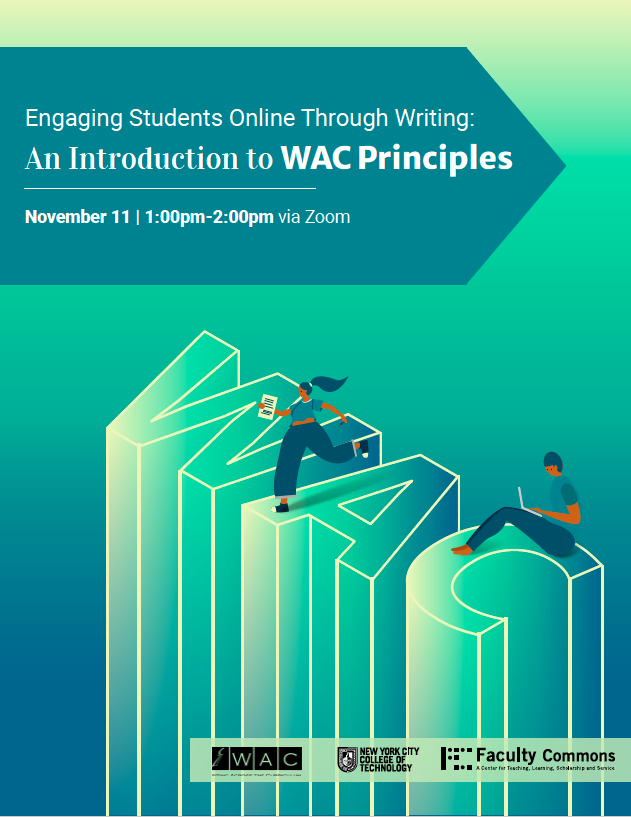
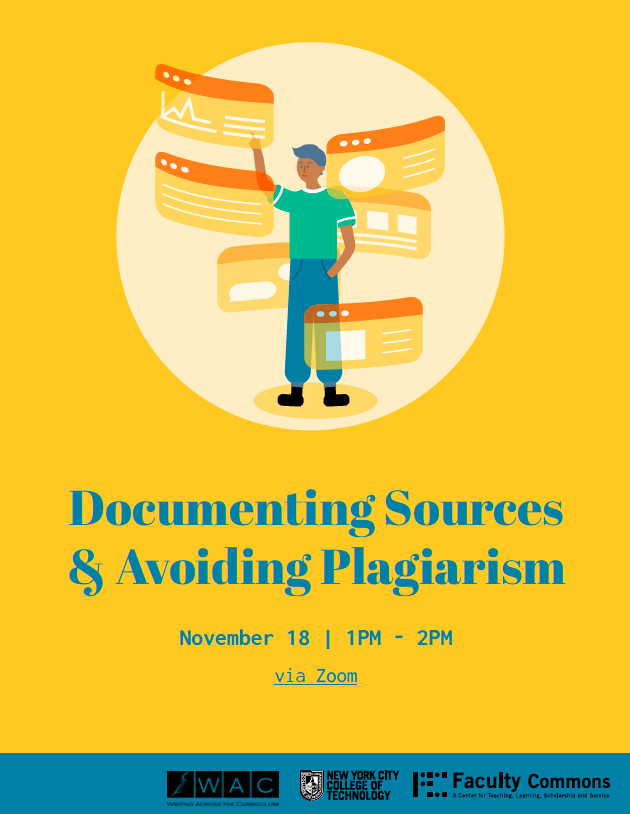
Self-evaluate:
I put a lot of effort on this project and I am really happy to see the final product. My client and team members are also happy with these flyers I made. In this project, I made sure that the illustration can help our audience to understand the workshop better and I also made sure that the typography arrangements were clear to show the visual hierarchy so they audience can catch the important part in the flyers. One thing I think I should improve is the ability to connect the topic. In the student flyer, I tried to connect both topic with different illustration, even though my team like the version that I combined but my client eventually chose the one with only one illustration.
Overall, I enjoyed working on this project. Before this project, I was always scared to show my illustration, but everyone in the design team helped me go through this and they also told me to be confident in my work. This project also let me see that there are more possibilities I could be as long as I am willing to put effort.