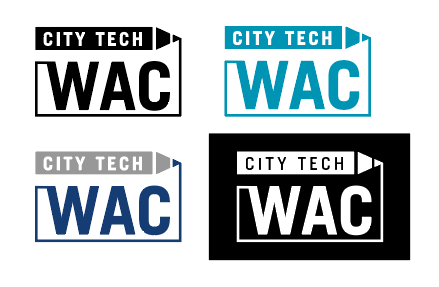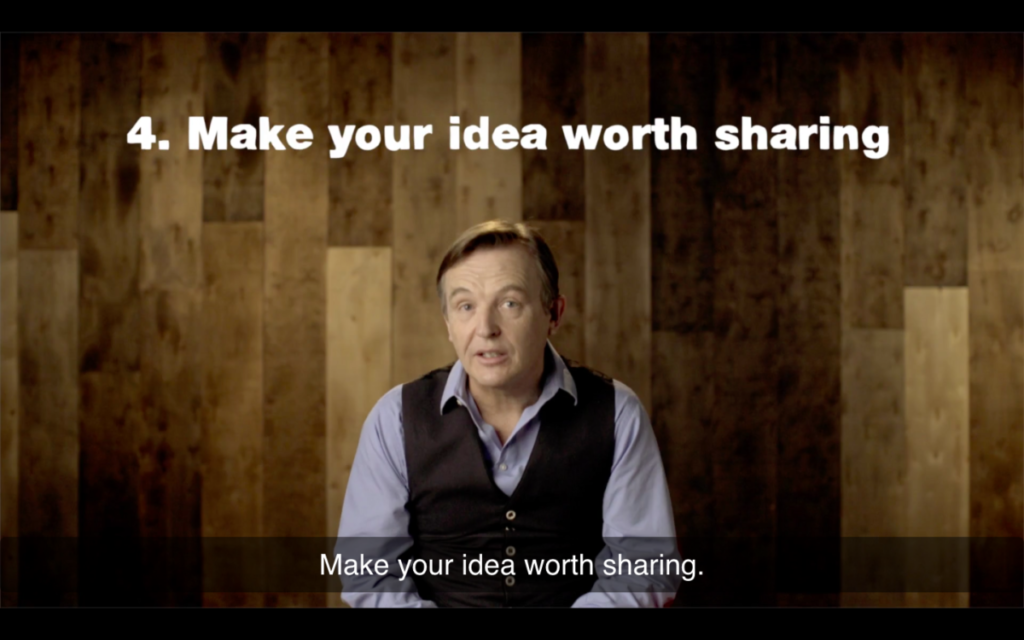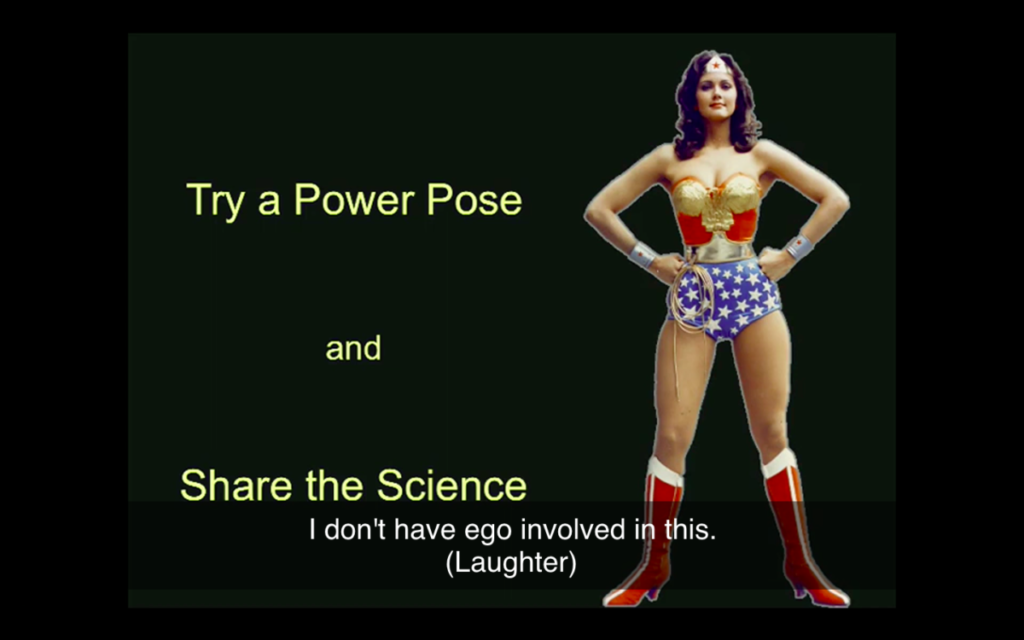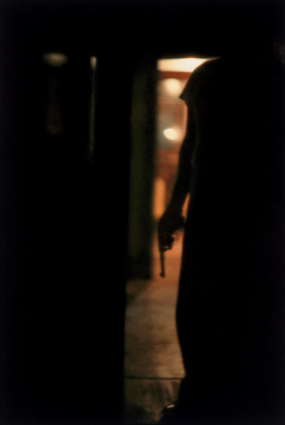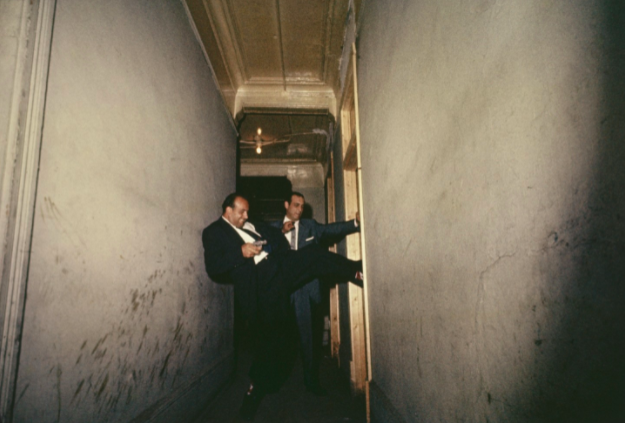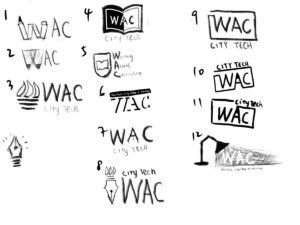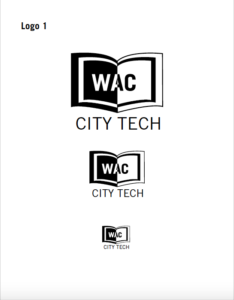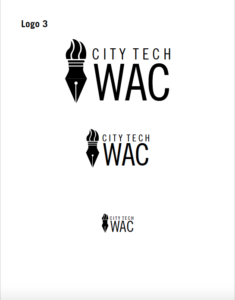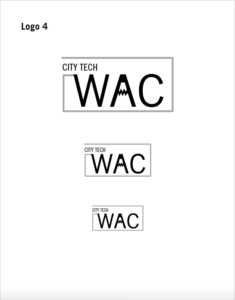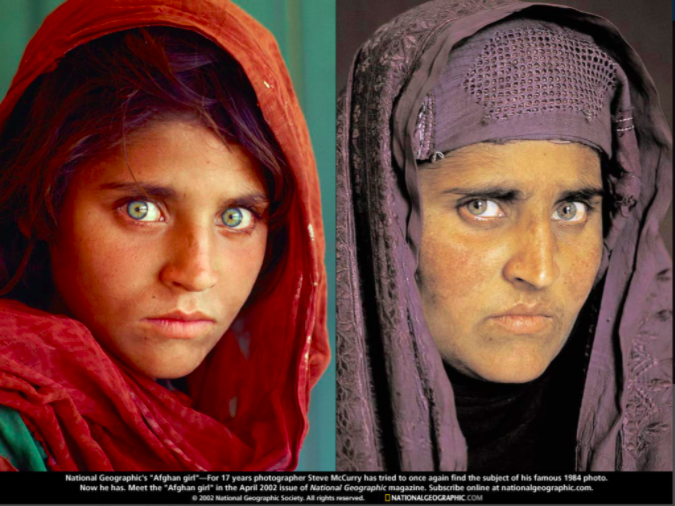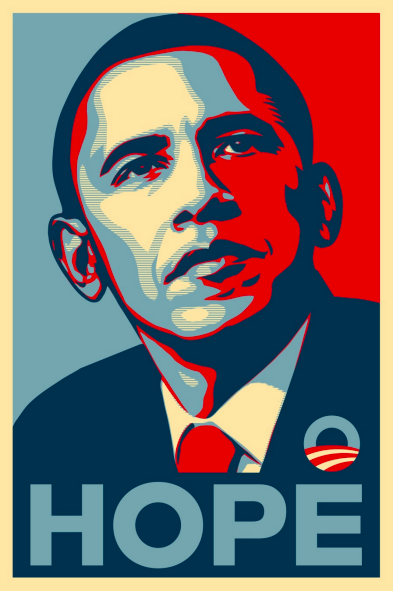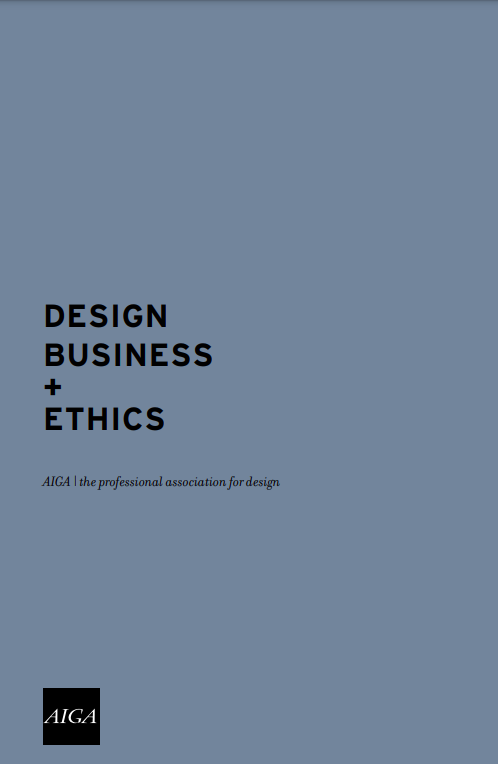This week, I received an email from Osha, he told me that WAC Program wanted to use the logo I created to be their Zoom profile photo. The issue was that zoom cropped the logo so they wanted me to create a file that fit in zoom. I was really happy that they love the logo. I checked the zoom profile requirement, I noticed that zoom will crop the photo into a square size. Eventually I made a file that has negative white space around the logo. I also tested with my own zoom account to make sure it works properly. Here is the logo profile in zoom. Before I sent to Osha, I also sent it to Aracely to make sure that it looks good to others’ perspective.

What I learned this week:
Time management is KEY. This week I am very busy on final projects for my classes. I am very appreciate that WAC Program gave me a flexible schedule. Osha told me that they want the whole project done at the end of November to make sure I have time to work on my final in December. I am glad that they satisfy with the logo so I don’t need to worry too much on this one. I finished the logo profile picture very fast because the logo was done and there is no adjustment needed. Before this semester, I did not manage my time a lot, because I had plenty of time to work on my assignment. This semester, I am a student and also an intern, I have my responsibility, so I started to plan my schedule in order to satisfy both clients and professors. After I received Osha’s email, I knew I have some spare time to work on the profile photo based on the schedule I made for today. Time management is not easy, but it is an important task that we have to learn.
——————————–
Team Virtual Event:
We are also assigned to create a team project which is to build Faculty Commons Design Team Profile. The project should be done at the end of the semester. Aracely and Or came up with an idea a couple weeks ago which we all agree to work in this direction. Instead of showing our own photos, we decided to change the photo to a gif file or video, and all of us could have some connection, for example, passing something to the next person. This idea is lovely and creative. Evelyn and I were thinking one of us could throw the Pokemon ball and the other one could catch a Pokemon in her end since both of us have a Pokemon stuffed toy. Since we decided the major direction, we are also facing different issues. Or brought out that this direction might cause the page to load slowly and I also asked about the file format because if we passed something to the next person we have to think of the order and how we manipulate when will the gif start to play. We also came up with so many creative ideas like each of us holding our favorite thing and then passing it to the next person.
There were a lot of fun ideas today, and everyone contributed their own effort in terms of brainstorming the project. We haven’t settled down which idea we are going to use yet, but each of us will make some mockup of their own idea and show them in the next meeting. Aracely and Or always provide us useful information and ideas, both of them are clever and doing their best to make the work done. I really appreciate their hard work, I also see them as my role model because they are very confident and willing to share ideas with the team.