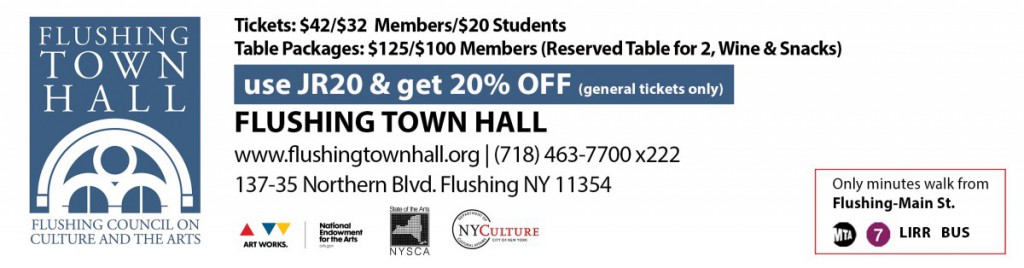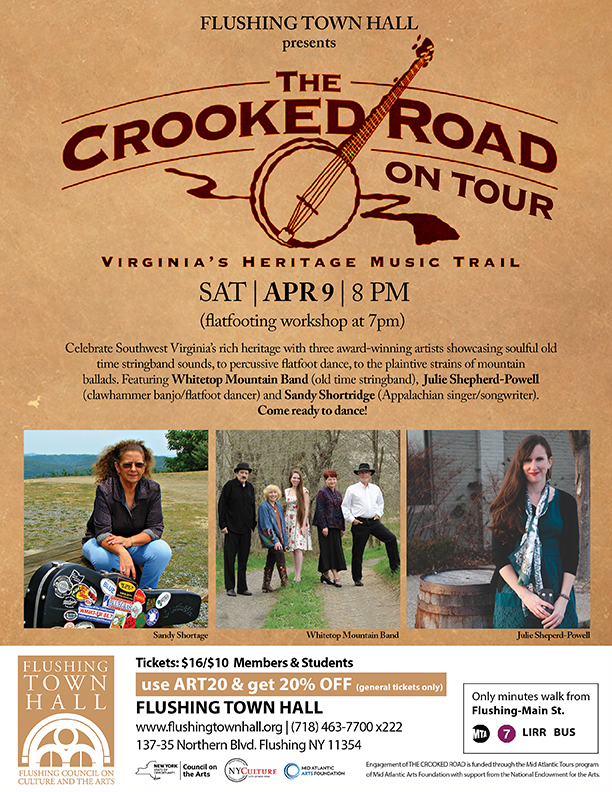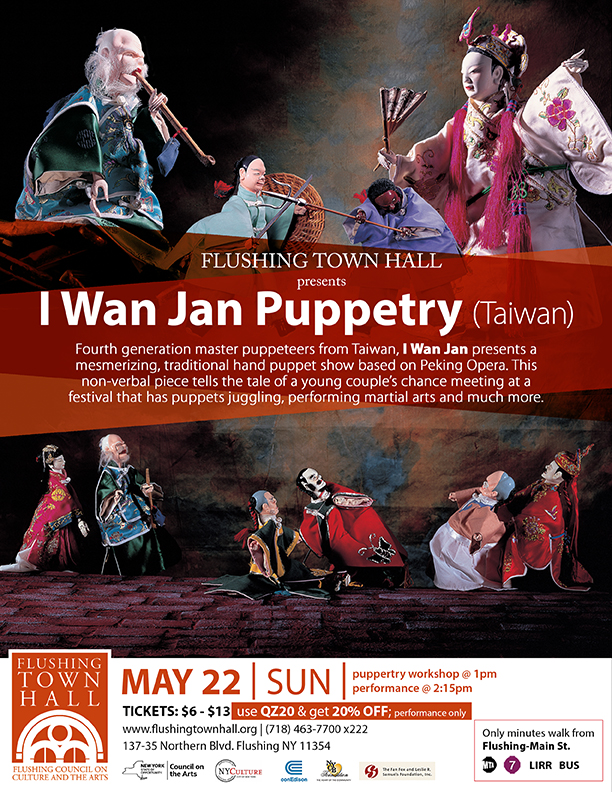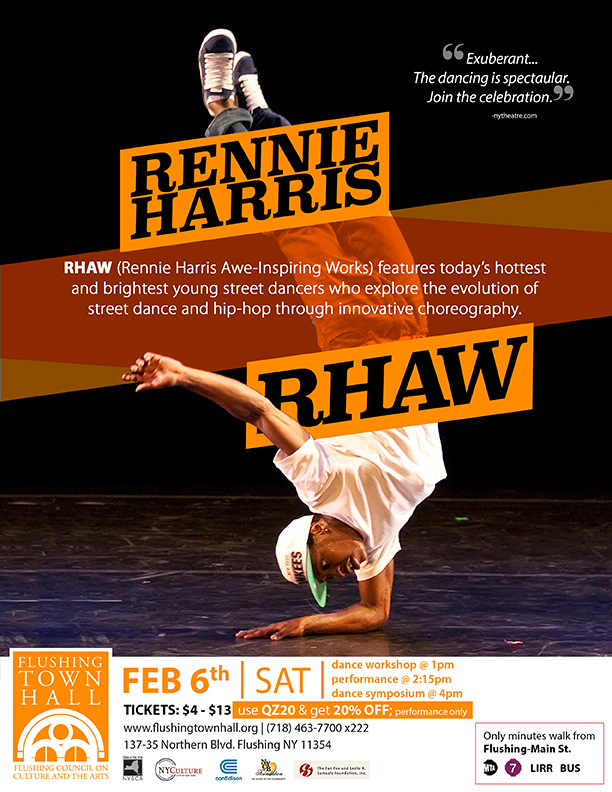As a emerging design student in 2012, there was a big ruckus in the community about Adobe’s new switch to subscription-based pricing using their new cloud software.
Blog Post Addressing Privacy & Adobe
The biggest argument amongst professionals and causal users was that the software was no longer technically yours as the online services can go offline at any moment removing key features and the subscriptions offered at the time were a bit expensive since you have to purchase software in bundles and then pay monthly through a contract. Even with the controversy Adobe launched their new Creative Cloud, and with this new platform Adobe can offer up updates monthly and still produce new annual changes for new subscribers.

Logo for Adobe’s latest cloud based software, Creative Cloud.
Having to find other methods to get the software can be tedious and soon that particular version of the software will be outdated within 1 to 3 years. I’d suggest any Student to sign up for the introductory $19/month plan which then transitions to a $29/month plan for the remainder for your contract.

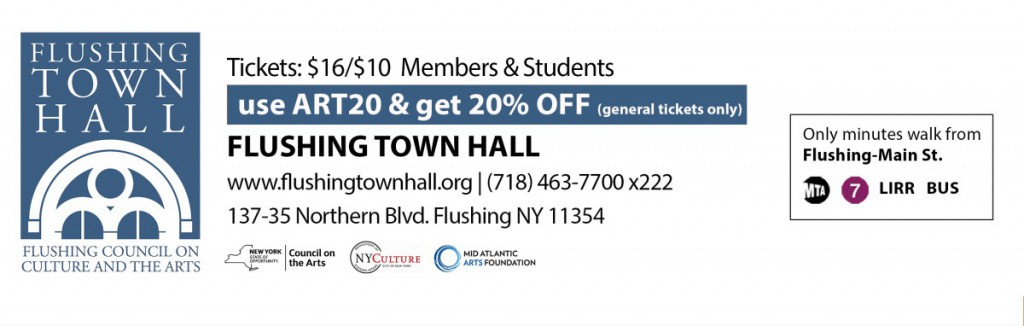 I am happy to have built different templates for different type of events because it’s gives me variety to work with and it allows me to do more research into my design and client. My favorite banner to work with features our logo just poking out of the white space.
I am happy to have built different templates for different type of events because it’s gives me variety to work with and it allows me to do more research into my design and client. My favorite banner to work with features our logo just poking out of the white space.