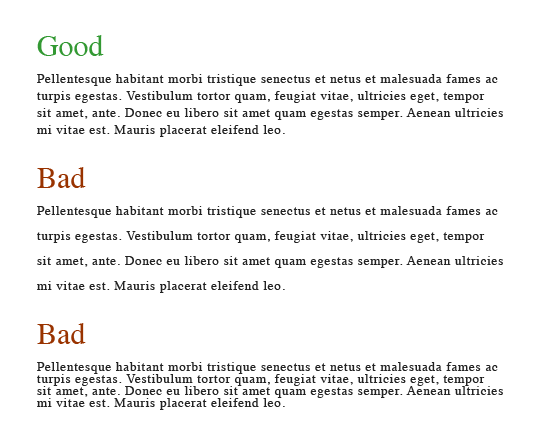Leading isn’t what you probably think it is. In fact it’s pronounced “ledding,” as in lead, the metal. In this case, lead is referring to the strips of lead once used to create space between lines of text in the days of mechanical typesetting.
The term leading is derived from the days of hot metal type when strips of lead were placed between lines of type to provide line spacing. Leading is the space between lines of type. It is generally measured from baseline to baseline and expressed in points.
Some software may use the term line spacing while others still refer to this spacing as leading. Word processing software often has the option to use single, double, or even triple spacing or to specify specific leading in points or other measurements. Programs that offer automated leading calculate what it believes to be the correct leading based on the text size. When a line of type includes more than one type size, this automatic leading can result in odd or inconsistent line spacing.
Changing the leading of text affects its appearance and readability. Some fonts read better with increased leading due to long ascenders and descenders. Some software has a feature called auto leading which calculates leading automatically.
Every document will require different treatment, but here are some useful generalizations:
- Long lines of text may require extra leading.
- Bold face or sans serif type requires more leading.
- Type set at very small sizes, say 8 point or below, may require extra leading.
- Leading affects the density of your page, so if your page seems a bit dark, try adding more leading.
Headlines may require negative leading, where type actually (or almost) overlaps.
The leading setting used will always depend on your type size. What size you set your type at will depend on the individual metrics of the font. For example, for body text in a publication, a relatively large font like News 701 could be set at 8 pt., whereas with Times you may want to go as high as 12 pt.