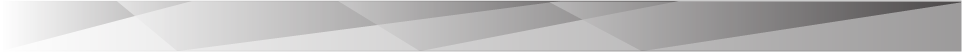Today we will be practicing various common vector workflows and best practice, as we explore the vector aesthetic.
In addition to mastering vector drawing with the pen tool (curves and angles) we will also look at color information, RGB, CMYK, swatches, libraries, gradient, transparencies and work with layers.
Project – Vector Silhouettes
specs:
- CMYK
- 8.5 x 11 inches
- export as PNG
For this assignment you will be using layers and the pen tool please to trace a dynamic image of an athlete, gymnast, dancer etc. Your workflow should include at a minimum of 3 layers.
- Choose an image to trace carefully. The body should have clear negative and positive areas.
- Create at least three layers and “place” your downloaded image into your 2nd layer and lock it.
- Begin tracing with the pen tool in the 3rd layer. You need to trace the whole form with one path and join it at the end.
- Once you are happy with the results add at least two other layers for additional vector drawing such as a ball, the court and any other stylistic markings.
Illustrator DEMOS: