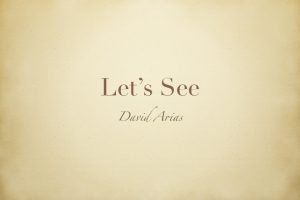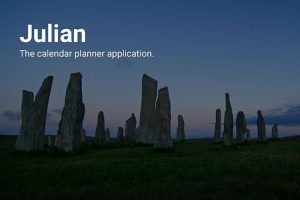Presentation 6 — UI: The Basic Principle of Design
https://docs.google.com/presentation/d/1q8BUDXREMLli5V4zgNb3dnWKEyc1KMwiRHUJlPZ0MPY/edit?usp=sharing
Presentation 07 – Understanding UI Design
https://docs.google.com/presentation/d/1bQXo0yif3NeYYAagTFas-coVDTV2S4Qf-JQdCC3W-tQ/edit?usp=sharing
Presentation 08 – Understanding Wireframes
https://docs.google.com/presentation/d/1PBo_b2ywVDulSrvSfm4n9yKnkI9YFcHhLLY5k4jfoyA/edit?usp=sharing