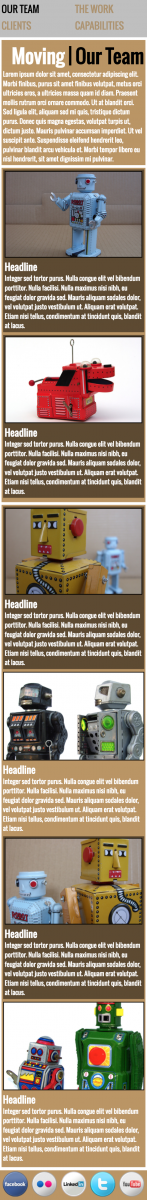These are some articles that discuss Photoshop’s use as a tool in both web and software design. The main thrust of these articles is that Photoshop is not really a web or software design tool and is at best a mock-up tool. Some of them suggest alternative software that fits better into software development workflows and some discuss the concept of designing in code, or designing in browser.
Photoshop is not a design tool.
It is a communication tool.
I have spent my entire professional career sweating the intricacies of Photoshop, practising and perfecting my workflow in order to produce the ‘ultimate’ presentation of design, for myself and the people I work with.
https://medium.com/the-grid/photoshop-is-not-a-design-tool-10489d3cc430
Photoshop’s Role in a Web Design Workflow
The web has undergone some serious changes in recent years and the way in which the web is designed is changing along with it. Photoshop may still be the “go-to” tool for many web designers, but for some, Photoshop is no longer king.
https://design.tutsplus.com/articles/photoshops-role-in-a-web-design-workflow–psd-25137
8 Reasons to Stop Using Photoshop For Web Design
Judging by the amount of love it gets in all the design media, it seems like Photoshop is the perfect design tool. Designers and Photoshop go together like Peanut Butter and Jelly, it’s the holy grail of design productivity, you can use it to build anything your heart desires, and it will slice, dice, and make you a sandwich while walking your dog and waxing your car.
http://marktimemedia.com/7-reasons-stop-using-photoshop-web-design/
To Photoshop, or not to Photoshop for Responsive Web Design?
The world wide web is ever changing and as designers it’s important we remain eager to stay up to date as much as possible. This can be as exciting as it is terrifying!
http://dock9.com/latest/to-photoshop-or-not-to-photoshop-for-responsive-web-design
Responsive Web Design in the Browser Part 1: Kill Photoshop
If you’re like me, then you’ve had a love/hate relationship with Photoshop for almost a decade. The software is bloated, it crashes right at the moment you forgot to hit save, and it produces a design that is nothing more than a useless and non-functioning image to send to clients. Despite loathing the software that is the staple of our industry, we can’t live without it. High fidelity mockups have spoken in a way that we just can’t beat with any other applications… until now. Let’s explore the next stage in the evolution of the web and one where Photoshop is a waste of our valuable time. Here’s how to kill Photoshop and do responsive web design in real-time with the only app we need: the browser.
http://blog.teamtreehouse.com/responsive-web-design-in-the-browser-part-1-kill-photoshop
The Ultimate Guide To Designing In The Browser
There are various ways to build a website or web app. We all learned about the traditional waterfall which used to be “standard” in most companies. And now there’s “design in the browser” concept which makes web design workflows much simpler and leaner.
The Ultimate Guide To Designing In The Browser