This project has truly helped me a lot in my understanding of Staccato and Legato sounds and shapes. Coming into this project, I had no clue what these terms meant. Class discussion and classwork helped me to start to understand what these terms meant. I found myself mixing up the two terms after the first class on Sound Visualization. After the second class, I did completely understand these two terms. This project also helped my analyze sound more carefully. I realized there was a lot more going on than when I usually listened to music. These lessons helped me clearly identity whether a certain sound or instrument was staccato or segato. Due to my previous experience with Photoshop, animating my composition wasn’t much of a difficult task. It did take a lot of my time though. I thoroughly enjoyed what this project had to offer and had fun animating my drawings to visualize these terms.
Category: COMD1100 Project #2 (Page 3 of 8)
I spend a lot of time on this project because it is my first time trying to make a gif or video on photoshop. It took me a long time to figure out how to use the program and layers. My animation had up to 23 layers and I have to spend time on all the layers and do them one by one, took up a long time. In this project, I learn how to use the timeline in photoshop to make a video. If we are doing something similar next time, I think I will do a better job on how I position my pieces and make them fancier and spend a little more time on it.
My name is Ely Ballinas and This Project on sounds has showed me a lot. The title of my design was Middle because of the song I chose. I learned how to pay attention on things I really don’t listen to like the actual beat of a song. I didn’t realize before if a song can be staccato or legato until doing this project. I was so naive not listening to music without actually hearing everything making the music like it should be. This project was very difficult because I never used Photoshop before and I didn’t know what to do exactly. My Original project also got deleted and I had to buy Photoshop to finish the project at home. Even when I bought Photoshop though I was still confused ,but I finished it and I put my twist into the project in my own way. In the video I created I made the Staccato and Legato images pop out and vanish to go with the beat. The images going around also represented the flow of both songs and towards the end I made the full picture of my painting appear to see the outcome. Overall this was a fun and eye opening project that i enjoyed very much.
Visualizations: Phase 1, Visualizations: Phase 2, Visualizations: Phase 3
This was a difficult project for me because it was my first time making a video in Photoshop. I had difficulty making thumbnails for staccato and legato pattern but then knew what the meaning was and saw examples. The position on the layers was tricky in Photoshop because I did not know where and what to place them to go along with the music. I think if I knew more about making a video in Photoshop and the illustration, I would have done a good job at it. For the next project, if we do video in Photoshop, I know how to use it and also look up at other projects people have made doing this technique.
Work Time: 2 hours
In my video I tried to do something new and different then everyone else. I made the image pop out and go with the flow with the two songs. I also made up the image come together at the end.
This was my first time creating an animation. I enjoyed the opportunity of learning how to create an animation using Photoshop. What I enjoyed the most was editing my mashup to the best of my ability. I will definitely enjoy learning more about this, so I can become more skillful at animation. This project was a bit complicated for me but as i continued, the easier it became. I wish that I ended my animation a bit differently due to the abrupt ending. I believe that I could have made my animation end smoothly rather than so sharp.
My thoughts on this project is that it’s kind of interesting. It helps spark creativity, and improvises on your drawing skills. If I had better drawing skills, and more creativity I probably could have made the project into something more.
https://openlab.citytech.cuny.edu/schmerlerspevackfylcfa16/2016/10/06/sound-visualizationphase-2/
I must say this project was super confusing and hard; i diffidently had to stay calmed and relax because moving each individual pieces and then adding many keyframes to have the effects that I wanted; was quite annoying. However, it had to be done. Then after a few minutes I got used to it and found it easy to keep on working on this project. If I could change anything on my project I think I would have spent more time working on it and i could have created a better animation.
Time spent on this project: 2 hrs
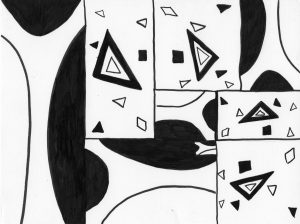



Recent Comments