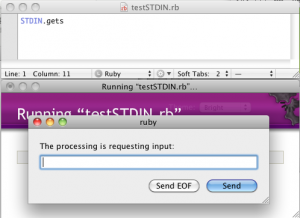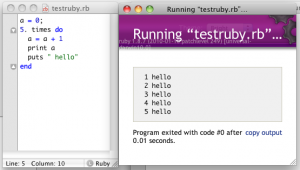Deploying to an external site. The tutorial suggests Heroku.
This requires creating an accoutn at Heroku.
I created the account, but when trying to deploy I received this error:
An error occurred while installing sqlite3 (1.3.5), and Bundler cannot continue. Make sure that `gem install sqlite3 -v '1.3.5'` succeeds before bundling. Failed to install gems via Bundler. Detected sqlite3 gem which is not supported on Heroku. http://devcenter.heroku.com/articles/how-do-i-use-sqlite3-for-development
I reinstalled sqlite -v 1.3.5 and it still rejected.
It turns out that Heroku does not like sqlite. They recommended installing PostGreSQLand for teh mac an installation can be found here
However, now that that I have made it to here, I seem to have broken the git commit. I receive this error
git commit -a dyld: Symbol not found: __cg_jpeg_resync_to_restart Referenced from: /System/Library/Frameworks/ApplicationServices.framework/Versions/A/Frameworks/ImageIO.framework/Versions/A/ImageIO Expected in: /Applications/rubystack-3.2.7-0/common/lib/libJPEG.dylib in /System/Library/Frameworks/ApplicationServices.framework/Versions/A/Frameworks/ImageIO.framework/Versions/A/ImageIO error: mate -w died of signal 5 error: There was a problem with the editor 'mate -w'. Please supply the message using either -m or -F option.
Ok yuck. I am going to start again from scratch with this project and see where it breaks again.