Group 1 – Achromatic gray studies
What I learned on this group is, it was easy to see a difference because I was only working with grays. There wasn’t a lot of options to choose.
Took about 10 minutes.
Group 2 – Shifting value (with color)
This group was a little tricky to create because of the value options. But with many tries, this is what I came up with.
Took about 25 minutes, because I had to experiment a lot to get what i was looking for.
Group 3 – Shifting hue, but not value
This group was easy to create, I first chose a color and the chose another another hue by sliding the hue bar up and down util I see a difference in the middle square.
Took about 10 minutes
Group 4 – Shifting hue and value
This group was also easy to create, I first chose a color and the chose another hue by sliding the hue bar up and down and then I changed the value until I see a difference in the middle square.
Took about 10 minutes.
Group 5 – Extra Credit
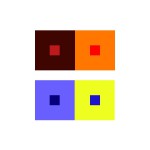 This group was very difficult because I had to keep changing the colors so that I could make the middle squares look alike.
This group was very difficult because I had to keep changing the colors so that I could make the middle squares look alike.
This took about 30 minutes
All took about an hour and half to create.

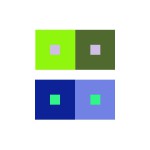





I really liked your choice of colors for the third group, since the interactions between the green square and the yellow/red squares are very intriguing to look at. I also hadn’t thought about using grays in the small squares like you did in that group, and I can see that the one in the purple square takes on a warm characteristic, while the one in the orange square takes on a cooler one.
You did a very good job. Its very easy for the viewers to see the differences of value of the center color. And you done this in a very short time. Very impressive.