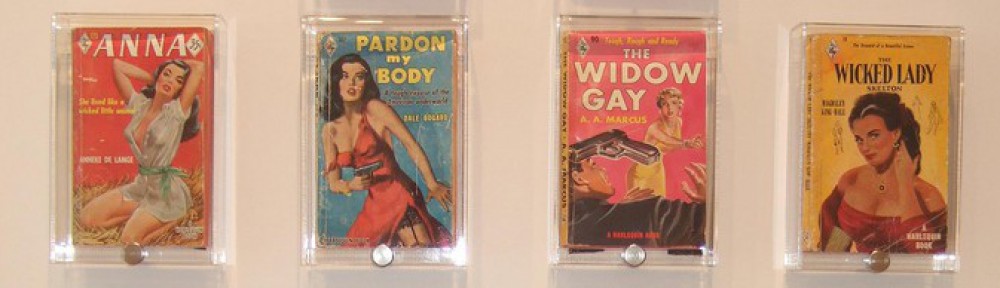To reflect back on the glossary entries you’ve completed this semester, to facilitate my finding all of them, and to make it easier for us to share the entire glossary with each other and anyone else interested, please write a post that includes the following information:
- Give it a title
- Choose the category Glossary Write-Up
- In the post, make a list of the 15 or more words that you included in your glossary–just the words in a list.
- Then hyperlink each word to its glossary entry post.
- To do this, highlight the word, then click on the link icon–it’s the 10th from the left-hand side.
- Paste in the address for the post you wrote about that word
- Click Add Link
- Then write a one-paragraph reflection about the glossary assignment for the semester. Think about how it affected your reading process.
In making this list, you can go through and review all 15 posts you have made for the glossary. Remember that each word needs to be in its own post, and should do the following, as per the assignment requirements :
- Include ONLY the word in the subject line of the post
- In the post, again provide the word and its part of speech (noun, verb, adjective, etc)
- Include a dictionary definition–and make sure you’re using the most appropriate definition, which might not be the first one
- Cite the source of your definition or link to it–I recommend Merriam-Webster’s dictionary, although you might need to consult a different kind of dictionary
- Identify where you encountered the word: specify the specific page of a particular reading, date of the class discussion, title of the handout, blog post URL, etc
- Quote the passage (or if it’s someone’s speech that you cannot quote directly, paraphrase it carefully)—this might require more than one sentence to convey the meaning of the passage
- Explain what you understand about the passage now that you understand the word. It is not acceptable to merely write “Now I understand the passage because I understand what this word means.” If you do, you will not get credit for that entry.
- (optional) include links, images, or other media that help your classmates understand the word or the context
- Choose the category Glossary in the right sidebar when you write a new post, and the author’s name so we can look at all glossary entries from a given author’s writing.
- add tags to your post that reflect the topic you wrote about. You might include a tag based on the source of the word, the part of speech, the letter it begins with (this will help alphabetize our glossary), and the number of the glossary entry it is for you to help you keep track.
To edit any of your posts, make sure you’re logged in. There are two different ways to edit it then:
When you’re looking at the post on the site:
- look at the bottom of the post, next to where you would reply to add a comment.
- click on the word Edit
- you’ll go to a screen that’s like what you have to write the post.
- make your changes
- after you make the changes you need to make, click Update, which is where Publish used to be
When you’re on the Dashboard, looking at all of the posts:
- you will notice that when you mouse over a post, you have the option to Edit or Quick Edit any of your own posts.
- If you choose Edit,
- you’ll go to a screen that’s like what you have to write the post.
- make your changes
- after you make the changes you need to make, click Update, which is where Publish used to be
- If you choose Quick Edit
- you can change the title, categories, tags, etc
- you cannot change the body of the post from here
- after you make the changes you need to make, click Update on the right.
Glossary Write-Ups are due by Tuesday, May 20th, at 2:30pm