Step-by-step instructions
Summary: There are 6 steps below: (1) sign up for an interview, (2) find your student ID card and a timer, (3) access your questions, (4) write out solutions, (5) scan your work, and (6) submit your work.
- Before you take your test, sign up for a post-test interview time slot here.
- Grab your student ID card so it’s handy when you’re scanning your work. Set a timer for 2 hours and 30 minutes. This will count down to the time that your written work must be uploaded by.
- Start your timer. Access your test questions in WeBWorK by selecting Take FINAL EXAM see OpenLab for instructions test. This will probably appear near the bottom of the page.
- The final exam has three sets of questions (10 questions total). Answer one question from each set (so answer 3 questions total).
- Answer one question from Set A: questions 1, 2, or 3
- Answer one question from Set B: questions 4, 5, 6, or 7
- Answer one question from Set C: questions 8, 9, or 10
- For example, answer questions 1, 5, and 9
- The final exam has three sets of questions (10 questions total). Answer one question from each set (so answer 3 questions total).
- Write out your solutions to your questions on paper. Show all your work. Label your questions clearly. Include your name and EMPLID on each piece of paper.
- Scan your work to create a single PDF of all your written work. Include your student ID card in the scan; place it on the page but make sure it’s not covering any of your work. Name your file lastnameMAT2680FinalExam.pdf.
- Submit your work: upload your written work here. You have 30 minutes
Most of the information below appears in the original Test #1 post, but is copied here for convenience.
Continue reading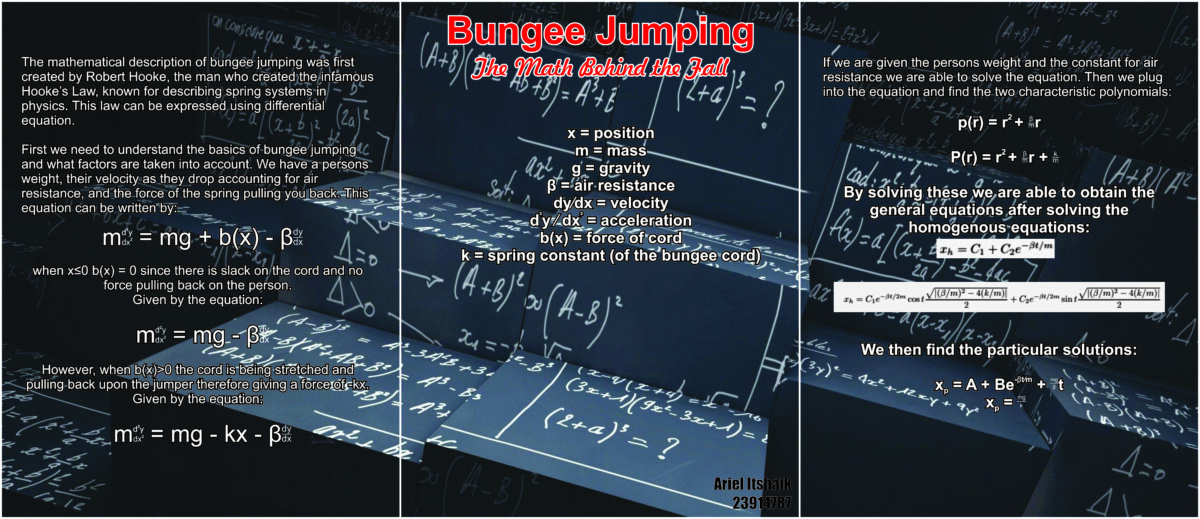




Recent Comments