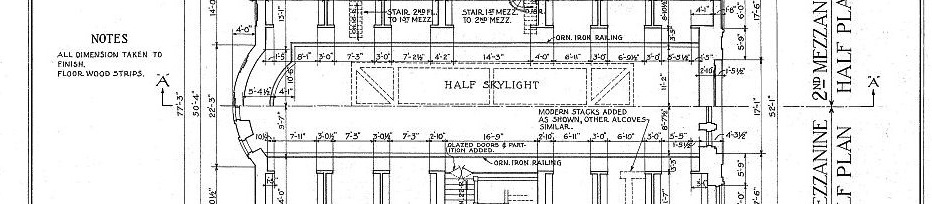1. GIF VS. JPEG – What do you notice?
When I zoomed in 400% on both the jpeg and gif images of “Redwoods” I noticed that the GIF is more pixelated than it’s JPEG counterpart. But in contrast the JPEG version is a lot more blurred than it’s GIF counterpart. In my opinion the GIF version has lowered in quality than the JPEG version.
2. PPI – What do you notice?
I opened both images alongside each other and I didn’t notice any differences between the images. I zoomed in and out and was still unable to find any differences.
3. PRESETS – What do you notice?
I didn’t noticed anything difference between the original JPEG version and the JPEG high version of “Flower”. I noticed a small quality drop in the JPEG low version and the images became very pixelated in the GIF 128 dithered version. Although there was a quality reduction in the GIF 128 not dithered version, it is not very pixelated.
4. RESIZING – What do you notice?
I didn’t notice any differences between the three types of images. I was expecting to see the “Dog-Constrained” and “Dog-Not Constrained” versions of the image to become wider, but they didn’t.
5. CROPPING
The cropped picture of “Dog”.