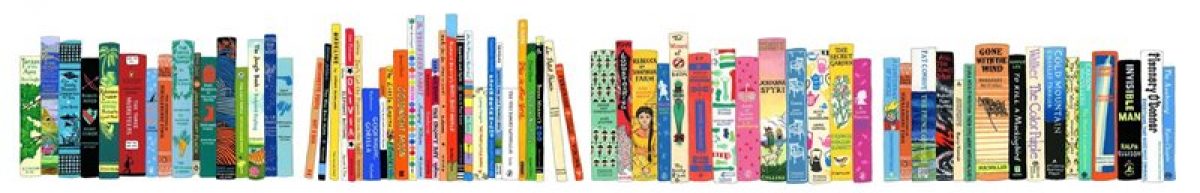Your COrona Blog on OpenLab
I. CREATE
Follow the Directions here: https://openlab.citytech.cuny.edu/blog/help/creating-a-project/
**Here are answers to questions you will have while setting up your blog:
A) In Step ONE: Profile…
- Project Name (Title of your blog): Name’s COrona Blog (ex. Sarah’s COrona Blog)
B) In Step ONE: Profile…
- #3, Choose “Create a NEW site” (Don’t use an existing or external site)
- Create the address—it can be something simple like NameCOrona
- Here’s mine: https://openlab.citytech.cuny.edu/profp-coronablog/
C) In Step TWO: Privacy Settings…
- Make your Profile “Public” or “Private”—NOT “Hidden”
- Make your Site “Private” and chose the option “I would like my site to be visible only to registered users of City Tech OpenLab” (I need to be able to see it for it to count)
D) In Step FOUR:Inviting Members…
- Invite “profp” (me) to your Project!
II. POSTING
A)Learn about your “Dashboard” here: https://openlab.citytech.cuny.edu/blog/help/what-is-the-site-dashboard/
B)Using your Dashboard, create a Post by following these directions: https://openlab.citytech.cuny.edu/blog/help/writing-a-post/