Recently a few questions have come to us about the Prezi WP plug-in, which allows you to embed a Prezi presentation into a page or post. Here’s a handy guide. Much thanks to Boone Gorges for creating this, and the team over at the Cuny Academic Commons for some of the language here. As always, contact us with any questions!
- To embed a Prezi presentation into a WordPress post or page, you will first need to active the Prezi WP plugin.
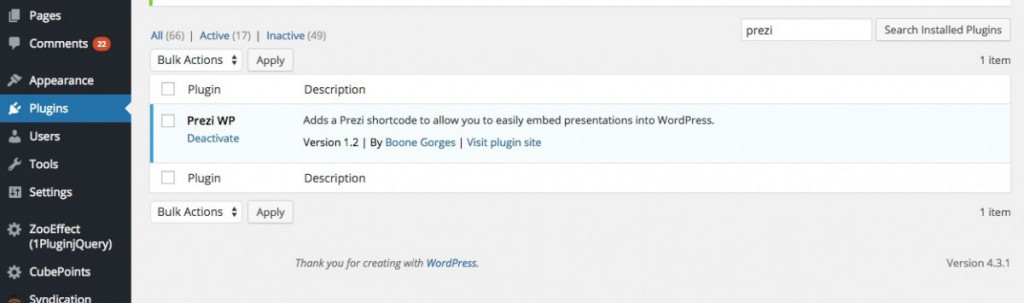
- Then, go to the Prezi you hope to embed. You’ll see a unique short code in the URL of the Prezi. It surrounded by the box here:
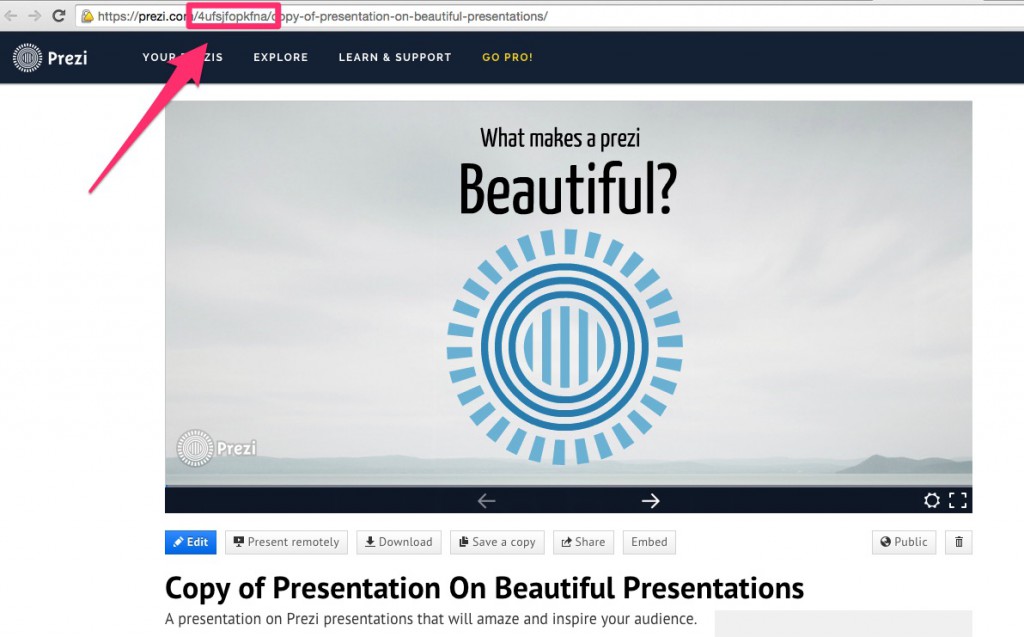
- Next, you’ll want to copy that shortcode into this form: [prezi id=’xxxxxxxxxx’]. Go ahead and copy that exactly if you like, replacing the xxxxxxxxx with your shortcode. As here:
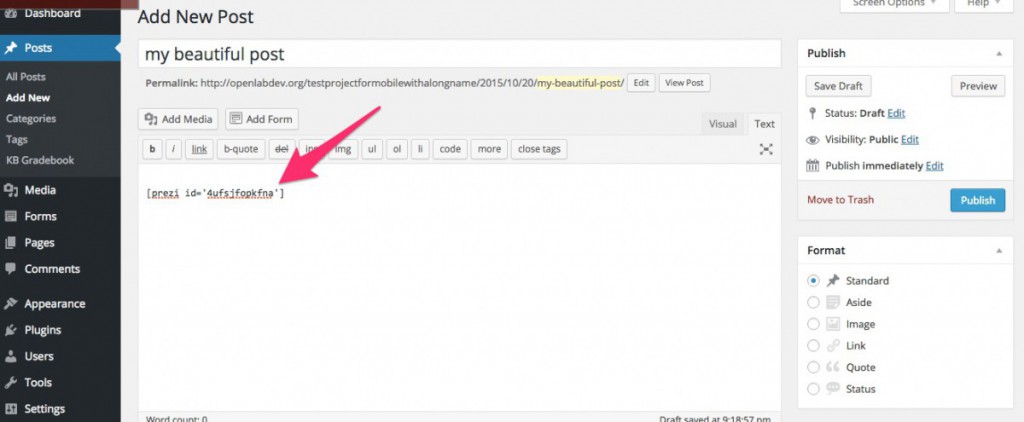
- If successful, your prezi should appear in your post or page like this:
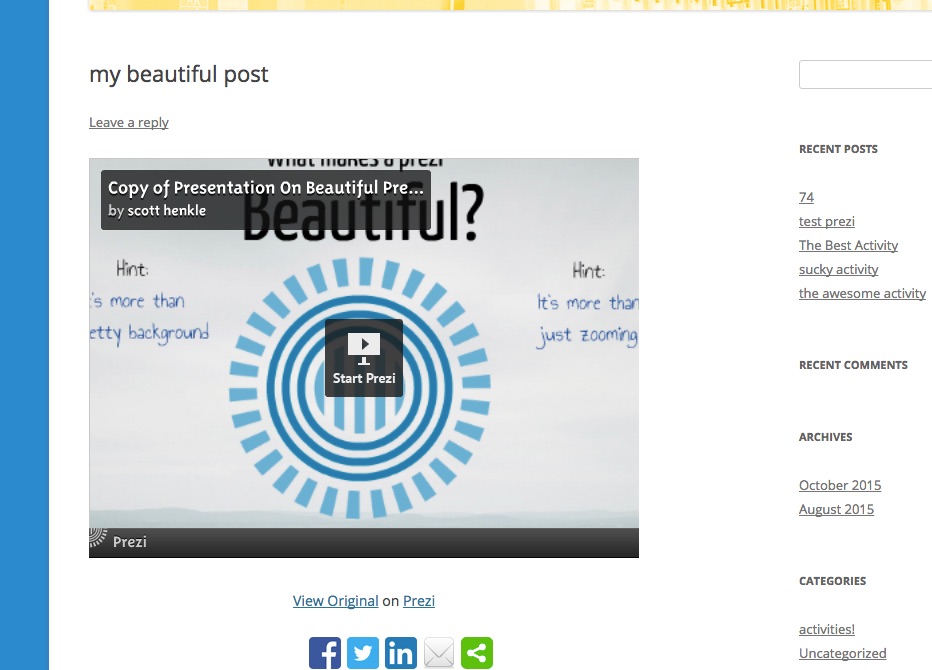
- If you like, the plugin also accepts optional width and height parameters: [prezi id=’hgjm18z36h75′ width=’600′ height=’450′]



