
On November 19, 2020 we released version 1.7.47 of the OpenLab. It included two new features and five new plugins, as well as a few minor plugin and theme updates.
New Features
- We added a link on Course, Project, and Club directory pages allowing OpenLab members to create or clone these groups from the directory page, in addition to the usual location in My OpenLab. Please note that you must be logged in for the links to be visible, and the link on the Courses directory page will only be visible to faculty.
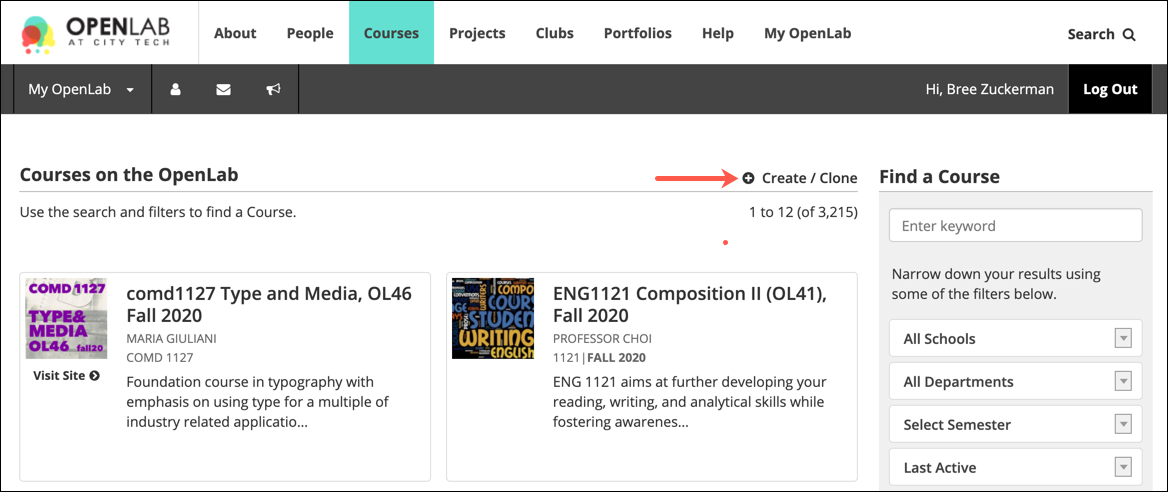
- We added a link to My OpenLab on the red login box on the homepage of the OpenLab, to make it even quicker and easier to access.
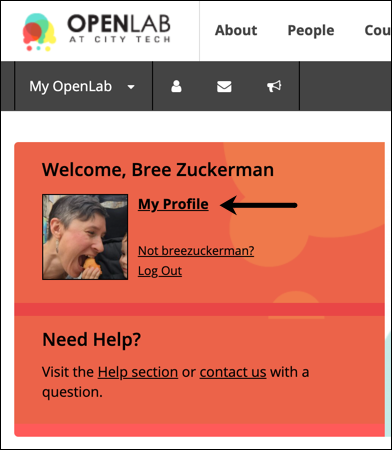
Plugins
We added five new plugins:
- Advanced Sidebar Menu: allows you to add a widget to your sidebar that generates a menu based on the section of your site you’re viewing. It will show all the subpages related to the page being viewed, and could be helpful for sites with large amounts of content.
- Nested Pages – This plugin replaces the functionality of the Page Mash plugin, which is no longer supported and has been retired. It provides an easy interface for dragging and dropping pages to change the order and hierarchy of all pages on your site.
- Breadcrumb – This plugin allows you to add breadcrumb navigation to any theme, and using a shortcode. We have another plugin called Breadcrumb NavXT, but it only works with OpenLab Twenty Sixteen and OpenLab Twenty Thirteen themes.
- Pager Widget – This simple widget allows you to add next and back links to navigate between pages on your site.
- ARI Fancy Lightbox – this plugin adds a mobile-friendly lightbox effect to images on any site. It works with individual images, native WordPress galleries, and can also be used with the NextGEN Gallery plugin as the preferred lightbox for NextGEN galleries.
Documentation for the new plugins is coming soon.
As always, please contact us with any questions!



