
On August 12, 2021 we released version 1.7.53 of the OpenLab. It was a large release, and included multiple new features, new plugins, a few bug fixes, and updates to all existing themes and plugins, and updates to WordPress and BuddyPress, the software that powers the OpenLab.
New Features
Favorites
We added a new feature called “My Favorites,” which allows OpenLab members to save Courses, Projects, Clubs, or Portfolios to a list of “Favorites.” This list appears in a dropdown menu in the My OpenLab toolbar, making it easily accessible from anywhere on the OpenLab.
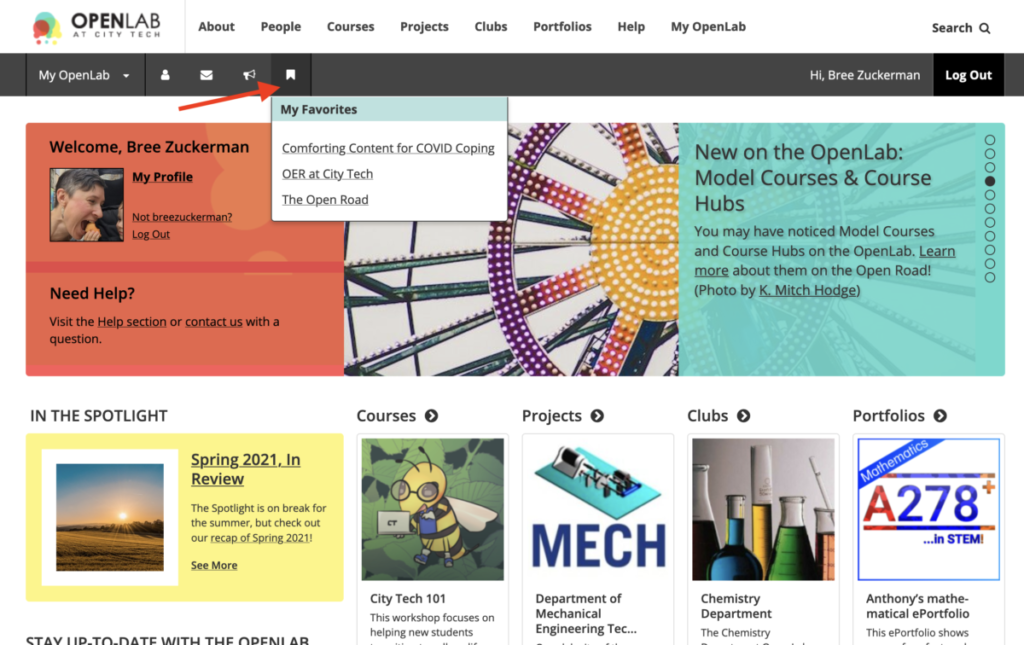
Acknowledgements for Courses, Projects, and Clubs
We added additional flexibility and options to the acknowledgements that appear on the profile of Courses, Projects, and Clubs. Now you’ll be able to add additional ‘creators’ to a Course, Project, or Club. These may include creators who are not members of the OpenLab so that they can also be credited for their work.

In addition, there’s now a section where you can add custom text that will appear in an acknowledgements section on the profile. This could credit another person, work, or funding source that contributed to the creation of your site.

My OpenLab: Ability to Sort My Courses, Projects, and Clubs
We added a dropdown to the My Courses, My Projects, and My Clubs sections in My OpenLab, which will allow you to sort by last active, alphabetical, and newest, making it easier to find particular groups in My OpenLab.
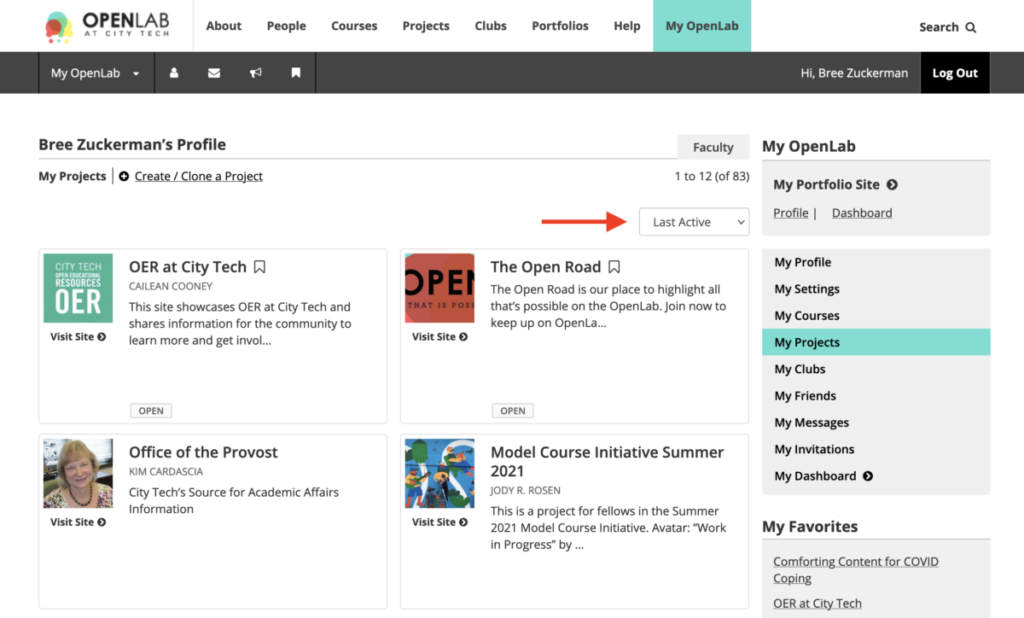
Non-joinable Groups
This feature allows admins to define a Course, Project, or Club as non-joinable, meaning that the ‘Join Now’ or ‘Request Membership’ buttons will not appear on the profile. We imagine that this would be useful mainly for groups such as model courses, which are open but not intended for membership, or projects that are used as working groups that are only intended for use by a small number of people.
OpenLab Export / Import plugin
We’re releasing a plugin that will allow members to export a site on the OpenLab to be used on any other WordPress installation, such as the CUNY Academic Commons or a CBOX OpenLab installation. Since cloning can’t be done across different installations, this is a way to provide easier sharing of materials. The plugin has more features than the regular WordPress exporter, and packages up all the site contents, together with a readme file to provide context for the person importing the site contents into their own.
New Plugins
We added two new plugins:
- Quiz Maker Pro replaces WP Pro Quiz, which was retired in June, and removed in this release. It provides an easy way to add quizzes, with many different options for customizing.
- Posts by Tag adds a widget that allows you to display posts from different tags of your choosing.
Retired Plugins
We retired a number of plugins that are no longer being updated. These plugins will still be active on sites where they’re currently activated but won’t be available for activation on new sites. They include:
- Accordion Shortcodes
- ARI Fancy Lightbox
- CubePoints
- DK PDF
- Download Media Library
- Google for WP
- Link Manager
- WP Twitter
- WP2Static
- Tako Movable Comments
WP Pro Quiz, which was retired in June has now been removed entirely, to avoid any potential security risks. Unlike a retired plugin, it will no longer be available, even on sites where it was activated.
Bug Fixes
We fixed a bug in the OpenLab Attributions plugin, which caused the ‘Add Attribution’ window to close when using the down arrow on a keyboard to choose a license from the dropdown.
We discovered a conflict between two plugins: WP Lightbox2 and Gravity Forms. If both of these plugins are activated together, the panel for adding fields in Gravity Forms does not display correctly. We’re not able to fix the conflict, but want to make people aware of the issue.
Documentation in Help is coming soon for all new features. And as always, please contact us with any questions!



