Welcome back to school! It’s been a busy summer here at the OpenLab. We’ve been hard at work on a new release that has improved the overall performance of our platform. While much of that work won’t be noticeable to our users, you’re now using a sleeker, tougher, and better OpenLab! We did add a few features that we’re quite proud of, however, and we hope they’ll improve your overall OpenLab experience.
________________________
COURSE CLONING
(image by HJ Media Studios via Creative Commons License)
At City Tech, faculty members frequently teach the same course or set of courses semester after semester. In fact, faculty often teach multiple sections of the same course each term. We thought there should be an easy way to copy a course, and so we’re releasing the “Clone a course” feature: a simple, few-clicks way to recreate a course profile and site, carrying over all the information, pages, documents, posts, etc. We hope this makes things easier for our hardworking faculty!
__________________
HELP!
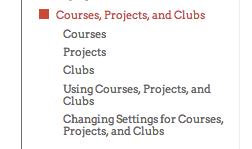 We’ve improved our help navigation over the summer, streamlining links and improving the right hand menu, which you’ll see now has submenus to help you find the content you’re looking for. We’re going to continue adding to help over the course of the term, so keep an eye out.
We’ve improved our help navigation over the summer, streamlining links and improving the right hand menu, which you’ll see now has submenus to help you find the content you’re looking for. We’re going to continue adding to help over the course of the term, so keep an eye out.
 As we’re always saying, if you ever need help that you can’t find in our “help” section, you can use this form to contact us. And we’ve improved that this summer as well: you’ll see that we’ve also added a new option to our drop down menu: “request a workshop/meeting.” Feel free to use this whenever you would like us to visit your class (for faculty) or your department (for faculty and staff). And we’re happy to arrange meetings whenever we can!
As we’re always saying, if you ever need help that you can’t find in our “help” section, you can use this form to contact us. And we’ve improved that this summer as well: you’ll see that we’ve also added a new option to our drop down menu: “request a workshop/meeting.” Feel free to use this whenever you would like us to visit your class (for faculty) or your department (for faculty and staff). And we’re happy to arrange meetings whenever we can!
_____________________
PLUG-INS
We’ve also added a few plug-ins and plug-in addons that we hope users like. We’ll have complete tutorials up soon, but for now you might want to try…
SoundCloud
You can now embed a SoundCloud file directly into a post or page, just like we’ve done here. This is a plug-in, but in fact we’ve activated it across the OpenLab, so you don’t need to activate it–just copy the code and you’re good to go. We’ll have a more complete tutorial soon.
Gravity Forms Directory
If you’re a Gravity Forms user, you’ll see that we’ve added a new feature: you can now easily collect and display contact information, creating a directory of users. Members can display, for example, their email, or phone numbers, or interests, which then become searchable. Because of this tool, all members of a club interested in a particular topic, for example, can be easily identified. Or one can create a private directory: student information (email addresses, major, year) for a class, for example, can be easily shared with the instructor.
WP DPLA
As developer (and OpenLab developer) Boone Gorges writes about his plug-in, “The DPLA has lots of cool content, and WP DPLA is a way to help your readers discover and explore that content. It takes the tags you’ve assigned to your post – say, cheesehead and Packers or pizza, beer, and nachos – and fetches four random items from DPLA’s partner collections, and displays them at the bottom of the post.”
We’ll have more on these plug-ins and other features in up-coming Open Road posts. Until then, happy back to school! And please, contact us anytime!


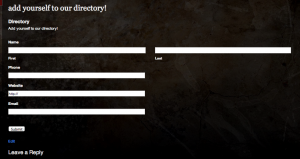





nice summer improvements to @CityTechOpenLab http://t.co/JPZHX8IVvp including course “cloning” and @SoundCloud integration
I’m trying to embed a soundcloud file into my site, but it’s not working. Help? rleston at citytech.cuny.edu
Thanks for writing Robert–which code are you copying? The temptation is to use the Widget or the WordPress code that you find in “share” with each soundcloud file (it’s what I tried first too). It turns out it works when you just copy and paste the url or link to the file. That said, you might need to copy and paste the into the html tab, rather than the visual tab (there’s more about that here: http://en.support.wordpress.com/editors/). Then publish without clicking back to the visual tab. Hope that helps!