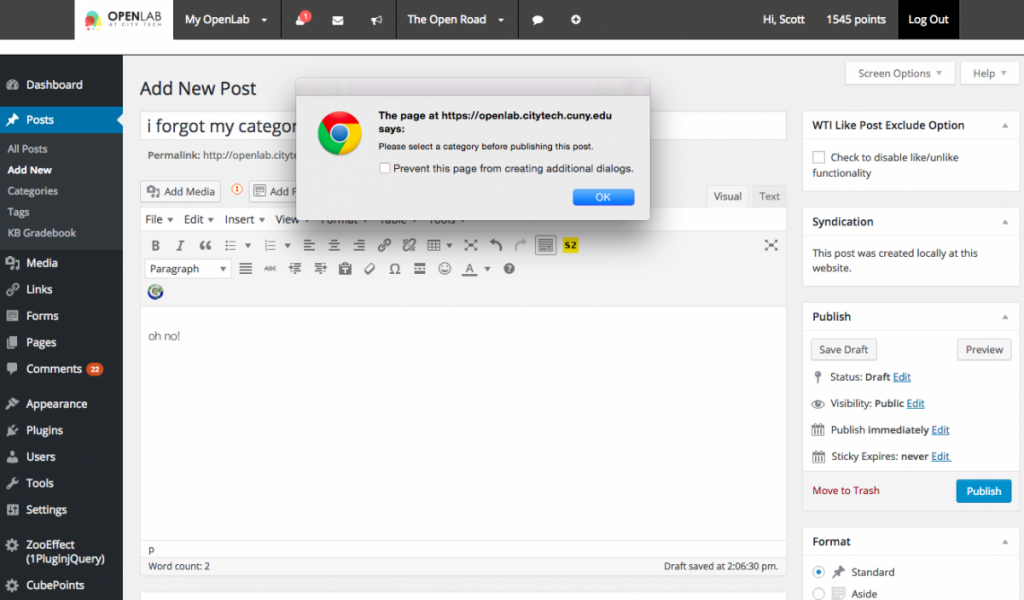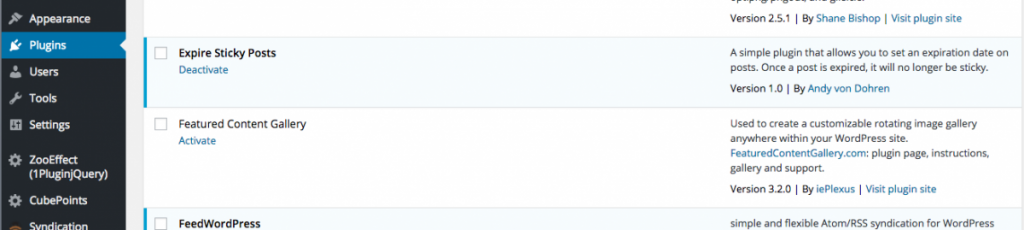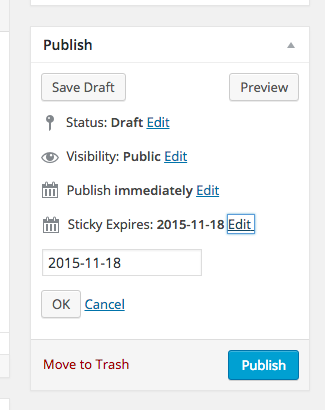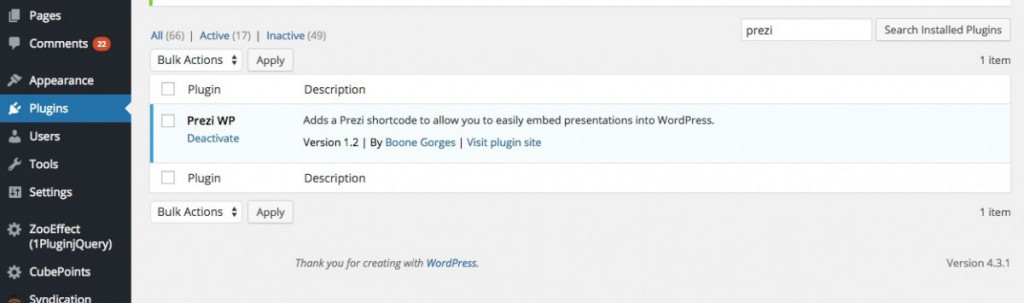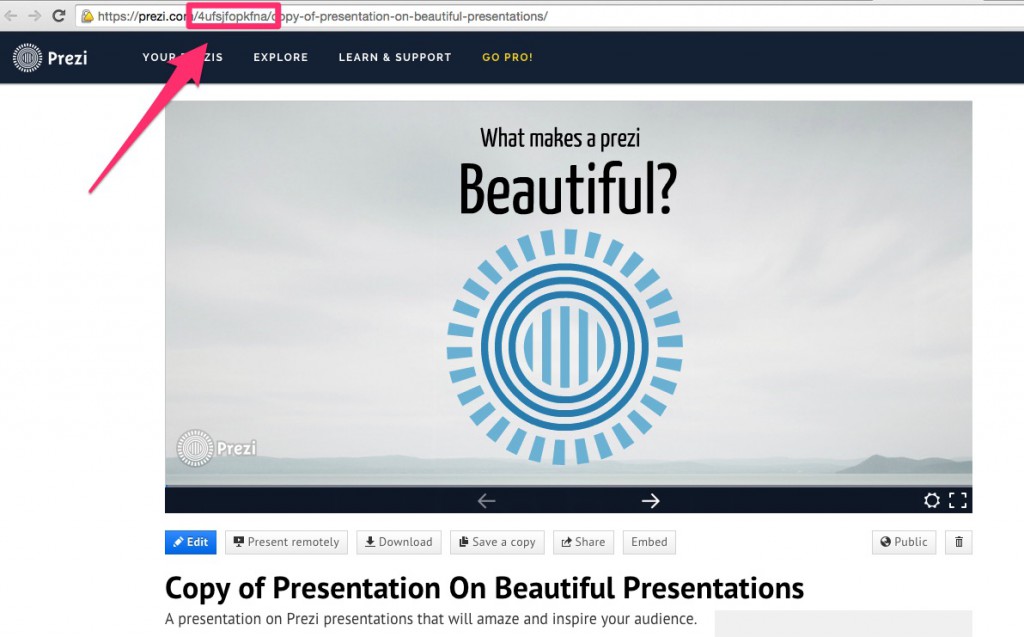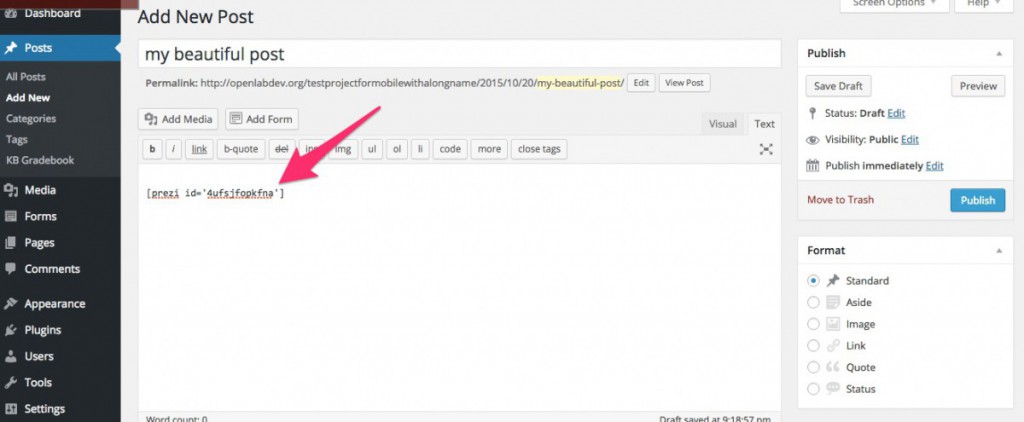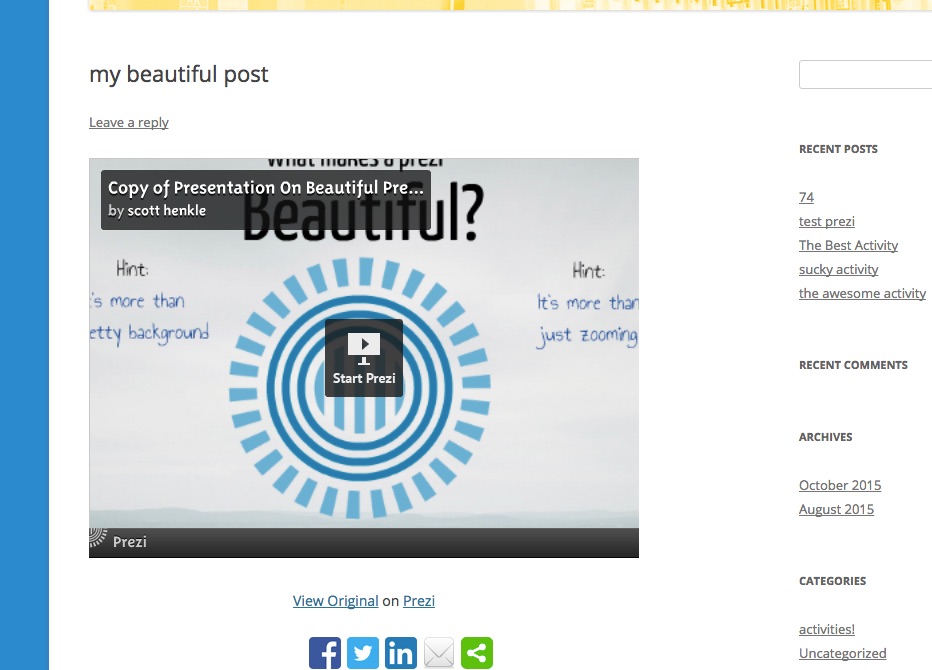#TheGuide, a project from Professors Karen Goodlad and Laura Westengard, is a one-stop shop for tips, tricks, and advice about our CityTech campus and surrounding neighborhood. With posts from students about local wine, local businesses, and local attractions, it has everything a newcomer – or a CityTech veteran – would want to get oriented to the community. Check out their extensive list of dining options, their profile of CityTech amenities, and their advice for college survival, including time management and intellectual openness. And stay tuned for updates! Students will be adding even more to #TheGuide in coming weeks.