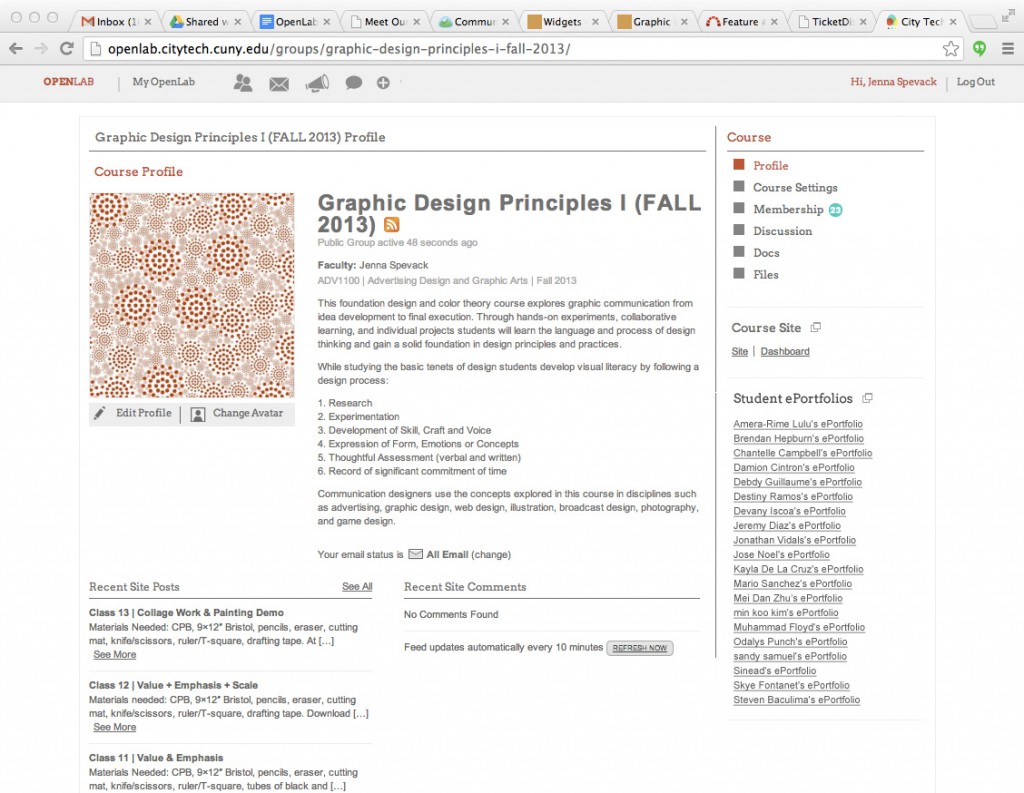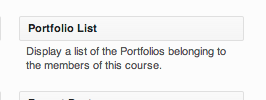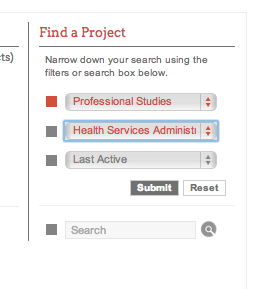As part of our ongoing effort to move toward more regular updates, the OpenLab recently updated to version 1.3.2. Here’s an update on some of our new features! Let us know what you think, either in the comments or by contacting us directly.
_______________
New Feature and Widget: Eportfolio List
We’ve added a feature that makes it possible to gather student eportfolios into a convenient list on your course profile page. You can enable this under COURSE SETTNGS (as in the above screenshot). Once enabled, it will gather each member’s eportfolio to populate a convenient list on the right side of your page, as here:
You can also create a similar list on the course site itself. This does involve a separate step–you can now find a “Portfolio List” widget on the dashboard of your courses. Here’s what it looks like:
Drag that into your preferred widget area, and you’ll see your list!
___________________
New Feature: Filters
We’ve also added search functionality to some of our directories. You’ll now see options (these were previously only used for courses) for refining your search on our clubs, projects, and people directories.
____________________
New Plug-in: TinyMCE Advanced
This plugin will let you add, remove and arrange the buttons that are shown on the Visual Editor toolbar. It includes 16 plugins for TinyMCE that are automatically enabled or disabled depending on what buttons are chosen.
Some of the features added by this plugin
- Support for creating and editing tables.
- More options when inserting lists.
- Search and Replace in the editor.
- Editing in-line css styles.
- Advanced image dialog that offer a lot of options.
- Adding and removing HTML tag attributes.
Included TinyMCE plugins: Advanced HR, Advanced Image, Advanced Link, Advanced List, Context Menu, Emotions (Smilies), Date and Time, IESpell, Layer, Nonbreaking, Print, Search and Replace, Style, Table, Visual Characters and XHTML Extras.
Once enabled, you can go to SETTINGS>TINYMCE Advanced to drag and drop new menu items onto your icon bar. They’ll appear automatically the next time you make a new post!
_________________
New Plug-In: Link Manager
As several users have noticed, the link manager was removed from WordPress dashboards with one of their recent updates. Some users will still see it, under certain circumstances, but on new blogs you’ll have to activate the “link manager” plug-in to use the feature. We’ve installed it with our recent update.