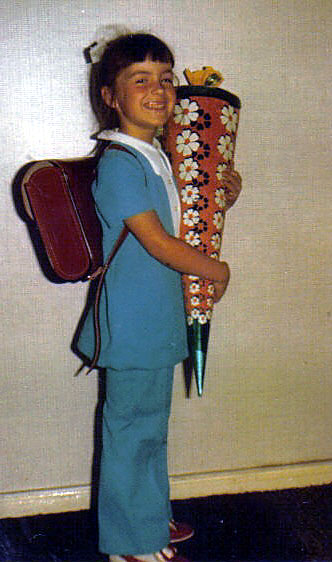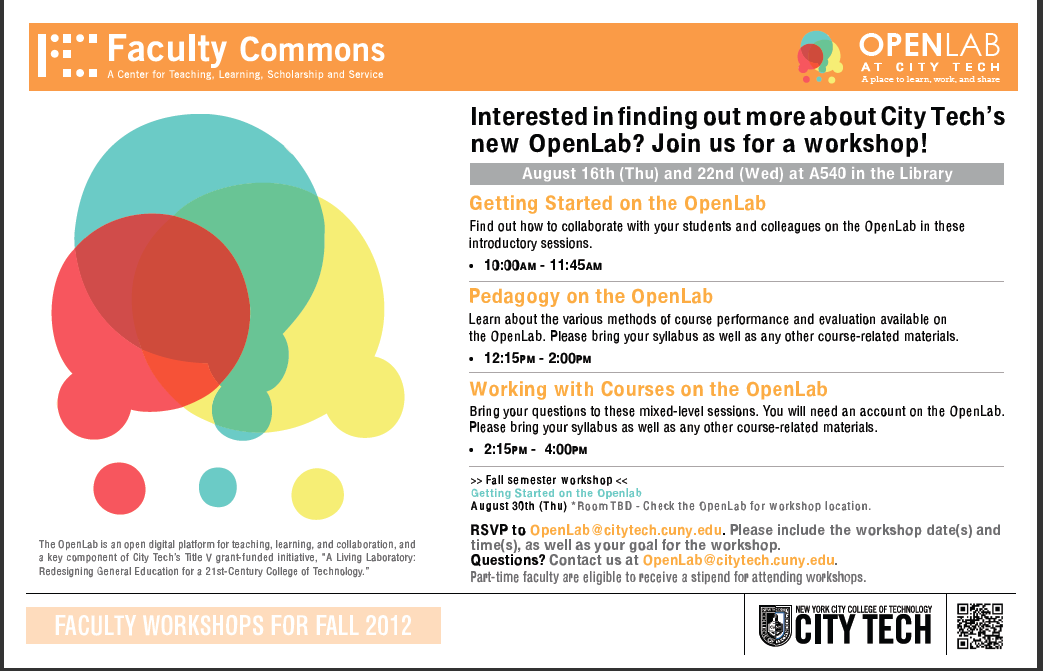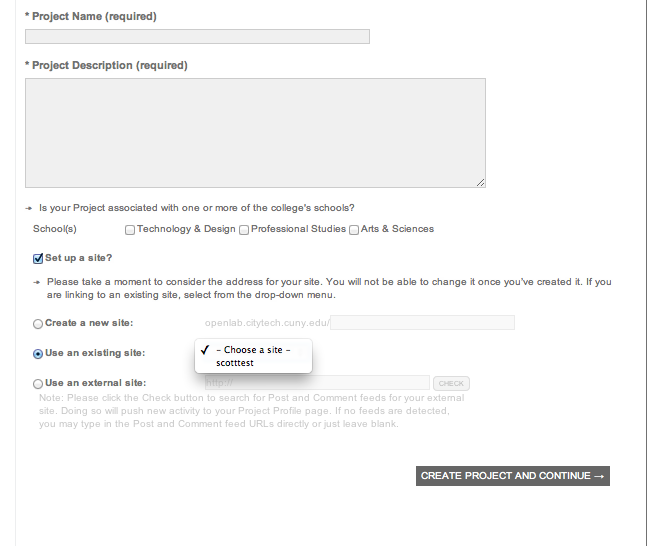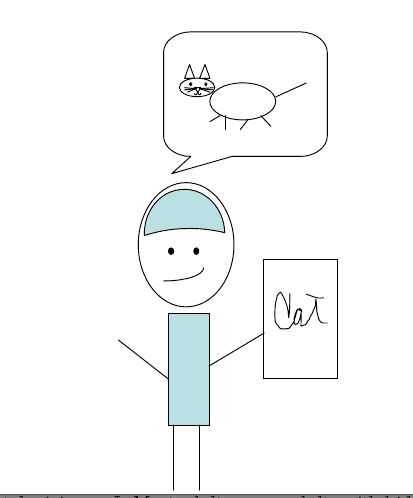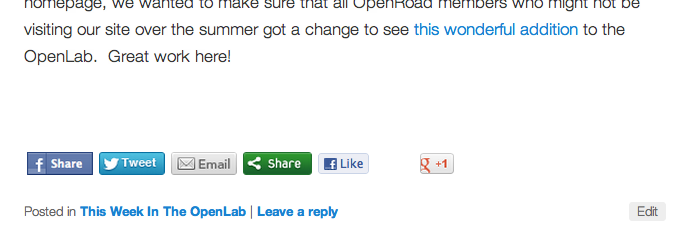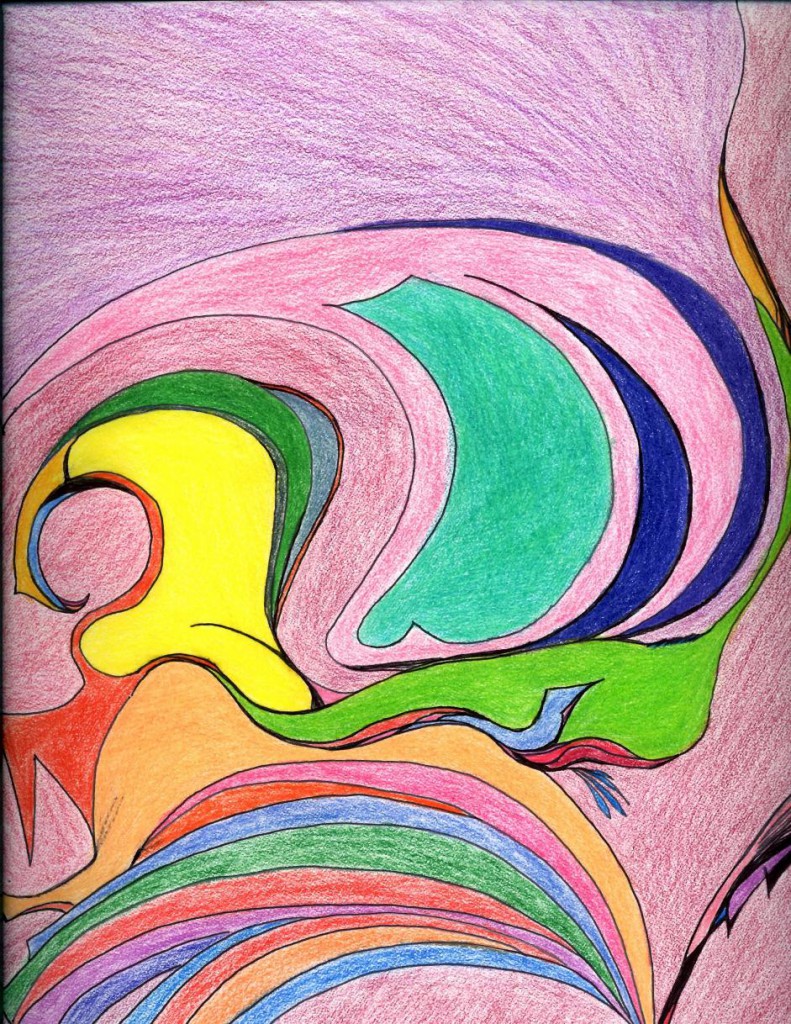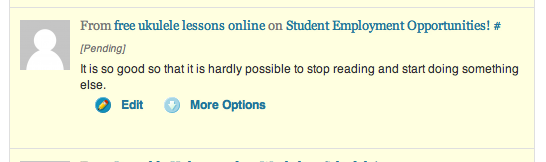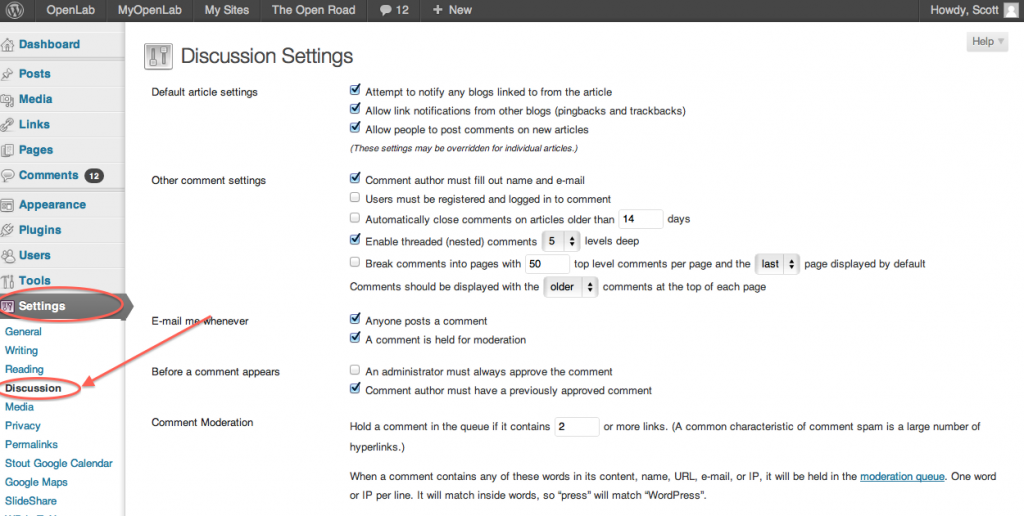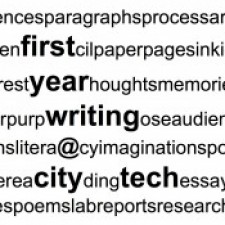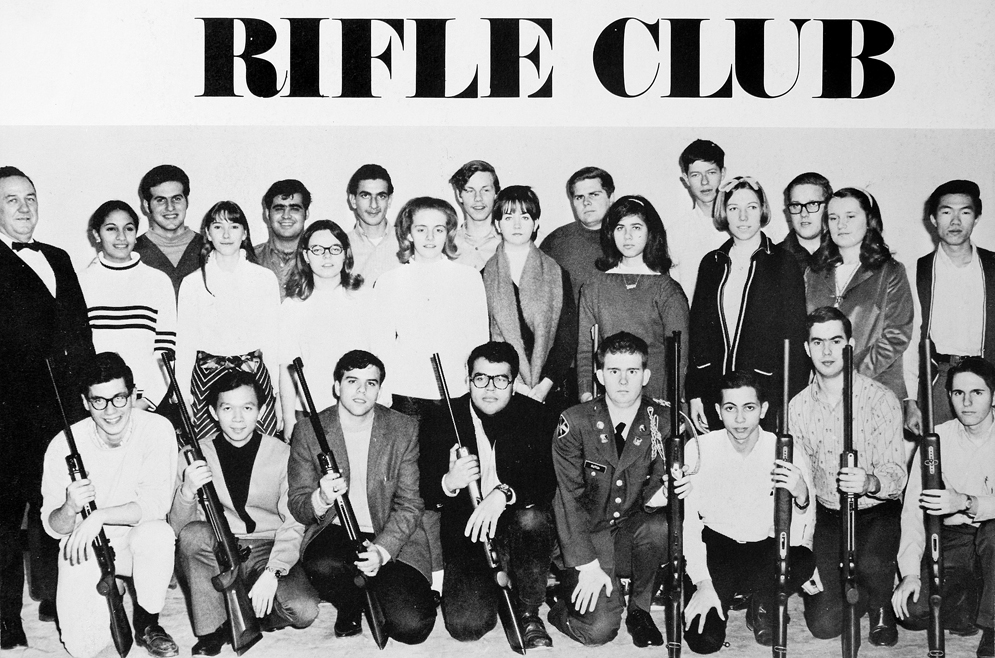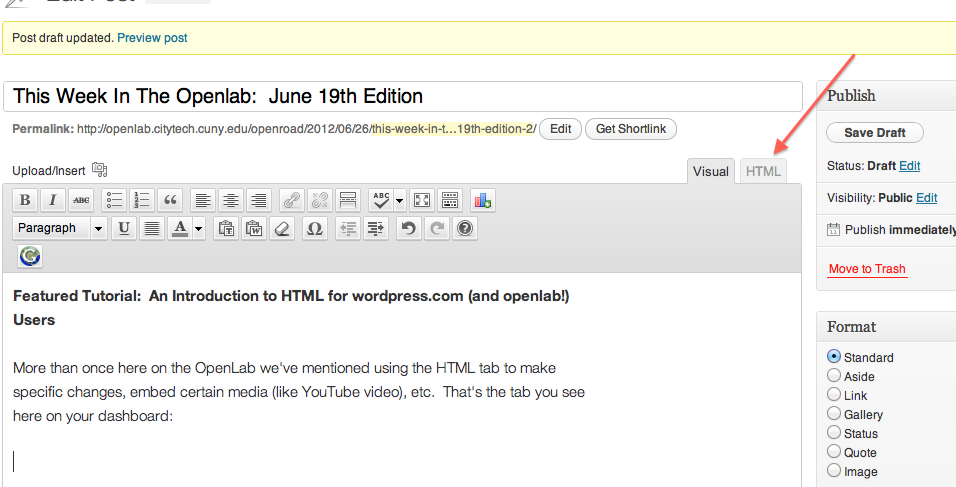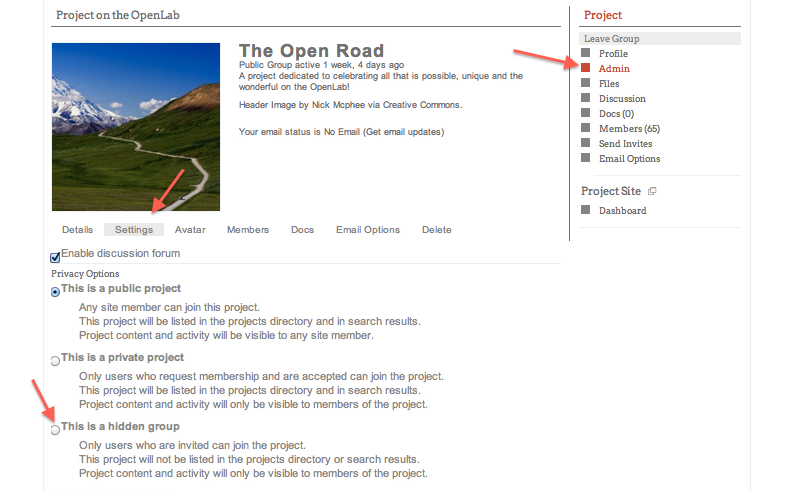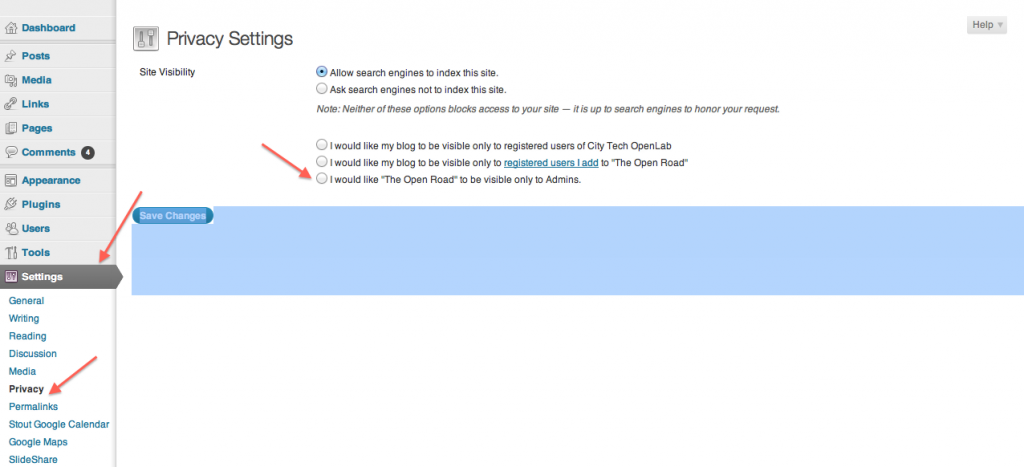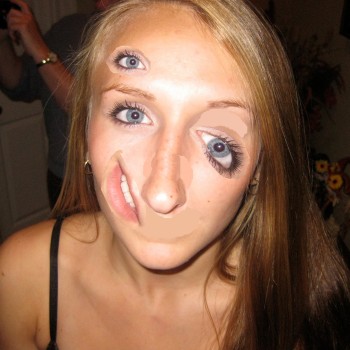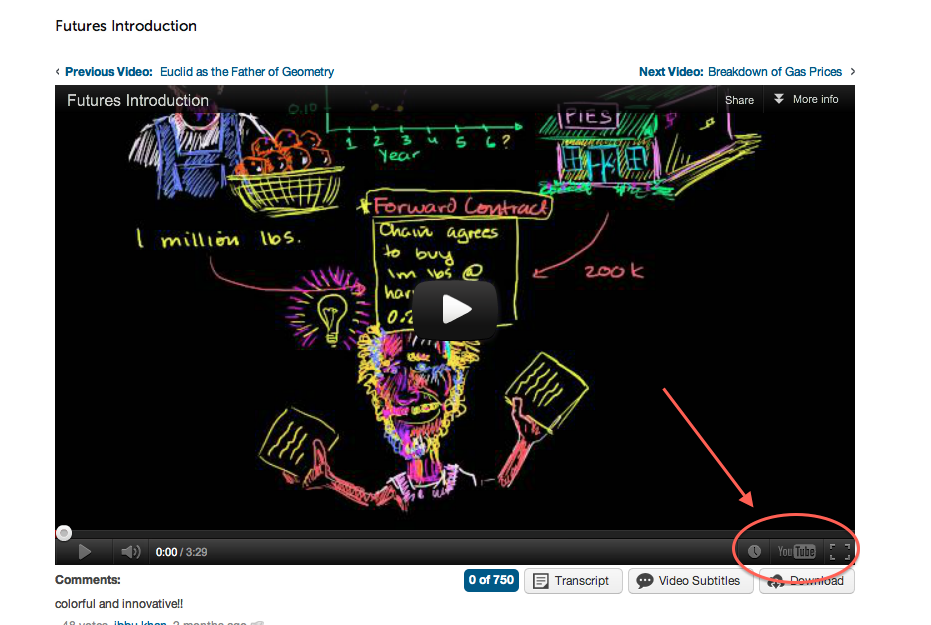(Image by ‘Mother of User”/Bullpit via Creative Commons)
Welcome back to the school year, first of all, and welcome back to our over 2,600 members! Shocking to think how we’ve grown in such a short time–and we’re looking forward to another exciting year.
We’ve been terrifically busy over the summer updating and improving the OpenLab. We’ll have a more comprehensive description of what we’ve done within the next week or so, and in the meantime we hope you like the changes you notice!
__________________
Getting Started on the OpenLab Workshop
Wondering what the OpenLab is all about? Find out how to collaborate with your students and colleagues on the OpenLab in a mixed-level introductory workshop for faculty on Thursday, August 30th, from12:45-2:15pm. We’ll be announcing the room momentarily. Please RSVP here and let us know you’re coming!
________________
Featured Tutorial: Prezi
Copy of Presentation On Beautiful Presentations on Prezi
We have quite a few new plug-ins available to you now, and we’ll be adding more tutorials in the next two weeks to catch up. Our first is Prezi WP. If you’ve never used Prezi, it’s what they call a “cloud-based presentation software that opens up a new world between whiteboards and slides. The zoomable canvas makes it fun to explore ideas and the connections between them. The result: visually captivating presentations that lead your audience down a path of discovery.”
We might not be so hyperbolic, but it does have dramatic results that powerpoint doesn’t: mainly the results don’t look like “just another PowerPoint.” It also has the advantage of being on the web, meaning your presentation is available anywhere you have the internet (and a distinct disadvantage where you don’t). Which means less fumbling around with thumb drives.
And students love it. You can find the tutorial here, and as always, contact us with any questions…
Featured Course: Visual Studies II
In the past few weeks we’ve been getting a lot of questions and giving a lot of advice on how to set up a course on the OpenLab. This week we thought we’d share one of William Valdez’s which is, at the moment, still under construction. But that’s perfect for seeing how clearly and comprehensively he has laid out the framework for a term.
It’s extremely valuable pedagogically to not just think of a course site as a finished project, but something which will grow throughout the term. If you’ve not taught using a course site before, or haven’t done it very often, you might do well to look around the OpenLab during these first couple of weeks to see how courses are being set up in anticipation of their use over the term. And as always, the City Tech OpenLab Community Team is happy to provide suggestions!