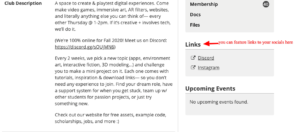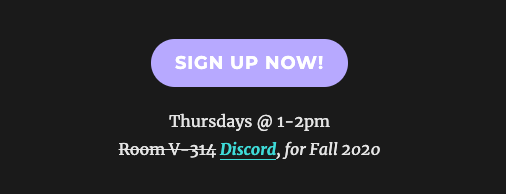Welcome back to all City Tech faculty, students, and staff! We hope your semester is beginning smoothly and that you are settling into a new routine of remote work. Last spring marked an abrupt and challenging transition to distance education. This fall, many of us are going in more psychologically prepared, though we recognize that these continue to be difficult times for many. We hope the resources and tools on the OpenLab can make your semester just a bit easier. There a number of different ways we’re here to support your work:
Fall 2020 Drop-in Office Hours
Meet (virtually) with a member of the OpenLab Community Team for support. These office hours are first-come, first served and are open to students, faculty, and staff.
September
9/3 (Thursday), 4:00-5:00
9/11 (Friday), 10:00-11:00
9/15 (Tuesday), 1:30-2:30
9/20 (Sunday), 4:00-5:00
9/29 (Tuesday), 1:30-2:30
October
10/9 (Friday), 10:00-11:00
10/16 (Friday), 10:00-11:00
10/20 (Tuesday), 1:30-2:30
10/30 (Friday), 10:00-11:00
November
11/5 (Thursday), 4:00-5:00
11/10 (Tuesday), 1:30-2:30
11/15 (Sunday), 4:00-5:00
11/25 (Real Life Wednesday, CUNY Friday), 10:00-11:00
December
12/3 (Thursday), 4:00-5:00
12/6 (Sunday), 4:00-5:00
Office hours are held via Google Hangouts. Click here for further instructions on how to sign-up and join us in our Google Hangout.
Fall 2020 One-on-One Consultations
Meet (virtually) one-on-one with a member of the OpenLab Community Team for support. These office hours require an RSVP, and are open to students, faculty, and staff.
September
9/3 (Thursday), 3:00-4:00
9/11 (Friday), 11:00-12:00
9/15 (Tuesday), 2:30-3:30
9/20 (Sunday), 3:00-4:00
9/29 (Tuesday), 2:30-3:30
October
10/9 (Friday), 11:00-12:00
10/16 (Friday), 11:00-12:00
10/20 (Tuesday), 2:30-3:30
10/30 (Friday), 11:00-12:00
November
11/5 (Thursday), 3:00-4:00
11/10 (Tuesday), 2:30-3:30
11/15 (Sunday), 3:00-4:00
11/25 (Real Life Wednesday, CUNY Friday), 11:00-12:00
December
12/3 (Thursday), 3:00-4:00
12/6 (Sunday), 3:00-4:00
One-on-one consultations are held via Google Hangouts. Click here for further instructions on how to sign-up and join us in our Google Hangout.
Support Documentation
We have help(ful) documentation on the OpenLab that offers step-by-step guides for everything from getting started, to thinking about specific plugins that build out the functionality of your sites and portfolios.
Teaching with the OpenLab
We have a new online self-paced training module for faculty: Teaching with the OpenLab. Read more about it or ask questions at our virtual office hours. The module walks you through creating a course and teaching a course with our new course template. It also provides step-by-step guidance for faculty cloning model courses.
Learning with the OpenLab
Check out The OpenLab for Students, a brand new online tutorial designed to help students use the OpenLab. Learn how to get started, participate in your OpenLab courses, and more!
Email
We are available to support you via email: openlab@citytech.cuny.edu.
Join Our In-House Sites
We encourage you to become members of our in-house sites (you can do so by visiting the profiles of each site). These sites will keep you up-to-date with all things ‘OpenLab’ and offer opportunities for deeper investment with City Tech’s community.
- Learn more about the OpenLab, including workshops, events, community, and support opportunities on The Open Road. (Profile)
- Share and discuss resources about open digital pedagogy with other City Tech and CUNY-wide staff and faculty on Open Pedagogy on the OpenLab. (Profile)