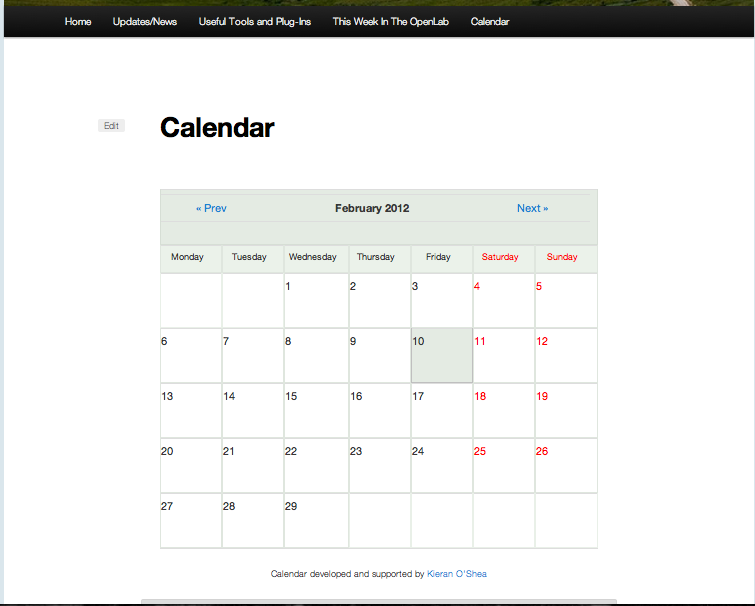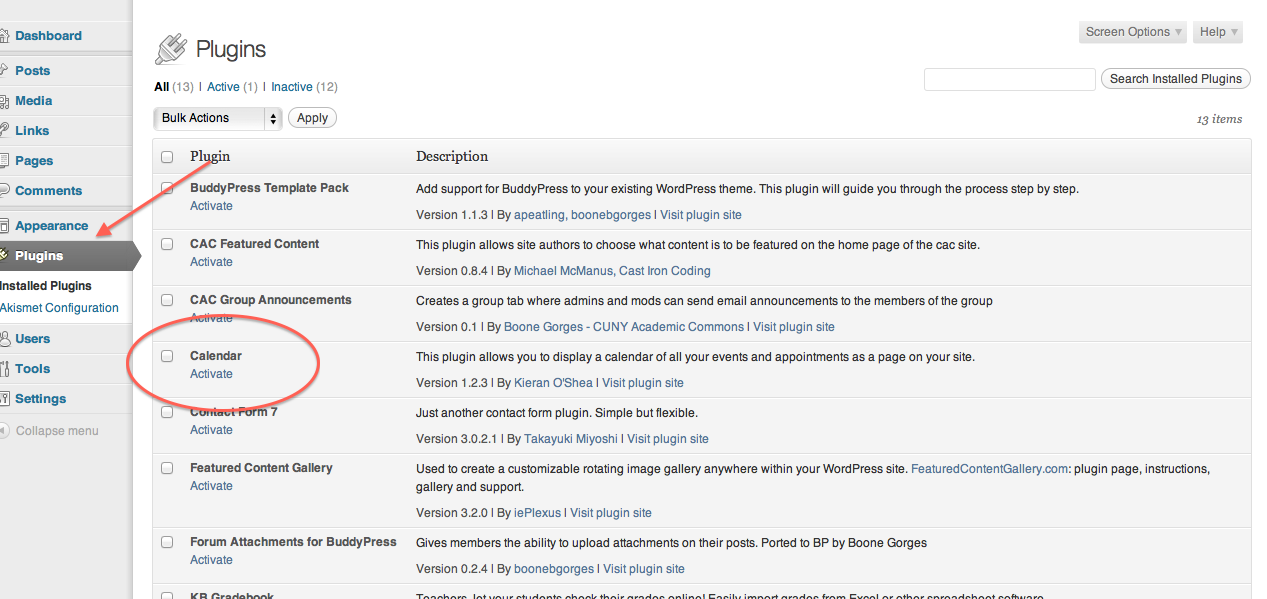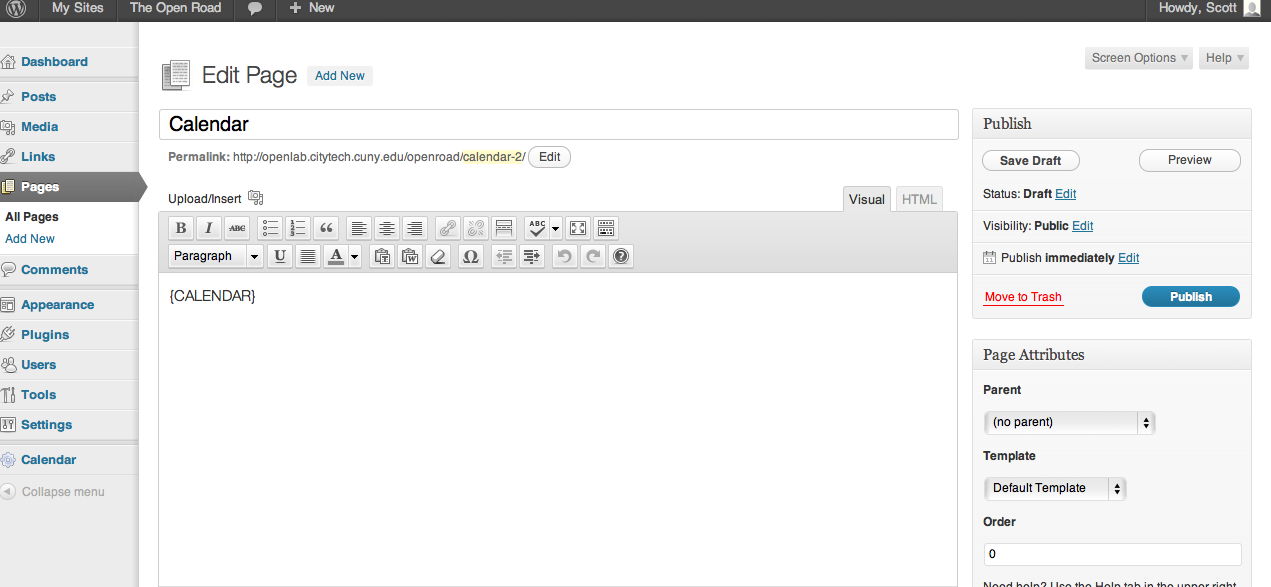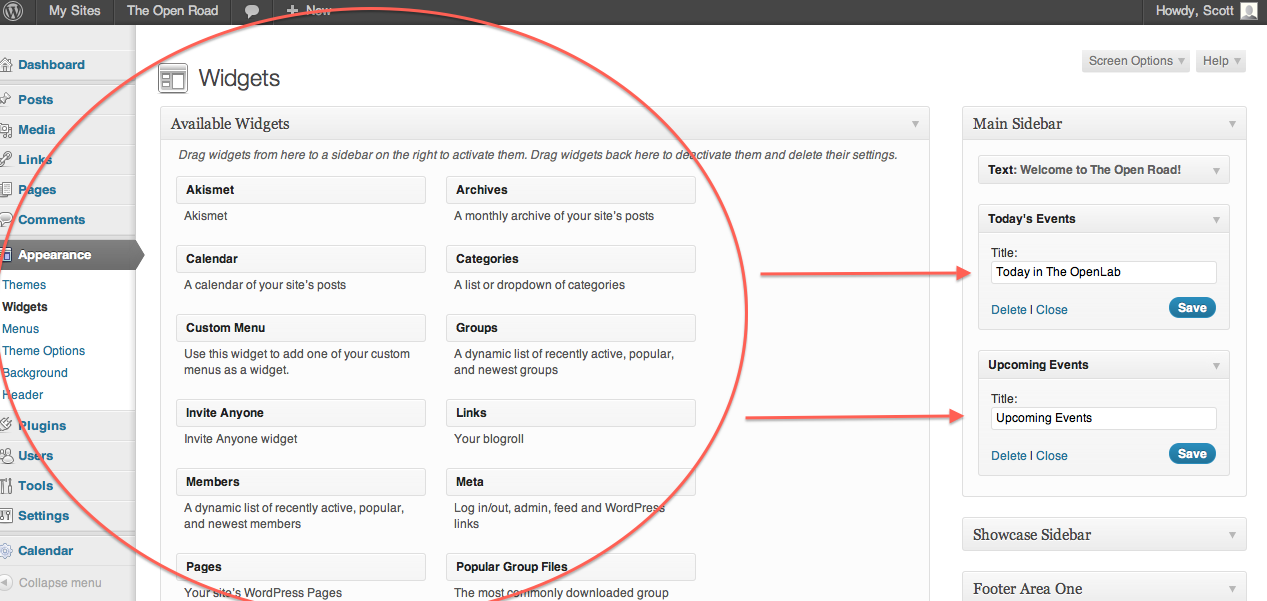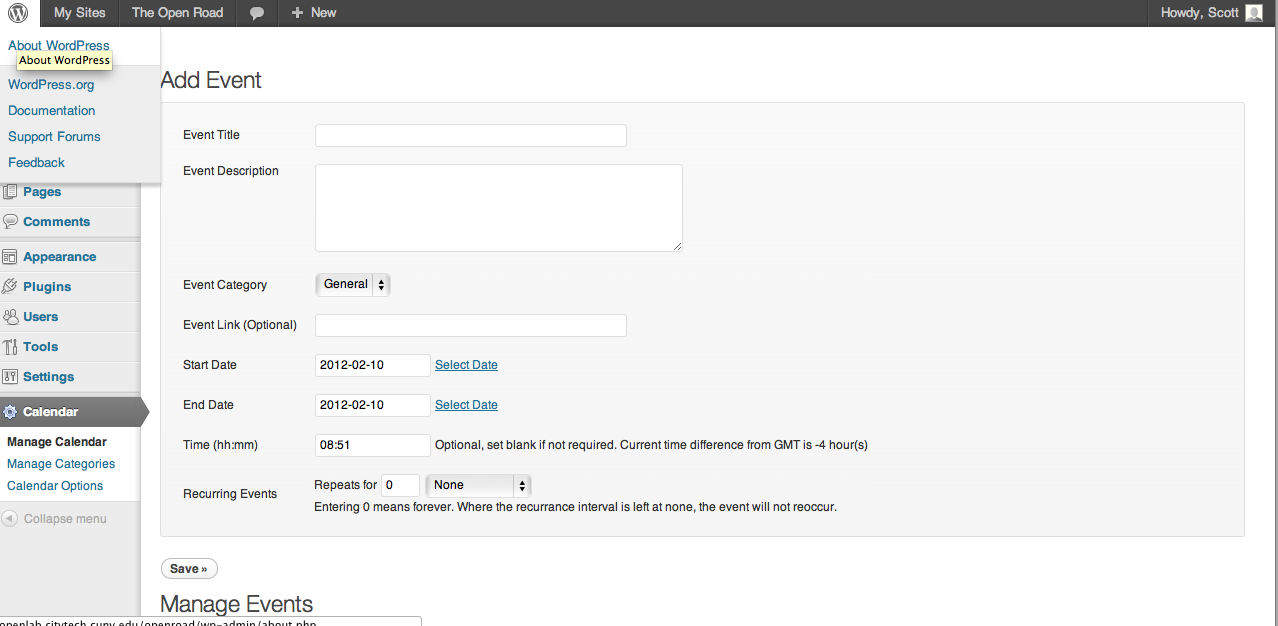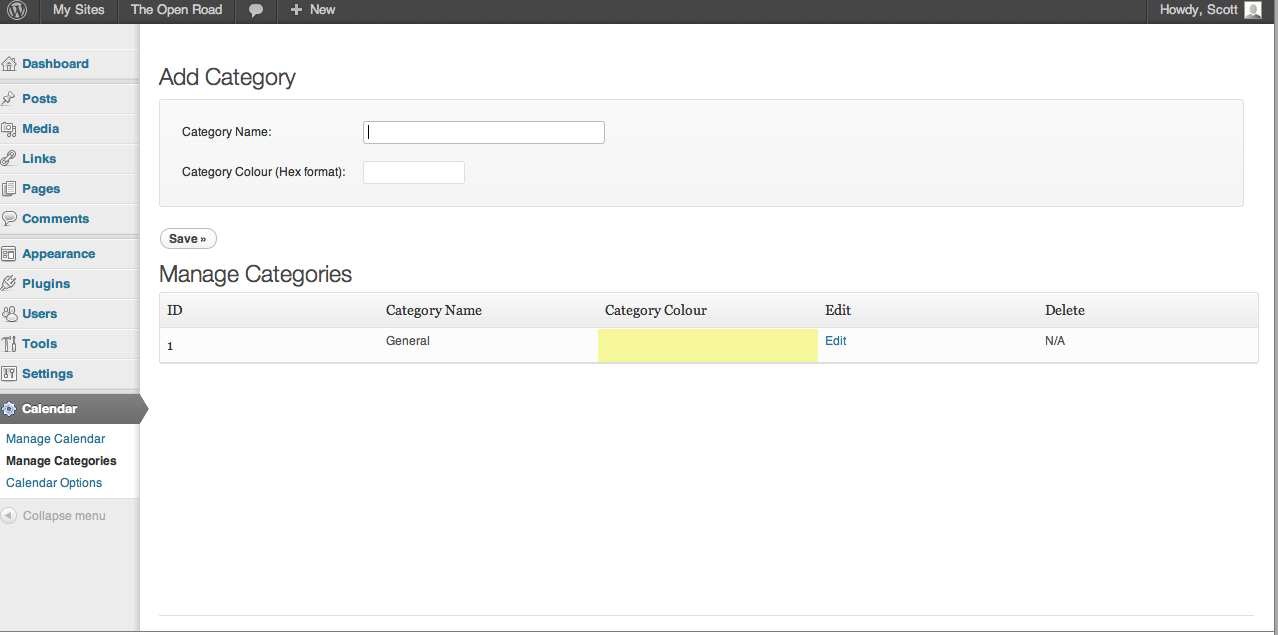‘Calendar,’ the not-so-creatively-named but very-nicely-designed plug-in, is now available on the OpenLab. As you might expect, it creates a customizable, searchable calendar for your course, club, or project, and that calendar can be hosted in a post or on a page. And the Calendar comes with two widgets which allow ‘today’s events’ and ‘upcoming events’ drawn from the Calendar to appear in your site’s home sidebar!
To get started:
1) Visit your plug-ins page, search for ‘Calendar’ and then click ‘activate.’
2) Create a new page or post (I’d name it ‘Calendar’) and type just what you see in the screen-shot below (because the plug-in is activated here on The Open Road, I can’t type it here!). Be sure to remember the {} brackets:
3) To show ‘Today’s Events’ and ‘Upcoming Events’ in your sidebar, you’ll want to drag those widgets (found under APPEARANCE>WIDGETS) into the sidebar where you’d like them to appear.
4) Once activated and placed, you’ll find the settings for the Calendar at the lower left of your screen, near the bottom of your left menu bar.
From there you can Manage the Calendar…
Manage the Categories…
And Change Calendar Options…
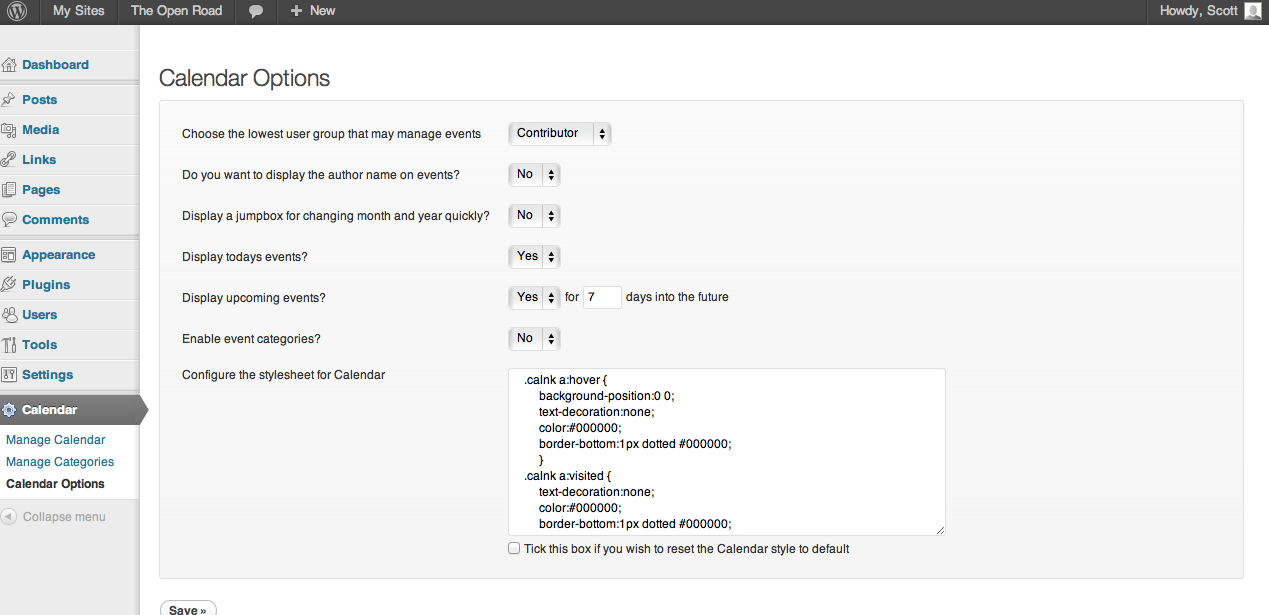 Do note that on the Calendar Options page you can allow members to add their own events, and you can change appearance and even edit the code itself. Here you can change colors, sizes, etc. And if you’re not that comfortable with code, there’s a handy reset button just below to undo anything you don’t like.
Do note that on the Calendar Options page you can allow members to add their own events, and you can change appearance and even edit the code itself. Here you can change colors, sizes, etc. And if you’re not that comfortable with code, there’s a handy reset button just below to undo anything you don’t like.
And you’re done! Remember, if you’d like the Calendar to be a sort of ‘home’ page for your site, you can set the Calendar into a post, then make that post sticky.
A Couple of Final Notes:
On Usage: Why a calendar? A calendar is a great way for a club or group to tell its users about upcoming events, deadlines, etc.
But a Calendar can also be a useful course management tool, as a useful visual ‘catch-all’ way to organize an entire course. Sometimes students (and instructors) find it a clearer overall view of the course as opposed to separate assignment/reading/activity pages, or long drop down lists of dates and readings/assignments. The information here can all be repeated on other pages, and readings can be directly linked to (you can link from here to a readings page within your own site, and keep that readings page password protected). When we talk about using the OpenLab to manage courses, we’re often trying to bring the various elements of a course to a single hub for a student, who can sometimes be overwhelmed when they feel course elements scattering across a site.
On support: Here you can find forums started by and/or moderated by the developer of this wonderful plug-in. Do remember that a lot of this support (like much wp support) is for people running their own sites, and so don’t be overwhelmed by installation questions, and remember we’re always glad to help. As always, contact your Community Team with any questions!