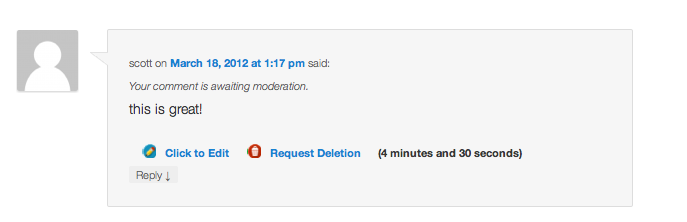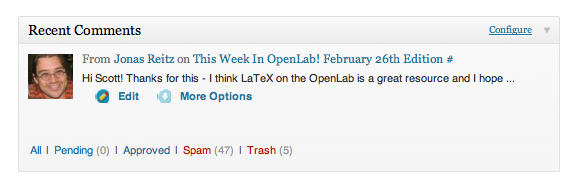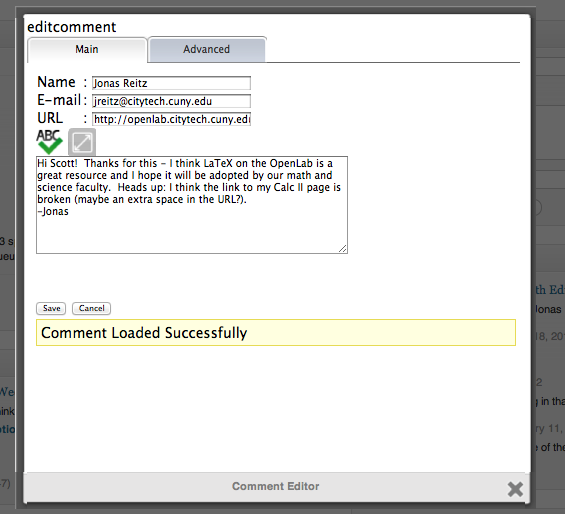Many of our professors use the ‘comments’ function on course sites to have students respond either to one another’s work or to a prompt, as in the example from Professor Rosen’s above.
And comments are not just useful for professors–encouraging comments from users is one of the main ways for a site to interact with the public, particularly the larger public outside CityTech. But until recently, users couldn’t edit their comments if, say, they rethought what they had said, had something additional to add, or even just misspelled something.
To deal with that, we’ve installed a new plug-in called “Ajax Edit Comments.” This plug-in allows for comments to be edited by users for a set length of time (the administrator of the site can set that time-length), and it also has a spell check feature. Unlike most plug-ins, which usually have a specific audience, we really recommend that all OpenLab users activate this one.
Once you’ve activated the plug-in users who post will see–depending on how long the administrator sets it for–an editing interface. Clicking there will allow users to edit the message, the username, etc. And they also will see a button which will allow them to request deletion:
All of these options, can be changed by the administrator, and you can do that on the plug-ins page, under settings. DO REMEMBER THAT IT’S HERE, as the plug-ins page is not the most common place to find the settings interface:
Here you can change the length of time that users can edit, etc.
In addition, the administrator can edit all comments, and will find a more robust set of editing options on the dashboard.
Including an editing interface:
And even a way to adjust comment times, etc:
There’s more information on how to use the plug-in in the video below. And as always, contact us with any questions!
http://youtu.be/JZyudPKg44g