Table of Contents
Project Overview
COMD 1100 ASSIGNMENT 3— TEXTURE AND VALUE COLLAGE
Theme: Discover, define, and visualize the importance of Texture and Value for all areas of design, while creating a collaged composition in Adobe photoshop.
Problem: Create 2 collages, one digital collage using photo based visual textures and a gradation of values from light to dark, and one Analog using drawings, rubbings and actual textures. Collages will show understanding of ACHROMATIC Value range from Black to White, GRADATION, CONTRAST, and dynamic use of TEXTURE.
Limits: no representational forms, only using images of the surface of a form’s texture to reveal its identity.
Materials: Adobe Photoshop, camera/phone, Sketchbook, pencils, marking pens, 1 sheet Bristol Board 9×12″, ruler/t-square.
Concepts: Value, Texture, Actual texture, Visual Texture, grayscale, achromatic, gradation, contrast, narrow value, broad value, high key, low key, open-value composition, closed-value composition, Rule of Thirds
Technical Skills: mind map, thumbnail sketching, measuring with ruler, inking.
Learning Outcomes
For the successful completion of this project, you should be able to:
- Practice visual thinking using photography of your surroundings.
- Discover and communicate abstract concepts through visual means and writing.
- Develop multiple versions (iterations) using digital and analog approaches.
- Demonstrate an understanding the basic principles of composition.
- Demonstrate attention to detail and craft using value range, drawing techniques, and inking pens.
- Share each phase of the design process by posting to the class site and providing critical supportive feedback to classmates.
Grading Rubric
Each project will be graded using the Project Rubric. Complete each part of the design process, following the due dates provided in each class meeting agenda.
Design Process
- Discover: Take Photos and research Texture and Value in Design
- Define: Create Value Scales, begin Photoshop process
- Develop: Photoshop Sequence and arrange collage
- Deliver: Post and Comment
On a few pieces of tracing paper, draw at least 12 squares. Using a soft graphite pencil, go around your apartment or out into the world and create rubbings of different textures hand drawn textures from objects Sketch paper, 8 small thumbnail areas or squaresSee link below and analyze effectsonly draw swatches, not the object itselffind objects with compelling textures, view close up in light to see lights and darkshand drawn textures made from experimenting with pencils and pensstippling, scratching, variety of mark making to create area of textural feel
1. Discover
- Read Ellen Lupton chapter on Texture, pgs 52-68
- Research Anne Ryan, Paul Klee and other collage approaches
- Using a camera or camera phone*, compose close up photographs of a variety of textured objects, in the following value ranges:
- narrow value range / light – predominately light end of the grayscale
- narrow value range / dark – predominately dark end of the grayscale
- broad value range – spread across the grayscale (dark, middle, and light).
- Write a list of words that represent all of the textures you’ve found, such as smooth, soft, prickly, sharp, rough etc.
Texture/Value Continued: Drawings and Rubbings
- Create two-three sheets of Textures, one is rubbings
- Rubbings: On a few pieces of tracing paper, draw at least 6 squares.
- Using a soft graphite pencil, go around your apartment or out into the world and create rubbings of different textures hand drawn textures from objects
- Hand Drawn Textures: Sketch paper, 8 small thumbnail areas or squares
- View Link
- find objects with compelling textures, view close up in light to see lights and darks and use value range in pencil, pen to imitate textural effects.
- Experiment with pencils and pens-stippling, scratching, variety of mark making to create area of textural feel
2. Define
Value Scale
Complete the Achromatic Value Scale using a range of pencils (2H-5B)
- On the handout provided, complete the four scales starting with 2-step (black/white) and ending with 9-step.
- Your 9-step value scale should have black, low dark, dark, high dark, mid-value, low light, high light, and white.
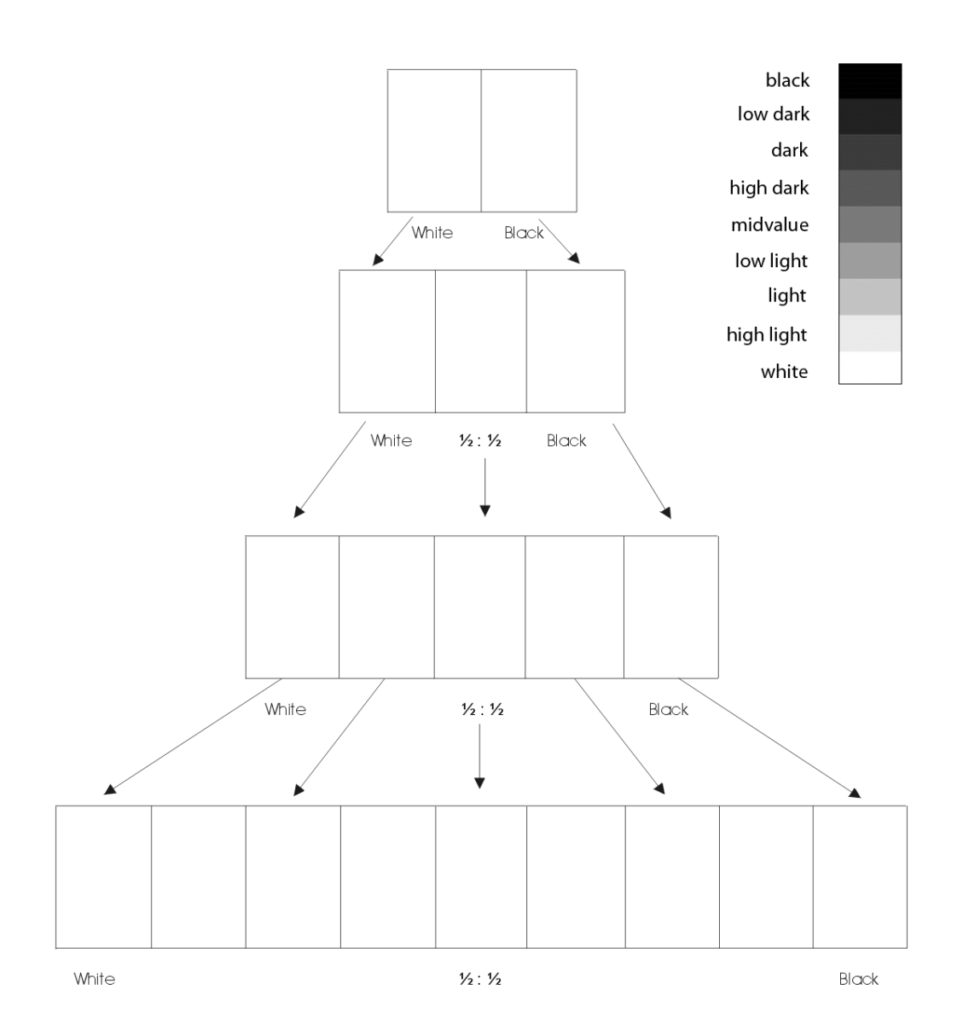
Study DESIGN Vocabulary:
VALUE- Design Element; the degree of lightness or darkness in a color (hue) or the steps from white to black in an achromatic (no color) scale or palette.
ACHROMATIC GRAYS- gray tones that have some neutral color. In paint, chromatic grays are made using complementary color pairs mixed plus white.
TONE: colors plus gray (mix of black and white) to create neutrals.
TEXTURE— Design Element: the feel of things, the surface tactile sensation; such as roughness, smoothness, gritty, silky etc. ACTUAL texture is a real material surface that has tactile sensation such as sandpaper, cotton ball, vs VISUAL texture, which is a picture – photo or illustration OF a textured surface.
DESIGN PRINCIPLES:
GRADATION- slow incremental change between two elements (dark to light, color to color, big to small shape etc)
CONTRAST: large change in element – big/small, dark/light, long/short etc
TEXTURE — also look for as much contrast in TEXTURE in your photographs. Natural textures, human, manmade etc etc.
3. Develop
Adobe Photoshop.
- Upload 10 texture photos into photoshop; they will be separate files.
- Open one new document entitled Texture Value Collage
- Use marquee tool to cut and paste small sections of individual texture photos into Collage Doc.
- Collage pieces using GRADATION first and some CONTRAST later in a simple overall design that shows flow, control of transitions, interesting JUXTAPOSITION of textures.
- Use Value range to organize textures.
- You may use layer masks to create more complex interweaving of textures.
Documentation and Feedback
Submitting in your work
Follow the Submitting Your Work guidelines and include the project-specific details below:
4.Deliver
- Post Title: Texture/Value Mashup
- Images: Organize your post to include all content from the three other Design Process phases for this project. Create headings for each phase and include images or a gallery, where appropriate:
- Written Project Reflection: In the Deliver section of your post, document your thoughts about this project. Think about what you learned, what you could have done better (planning, material use, craft), and how you will apply what you learned to your next project. Consider and respond to the comments made in class during the critique.
- Category and Tags:
- Category = COMD1100 Project #3
REMINDER: You will receive a grade and comments from the Professor on this post. Without this post, you will not receive a grade.
Providing Feedback
Part of your Project grade is leaving well-written comments for at least one of your peers. Follow the Providing Feedback for specific guidelines for leaving constructive feedback.Search for:
CREATIVE COMMONS LICENSE
This site is curated and maintained by Prof. Jenna Spevack.
Except where otherwise noted, content on site is licensed under a Creative Commons Attribution-NonCommercial-ShareAlike 4.0 International License.
You are free to share and adapt the content on this site if you provide appropriate credit, provide a link to the license, and indicate if changes were made.



