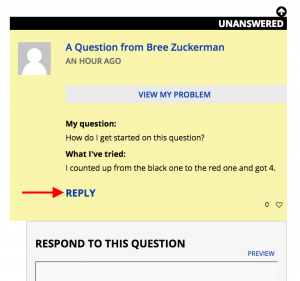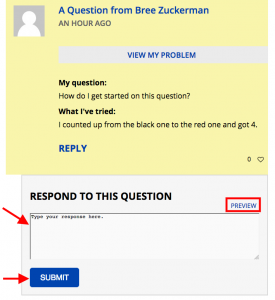You are free to reply to any questions or other replies that interest you, and other people (including your professor) may respond to your questions in this way. To respond to a question, simply click the “reply” link beneath it.
This will take you to a simple text box that you can write your comments in. You also click on the “preview” link above the text box to take a look at how your comment will appear once you submit it. This is especially useful if you’re using LaTeX to typeset math.
When you’re ready, just click submit and your reply will be posted.