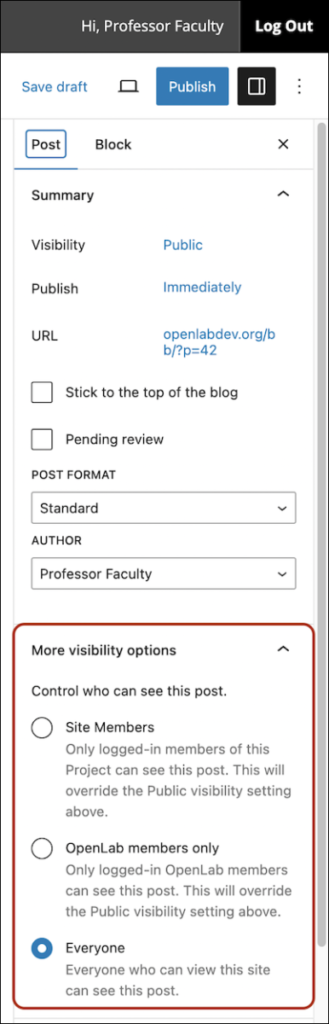There are a number of new features and improvements that have been included in the monthly OpenLab updates over the Spring and Summer 2023 semesters that may be of interest for OER.
New features
Choose a Template for your Site
When you create a new Course, Project, Club, or Portfolio, the site created uses a template that is appropriate for each type of site. For example, new Course sites come with pre-created pages for Syllabus, Assignments, etc. Now, instead of one template for each type of site, there can be multiple templates for different types of Course, Project, Club, or Portfolio Sites. For example, there are two templates for Course sites: Interactive, intended for use with active student posting and commenting, and Informational, for sites containing course materials, with instructor posts. You can choose the type of site template you want to use when you’re creating your new site. Learn more in OpenLab Help.
Activity Widget & Block
The Activity page that appears on every Course, Project, and Club Profile was introduced in January 2023. It includes all site activity and can be filtered by type (posts, comments, docs, etc). There’s now a version of this activity feed that can be included on a Course, Project, or Club Site. This can be done by adding the OpenLab Activity block to a post or page, or the OpenLab Activity widget to the sidebar or footer of your site. Learn more in OpenLab Help.
Non-active Status for Courses, Projects, Clubs, and Portfolios
This new feature allows admins of a Course, Project, Club, or Portfolio to switch it to ‘Not Active’ status if it’s no longer being actively used. This status change means that new members are not able to join or request membership, unless invited by an admin. A notice will be added to the profile and it will display on the last page of My OpenLab > My Courses, Projects, or Clubs. Faculty may wish to set past courses to ‘Not Active’ so that course materials can remain open and available to the community but students won’t be able to join a past course by mistake. Learn more in OpenLab Help.
OpenLab Connections
OpenLab Connections is a new feature that allows you to link related Courses, Projects, or Clubs and share information between them. For instance, members of one course section can follow activity from a connected section without needing to become members of that section (private content will not be shared). Learn more in OpenLab Help.
Embedding for Padlet, Geogebra, and Desmos
Padlets can now be embedded in posts and pages. Instructions are in OpenLab Help.
For math-specific resources, you can now embed Geogebra and Desmos applets by pasting the URL in a post or page.
New Plugins
Broken Link Checker is the new and improved version of WP Broken Link Status Checker. You can use it to scan for and alert you to broken links on your site.
Editoria11y Accessibility Checker checks your posts and pages for accessibility issues, and displays any existing issues with a thorough description of what they are and how you can address them. It is also helpful as a learning tool, providing easy-to-understand information about making your site more accessible.
GTranslate allows you to use Google Translate to offer versions of your website in different languages, using Google Translate’s automatic translation service. You can add a widget with a dropdown allowing visitors to choose their language.
Reckoning is an assessment plugin developed for Blogs@Baruch, and built on by the CUNY Academic Commons, that we’ve brought over to the OpenLab. Made for Course Sites, it allows the instructor to view all member posts and comments in one place. It also incorporates grades from WP Grade Comments, and allows you to export all data to CSV.
WeBWorK Problem Embed is a new mathematics plugin created as part of City Tech’s “Connect the DOTS” grant that allows faculty to embed WeBWorK math problems on an OpenLab site. Students can interact with the problem directly on the site, rather than having to navigate away to the WeBWorK site.