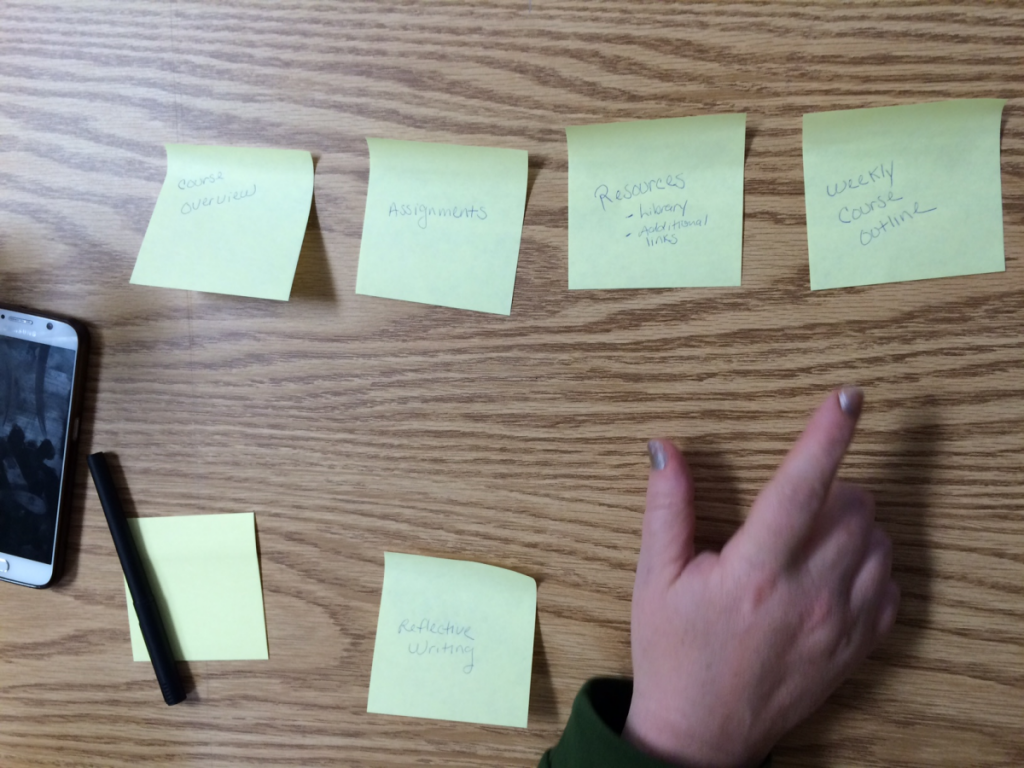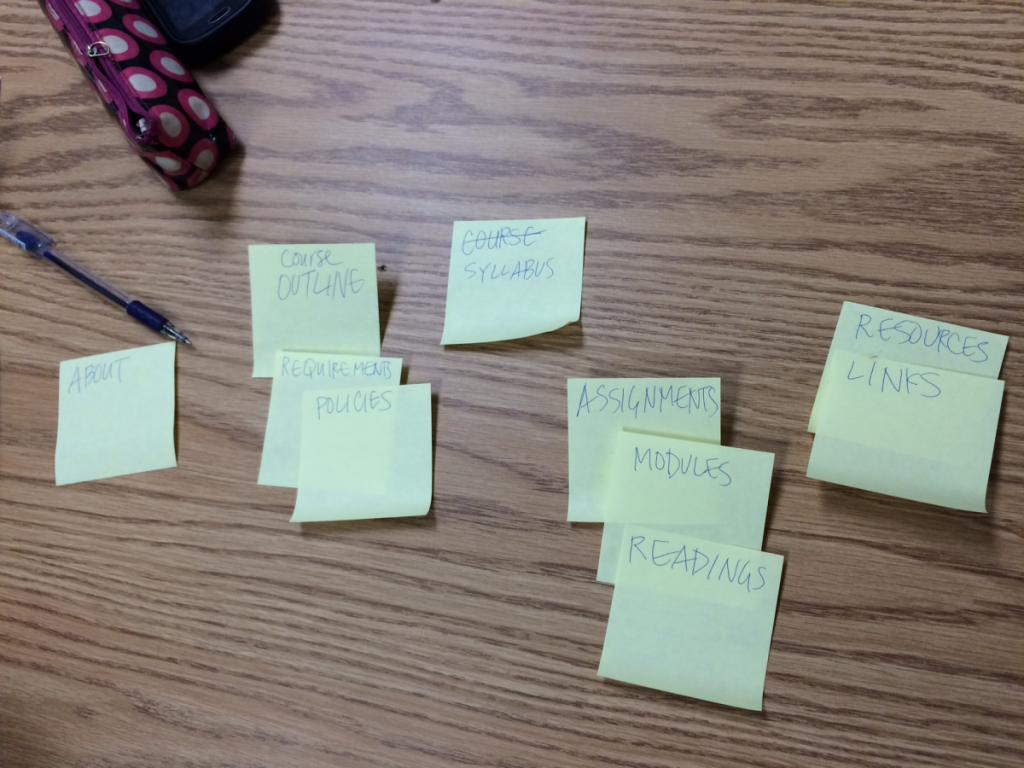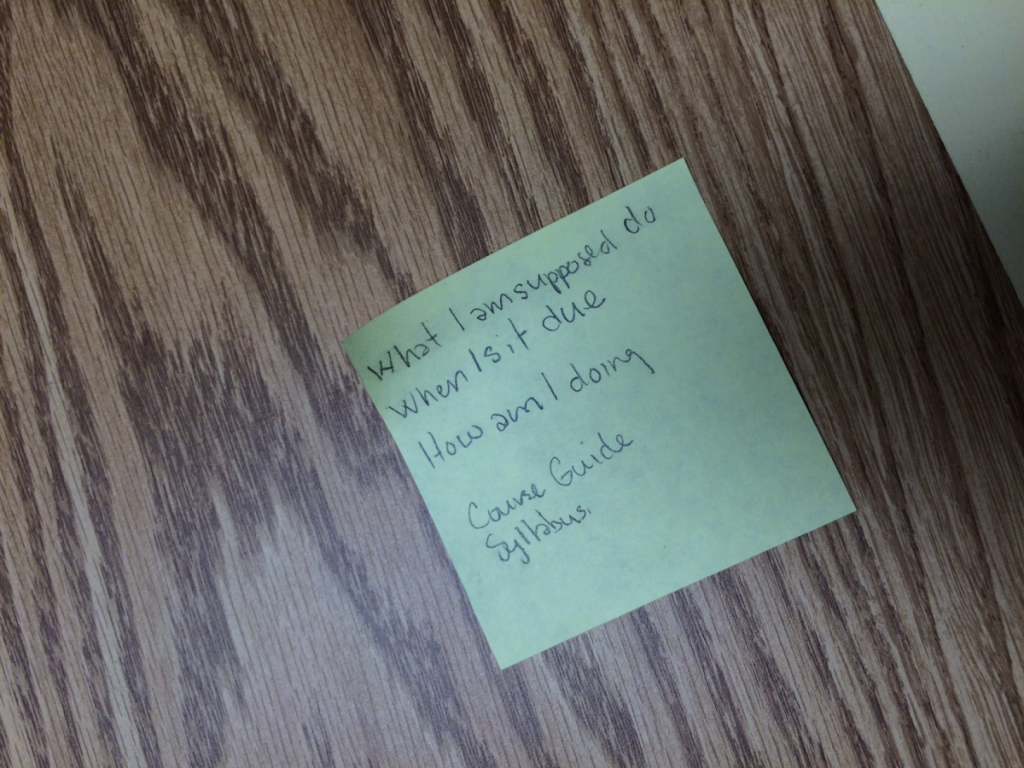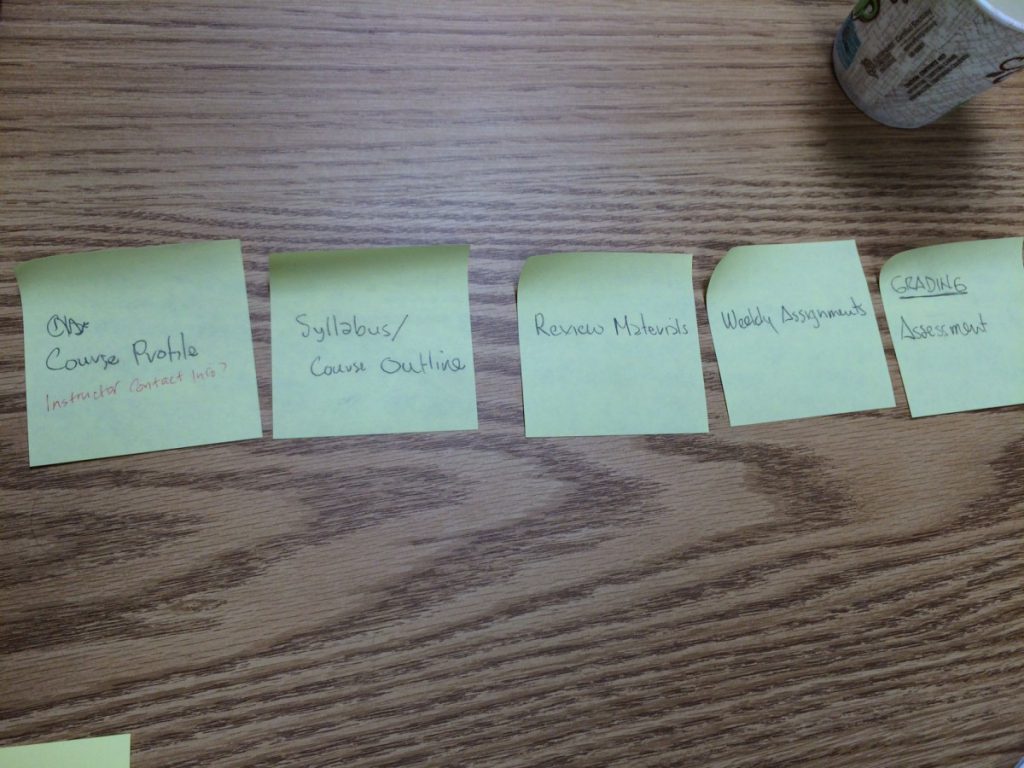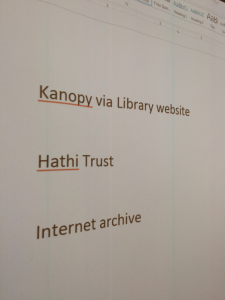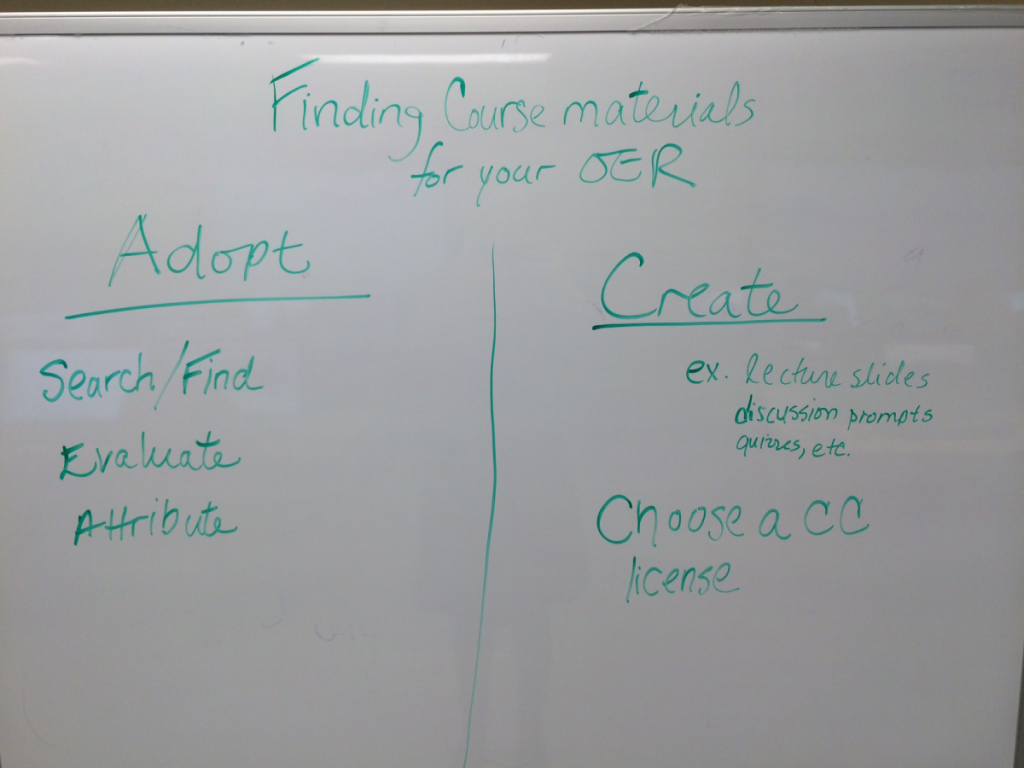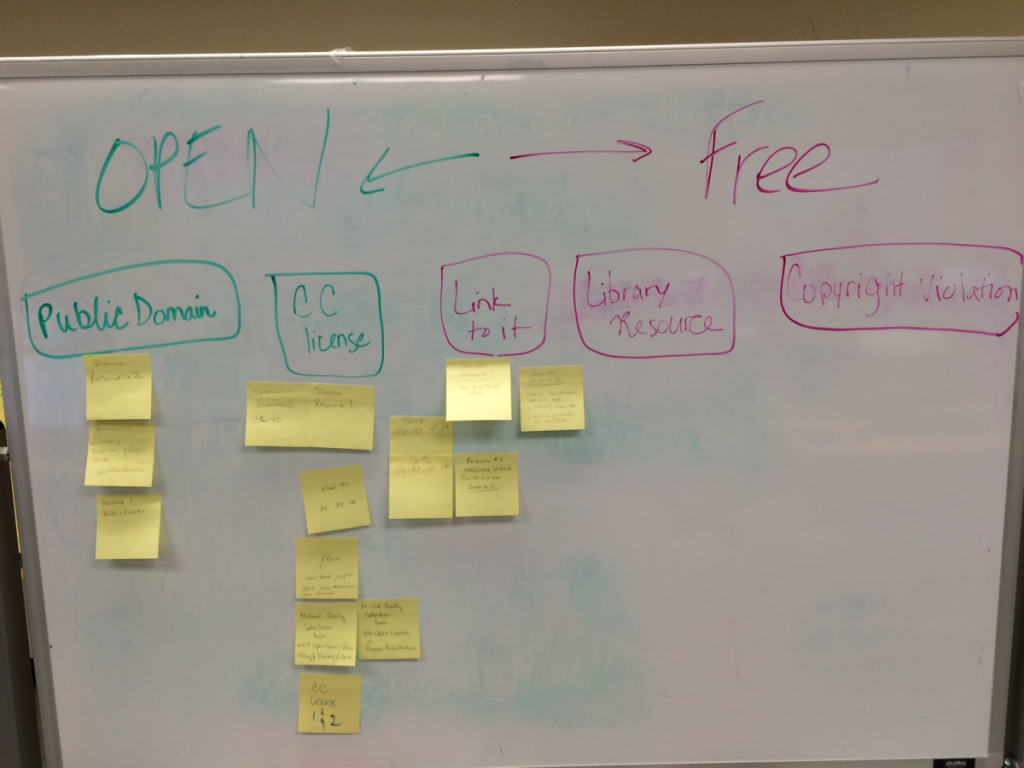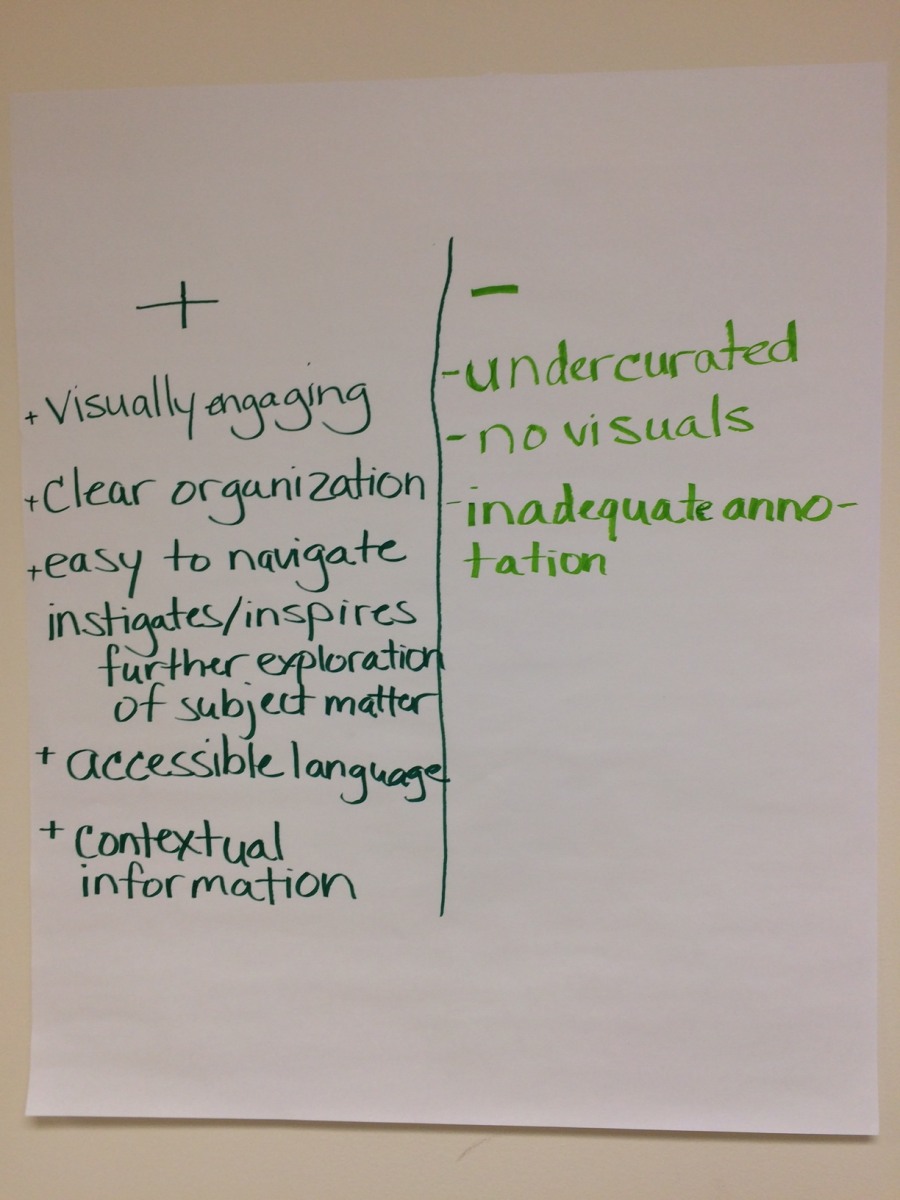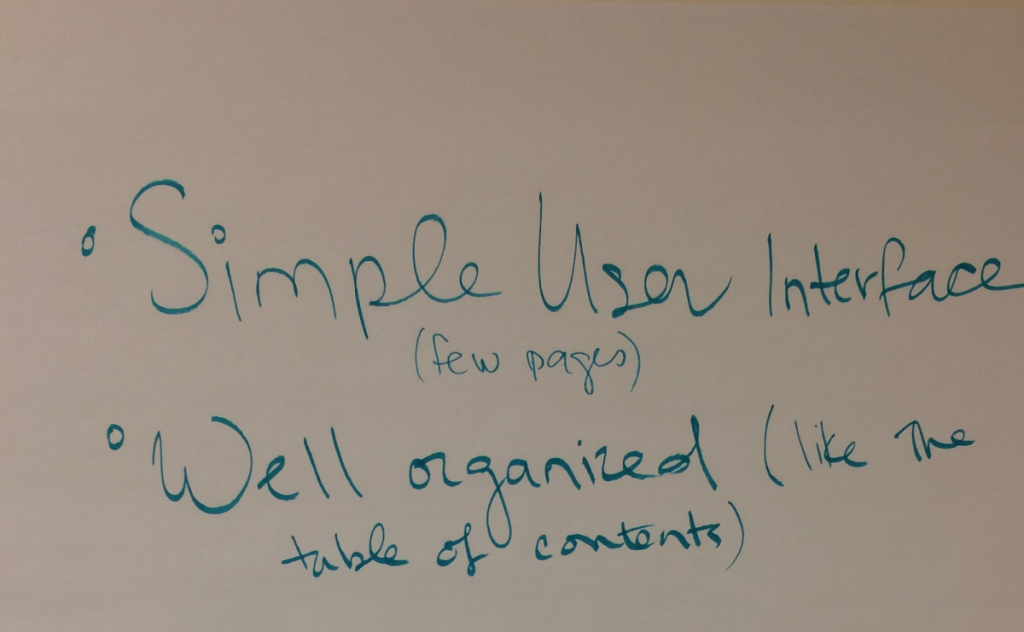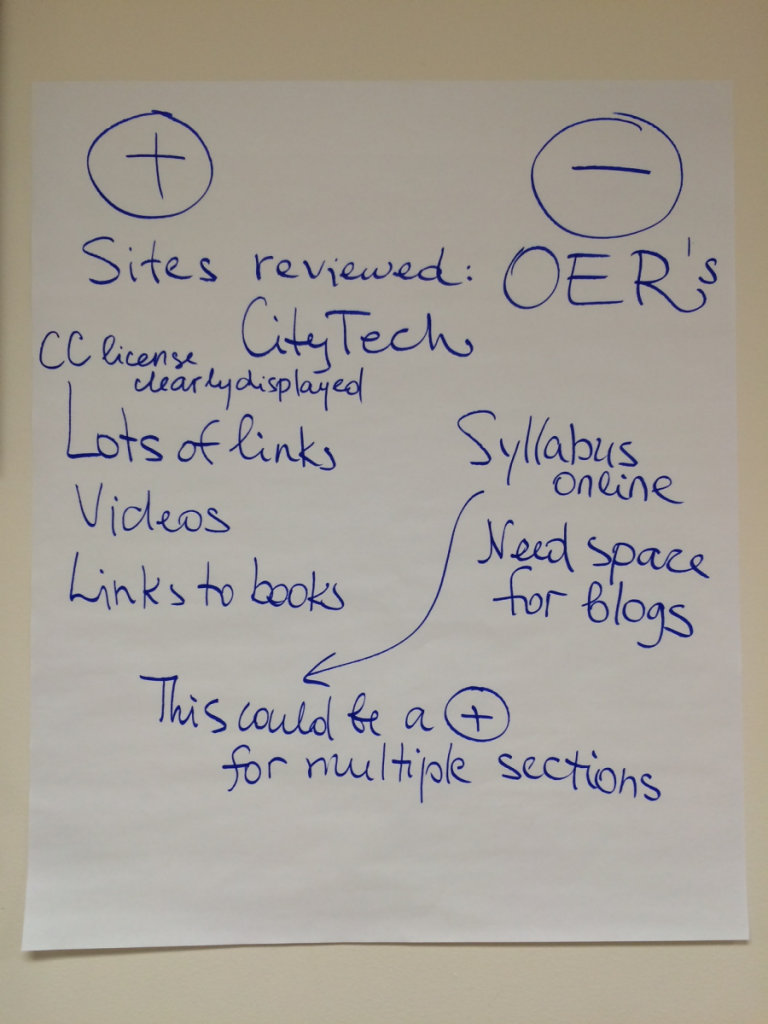OPENLAB FACULTY AND STAFF WORKSHOPS — November 2016
Interested in learning more about CityTech’s OpenLab? Join us for a workshop or drop in during our office hours!
WORKSHOP: CLONING/REORGANIZING YOUR SITE (OpenLab Experience Required!)
Ready to reuse the structure of a former course site or looking to restructure your course, project, or club site? In this workshop, we will guide you through the course cloning process and help you rethink the organization of your site for enhanced use and better interaction with your students, colleagues, or peers.
Tuesday, November 1, 11:00am – 12:30pm (G604)
Workshops are open to all City Tech faculty and staff. Part-time faculty are eligible to receive a stipend for workshop participation.
RSVP: http://bit.do/workshopsignup or e-mail us at OpenLab@citytech.cuny.edu. Please include workshop date(s) and time(s).
****************************************************************************
OPEN PEDAGOGY: Writing and Open Digital Pedagogies
Join faculty and staff around the college at the next Open Pedagogy event, where we will be partnering with City Tech’s Writing Across the Curriculum (WAC) program to discuss writing and open digital pedagogies (which is the support of teaching and learning by using open, online, cost-free, publicly available digital platforms and tools). Together we’ll discuss how to translate the most successful pedagogies which support student learning into the digital world. Emphasis will be placed on writing-to-learn strategies.
*Thursday, November 3rd, 5:30pm – 7:00pm (N227)
*Open Pedagogy events are open to all City Tech faculty and staff. Part-time faculty are eligible to receive a stipend for participation. Refreshments will be served.
*For more information on the event, or Open Pedagogy on the OpenLab: openlab.citytech.cuny.edu/groups/open-pedagogy-on-the-openlab/
****************************************************************************
OFFICE HOURS
Tuesday, November 8, 2:00 – 3:00 pm
Wednesday, November 16, 10:00 – 11:00 am
Thursday, November 17, 1:00 – 2:00 pm
Monday, November 28, 11:00 am – 12:00 pm
All office hours take place in the conference room of the Faculty Commons, N227.
****************************************************************************
SAVE THE DATE for upcoming workshops and office hours in December
OPENLAB OPENHOUR
Ready to get hands-on experience on the OpenLab with face-to-face help available for support? Bring your ideas and questions, and join the OpenLab team for our Open Hour, a great opportunity to find out more about getting started with the OpenLab, but also a perfect time to ask your more advanced questions about using the OpenLab for your courses, clubs, projects, and portfolios. All experience levels welcome!
*Thursday, December 1st, 2:30pm – 3:30pm (G604)
OFFICE HOURS
Tuesday, December 12, 2:00 – 3:00 pm
Wednesday, December 7, 10:00 – 11:00 am
Thursday, December 1, 1:00 – 2:00 pm
All office hours take place in the conference room of the Faculty Commons, N227.
Just a friendly reminder to join the Open Road to stay up-to-date on all things OpenLab!