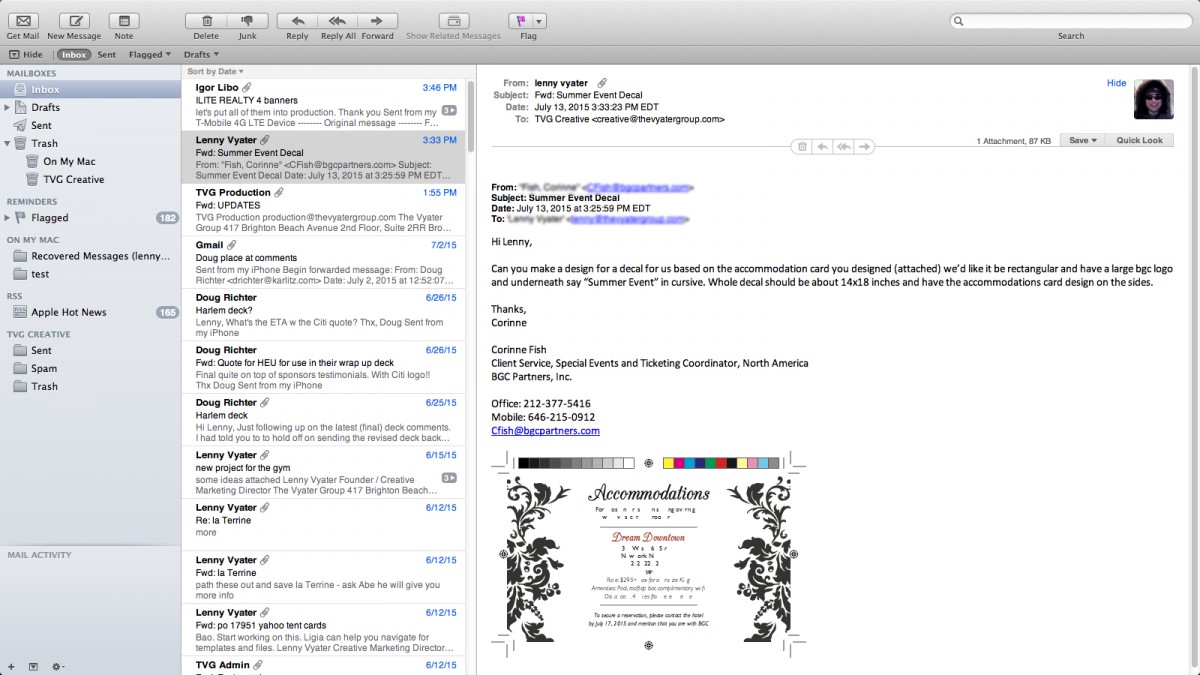The first thing that I needed to learn was getting around with the internal network which provides access to the company’s internal files as well as the mail server through wifi. I learned that most of the agencies use a similar system which is an efficient and secured way for backup, sharing and communication between individuals and departments within the company. Once logged in to the company’s wifi, I’m able to access the company’s Internal server called Disk Station that functions as a storage for all of the digital assets and projects. That means I can instantly review, share, open and edit any file from another designer without leaving my workstation.
The next step was to get familiar with the folder structure. Lenny explained to me the way we organize the files by year, clients, media, etc. For example, we categorize the clients into the prime and sub- clients followed by year and then specific types of the projects. By coming up with a standard in naming and storing files, the task becomes easy when it comes to finding info, clients and managing the large amount of projects. At a micro level, I then can apply this method to keep my files organized as well as improve my work efficiency.
From using the same internal network, we are also able to communicate through an internal email server that helps manage the workflow and ensures the accuracy by establishing an unlimited communication between the Creative Director, clients and designers. Since the email server is where I got assignments and feedback from Lenny and the clients, opening the mailbox first thing in the morning and constantly checking it throughout the day became my daily habit at work.