Faculty: This example post demonstrates how you can provide information about each class for your students. It uses the category “Classes” and can be found under Activities > Classes in the site menu. Use the suggested outline below to structure your class posts.
Class Info
- Date: Add date
- Meeting Info: Add online details or in-person location
Topic
Project 1: Continue Type Book: Basic Type Anatomy (page 2)
Please review this Quick Reference PDF with basic typography terminology
Objectives
- Learn basic type terminology:
Baseline/capline/meanline/xheight/lowercase/uppercase/ serif/ascender and ascender line/ descender and descender line/counter/serif or sans serif - How understanding these terms and their specific visual characteristics will aid in the selection of typefaces and overall design compositions.
- Continue page setup Indesign
Activities
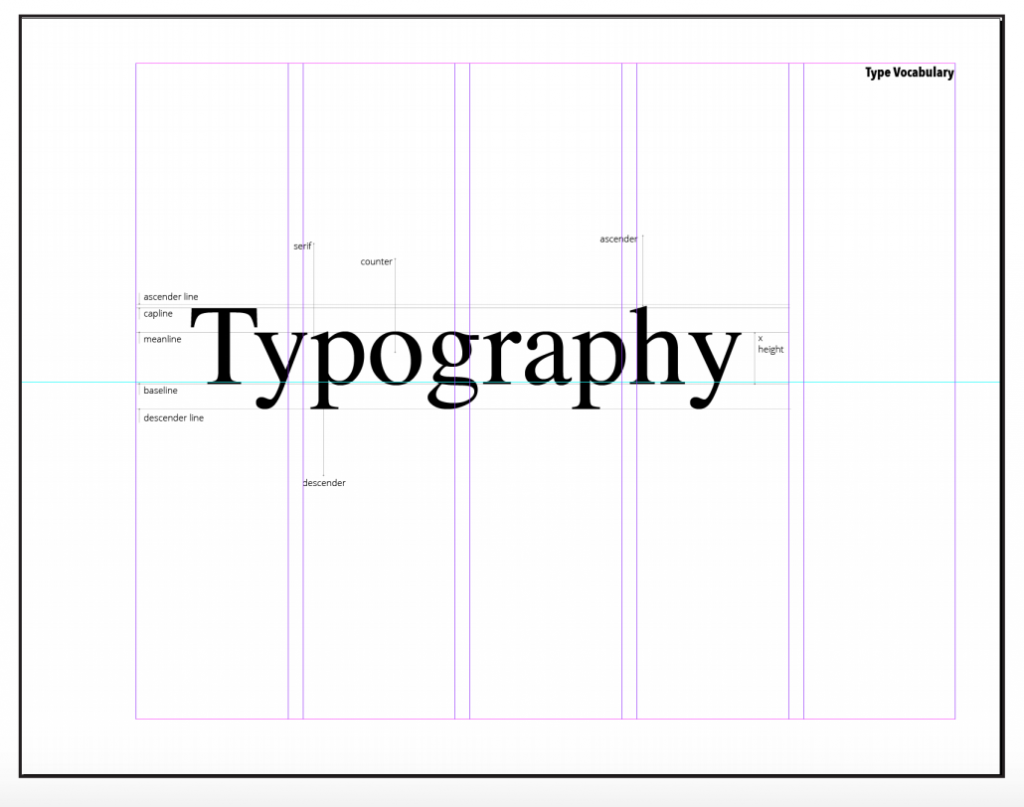
- Start During class:
- Go to Page 2 of the document that was created last class
On the last column type in the words Type Vocabulary. For now–choose typeface and size.
Then identify the following terms:
Baseline/capline/meanline/xheight/lowercase/uppercase/ serif/ascender and ascender line/ descender and descender line/counter/serif or sans serif
Refer to this PDF with assignment details
- Name That Type Activity – Typeface Classification
- Talk Activity – Found Alphabet
To-Do After Class
Graphic Assignment: Complete Vocabulary (Anatomy) page that was started during class:
Refer to this PDF with assignment details.
Graphic Assignments are always due the day before next class by 11:30pm, and must be placed in class drive unless indicated otherwise.




Leave a Reply