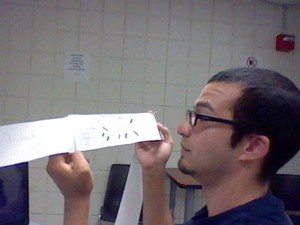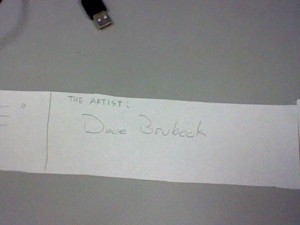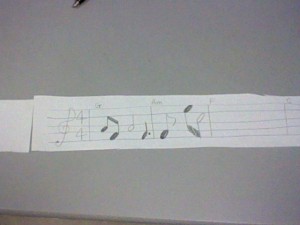The method that I chose from the article “People” by Bill Moggridge, is “look” “A day in the life”. A lot of designs derive from the creators want to improve something that affects them directly or someone that they know. The title of the article is most appropriate being that “People” are who you will be marketing to; in most cases. I believe that the “look” “A day in the life” method encompasses a lot and provides a great deal of unbiased information that’s important to a design. Observing people in their natural state gives the designer insight of how the majority defines improvement as opposed to the creators view only. With designs related to improvement, a product may inconvenience someone in a different way than the creator of the new design. With the “look” method, observation not only provides another approach to the look and feel of the design, but it allows the new and improved product to appeal to a group that may see the cup as being half full as opposed to half empty. The article mentions the ego of designers with I think has a negative effect on the overall outcome of the designed because it may limit the acceptance of an opposing option. With designing something that is meant to appeal to the majority, the goal is to obtain information of how the existing product affects people from different groups and walks of life other than your own.
An example where the look method will play a huge role is the creation or improvement of an app. People tend to use apps for different reasons. For a designer creating a new app for navigation, the initial thought is that people are looking for functions that allow more accurate routes and easier to read maps that will get them to their destination quicker and easier. That will be great for the people that use the navigation primarily for directions. The navigation serves as more than just a map that gets you to a destination. People use this technology for many other reasons that would be unbeknown to someone who does not observe this outside of an office or lab. If you ride with someone that uses this device on regular bases, you will discover that more people may rely on the device to provide information such as distance, the time that it will take to get to a particular destination or all that’s in between. These are areas in this example that the designer may not invest a lot in because of lack of Intel that these features are just as important to improve on as the primary function of a navigation system.