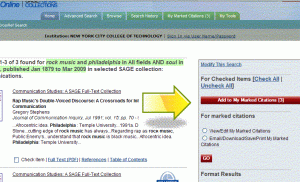With Gale’s reengineering of its platform, we can no longer search MLA via the Literature Resource Center. MLA is available via its own link on our eresource pages.
With Gale’s reengineering of its platform, we can no longer search MLA via the Literature Resource Center. MLA is available via its own link on our eresource pages.
Much of Gale is cross-searchable. Click on CHANGE DATABASES to open up the menu for cross-searching multiple databases.
AP Images and Learning Express No More
Due to budget cuts, CUNY has cancelled the following databases/electronic resources: AP Images (formerly, AP Photo Archive) and Learning Express.
Saving and Emailing from JSTOR and Sage
The new version of JSTOR requires users to register a username and password in order to email results to themselves. Saving via downloading to a flash drive or a hard drive seems to the easiest way to work with content in JSTOR.
To email results in JSTOR, the user needs to login, checkoff results, click on the link for saved citations (upper right of page below your login identity), then select the citations again and click on “export.” Then, finally, one can email citations with links. Off-campus users will have to authenticate into JSTOR to access the articles.
Sage also requires a little learning curve. You don’t need to create a username/password to work with results. After checking off the results you want, the critical step is to click on the button “Add to My Marked Citations.” If you don’t click that button, your results are not saved even if you check off the box next to the article. The final step is to select either *View/Edit My Marked Citations or * Email/Download/Save/Print My Marked Citations. The rest is fairly straightforward. As with JSTOR, full text can’t be emailed—only citations with links.
New Interface for Project MUSE
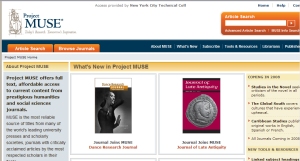 Seems like every vendor is jumping on the “new interface” wagon. Project MUSE “offers full text access to current content from nearly 400 high quality journals in the humanities and social sciences. A highlight of MUSE’s new web site is wider range of functionality at the individual journal article level, including the ability to email a link, find more articles from the same author(s), and share the article via popular social bookmarking services. Color indicators allow users to easily determine to which content they have full text access, at both the journal and article level.”
Seems like every vendor is jumping on the “new interface” wagon. Project MUSE “offers full text access to current content from nearly 400 high quality journals in the humanities and social sciences. A highlight of MUSE’s new web site is wider range of functionality at the individual journal article level, including the ability to email a link, find more articles from the same author(s), and share the article via popular social bookmarking services. Color indicators allow users to easily determine to which content they have full text access, at both the journal and article level.”
A Video Version of the Periodic Table
[from the Chronicle of Higher Education Wired Campus, 8/22/08]
A Video Version of the Periodic Table
The University of Nottingham, in England, has put a high-tech twist on the periodic table, creating a clickable version that points to short YouTube clips about each element.
The Periodic Table of Videos, as their creation is called, features 118 videos, each about 2 minutes long. Scientists perform experiments with the elements or describe unusual properties of each one. In the clip about Beryllium, for instance, a researcher refuses to open a jar holding a sample of the element, explaining that exposure to it can cause a rare and deadly disease. (Another researcher interviewed in the video explains that the element is used in the processing of medical X-rays.)
The “most watched” elemental video, according to the site, is the one for Sodium. If you drop sodium into water, the reaction is explosive, as researchers demonstrate. —Jeffrey R. Young
PubMed Now Indexes Videos of Experiments and Protocols in Life Sciences
For faculty who teach in the life sciences and use visual online resources to enhance learning, this will be of interest:
(from the Chronicle of Higher Ed. Wired Campus) PubMed Central, the National Library of Medicine’s online database, is now indexing videos from The Journal of Visualized Experiments. According to the publication’s official blog, JoVE is “the first video-journal to ever be accepted for publication in PubMed.”
The online, open-access journal publishes videos of experiments and protocols in the biological and life sciences and offers its video-articles to science bloggers to illustrate their posts. <full article>
New JSTOR collection, Arts & Sciences V
 CUNY recently acquired JSTOR Arts and Sciences V. There are currently 18 titles but the collection will grow to at least 120 titles. This collection has been added to our Find/browse ejournals by title or subject [Serials Solutions].
CUNY recently acquired JSTOR Arts and Sciences V. There are currently 18 titles but the collection will grow to at least 120 titles. This collection has been added to our Find/browse ejournals by title or subject [Serials Solutions].
Blackwell Ejournals Moving to Wiley Interscience
Blackwell ejournals will now be part of Wiley Interscience. Blackwell was purchased by John Wiley & Sons. Blackwell Synergy will close down June 27 at 9 pm and the content will appear on Wiley Interscience on June 30 at 9 pm. It appears the content will be offline during the transition. Journals will automatically be forwarded to their new address.
Grove is Gone …
Grove Art Online and Grove Music Online are now part of Oxford Art Online and Oxford Music Online respectively.
SpringerLink package ejournals in Serials Solutions and SFX
![]() Earlier this month, we loaded City Tech’s SpringerLink package ejournals into Serials Solutions (“Find/browse ejournals by title or subject”). Be aware that although SpringerLink indicates that it has 1900+ titles, we have access to about 1300+ titles–our ejournal set is custom for CUNY SpringerLink participants. Be aware that the icons indicating access and coverage are not reliable: if you are browsing, the icon seems to indicate partial access. Just click through to the ejournal and you often will find complete coverage.
Earlier this month, we loaded City Tech’s SpringerLink package ejournals into Serials Solutions (“Find/browse ejournals by title or subject”). Be aware that although SpringerLink indicates that it has 1900+ titles, we have access to about 1300+ titles–our ejournal set is custom for CUNY SpringerLink participants. Be aware that the icons indicating access and coverage are not reliable: if you are browsing, the icon seems to indicate partial access. Just click through to the ejournal and you often will find complete coverage.
SpringerLink is also enabled in SFX aka Find it! which means if you search other databases or Google Scholar (provided you’ve customized Google Scholar to link to NYCCT), you can link through to full text in SpringerLink.