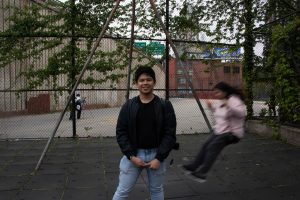Monthly Archives: May 2019
Learning Log #12
For these frozen motion shots I’ve set my camera settings to 1/ 500 and ISO 100 with F 2.8
For this frozen subject and motion blur background, I’ve set my camera settings to 1/30 with F5.6 and ISO 200
Learning log #12
In order to achieve these shots, I first had to adjust the camera setting such as the shutter speed and aperture to achieve the blurriness that is displayed in three of the photos. However, it took some experimenting because increasing the shutter speed to much resulted in the photograph being to white and bright so there had to be a balance in the shutter speed and aperture. Also, it was crucial to have a tripod otherwise the model or subject would be blurry if the camera was being handheld. Lastly, the models had to be directed to perform actions at a certain speed. If the supporting person in the background or the subject spun around to fast or ran by to fast, then barely anything would be seen. Thankfully, the models had bright colors such as neon green and red to make the photographs more effective.
Learning Log #12
Learning log 13
This photo is a good sense of motion with the frozen figure in the foreground with the blurred car in the background.
This is a good example of really active motion with both the figure and the background car blurred and sensing motion.
This photo has a good sense of motion with a frozen foreground figure but also a good sense of balance with the truck aligning perfectly with the figure.
This photo has the same sense of motion and alignment as the previous photo since the foreground is clear and the background figures are moving and blurred. The foreground figure sits in the middle space of the two moving background figures.
Learning Log #12 – Action Shots
For the first shot, I had someone run behind my subject as I hit the shutter button so that they can come out in a blur while the subject stayed in focus. For the second shot, I set the camera to rapid shot with a high aperture speed and had my subject run across as I took multiple focused shots as they moved. For the third capture, I focused on a moving vehicle and followed it with the camera in the same motion so that the background can be blurred and the vehicle can be focused. For the last shot, I had my subject spin in place as I took a rapid shot to capture their blurred movements as the background stayed in focus.
Learning Log #12
Final Learning Log 12 – Motion Photos
It was fun doing these motion photo shots. For the blurred background and focused car (mostly) I had to match the speed of the car. It took a few tries until I got the shot. The photos with the blurred cars and sharp backgrounds also took some tries but I finally got them. I did not get the chance to do the panning and multishot photos, so to supplement I took two zoom in and zoom out shots of Obed and Mahnoor. They both look like they are going in hyper speed. And the last photo has Jason standing still while the person in the background is blurred.