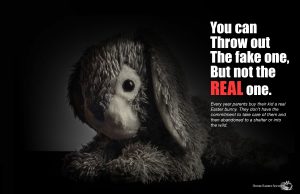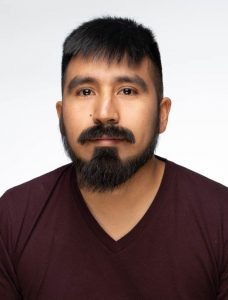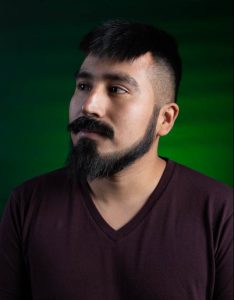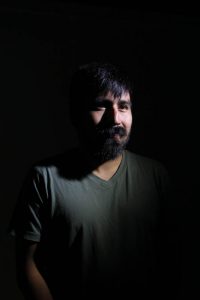For this learning log, I decided to do a House Rabbit Society PSA about abandoned pet bunnies. My target audience are mostly parents who wants to buy a Easter bunny for their kids or new bunny owner. My plan was to make the image depressing with a bunny plush toy to get my message across for the new owners.
Author Archives: Yari Zhiliang
Learning Log #11: Cover Magazine
For this learning log, I choose to do the People Cover Magazine. I wanted to photograph two models to make it different from just doing a single portrait. The only thing I wish I could have make my photo better is to move the light behind the model because his glasses is reflecting the light. On photoshop, I only make the background darker and make the models a little brighter so they pop out more.
Final Project: The Nightmare Before Christmas
For my final project, I decided to do a Nightmare before Christmas story. I’ll have my friend dress up as Jack Skellington. I’m going to recreate the scene where Jack went to a forest with trees that has different doors. I might have to photoshop the doors for the trees. During dusk, we will go to the park to act as the forest. Then, we go to Rockefeller Center at night and take a couple of pictures around the big Christmas trees and maybe inside the FAO Schwarz store.
Homework 7: Recreation
Learning Log #10 – Product Photography
This was a good exercise to practice taking product photography for a magazine or an online shop. When I took my products from a dark setting, I was struggling with it because I never like using a dark background for product shots. It’s because it cast a strong shadow. I probably should have played with the lighting or use the reflection to soften the shadows. The white background is my favorite because it looks professional for an online shop product.
Learning Log #9 Light Painting
This was a fun activity with using lights and long exposures. We try to have the model draw his own thing and see if it has the same result. It came out a little blur around the face, but it works a little bit. The last one we just have to use flash and let the LED light run from the background. The only struggle that I have is knowing when the exposure timer stop and not making my model move so much to have alot of movement.
Learning Log #8 Portrait Lighting 2
I had fun with mostly the 3 point w/background lighting and edge lighting because I like how the light came out better than the rest. For the butterfly/clamshell, I used the gray and gold reflector to give it a little warm color under the head. This helped me to remove a strong dark shadow under the chin. For the 3 point with hair light, I wish I could have taken this without the flash and see if the top light can be stronger.
Learning Log #7 Portrait Lighting
Learning Log #6 High & Low Key Lighting for Still Life
I learned on how to use bright light for High Key and use bright light against dark background for Low Key. I decided to do a still life painting, but in photography style. For the High Key photograph, I use low setting on the camera and only use the light to create a blown out image without a strong shadow. The Low Key, I use 800 ISO to make the items a little bright and use the spot light behind the table to create a sport light look from the top.
Learning Log #5 Action/Motion Portraits
This is the hardest one to photograph. I was playing with the Shutter speed the most and failing to decrease the brightest as I lower the shutter speed. The first picture I wanted to do frozen motion on the swing without any blur, but I didn’t increased the shutter speed enough and I should have taken the photo from the side. The moving object and the ghosting photograph I was able to understand how to use the shutter speed to make the object or person look blurry.