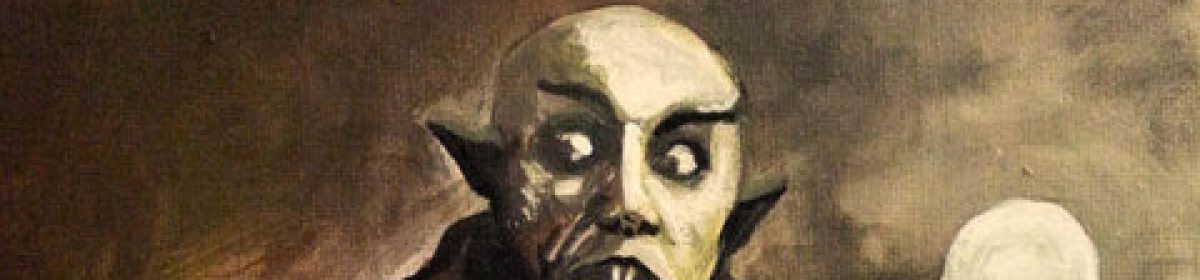UPDATED 9/19
Shared text of The Castle of Otranto and Dracula are found in the Readings folder. Our annotations of these texts will offer a resource for studying and for paper writing.
HOW TO ANNOTATE
As you’re doing the reading for each class, you should be making notes where passages or sentences stand out. When you’ve come across such a moment in your physical copy, and you’d like to post an annotation about it:
-Search the text of that sentence in the shared doc
-Highlight the text
-Click the comment icon
-Write your annotation. Annotations should go beyond stating the obvious to ask questions, draw connections between different parts of the text, analyze literary elements (e.g. setting, character, etc), and/or offer vital context.
-If you are not signed into Google or do not have a Gmail account, please conclude your annotation with your last name so that we can identify the author of any given annotation.
Consult the tip sheet for ideas about what to write. But when you’re really in doubt…
-Define unfamiliar or archaic words (include link to dictionary definition)
-Identify historical locations (include link to source)
-Use the flashcards. When you find a match for a sentence or cluster of sentences, highlight and write the text for that particular card into the comment box.
I will accept any of these as annotations.
HOW MUCH TO ANNOTATE
-Post annotations of 10-20 words each for your assigned portion of the reading.
-At least 1 annotation from each chapter of assigned reading (if there are multiple chapters) per student. If it’s a story, at least 1 annotation from the beginning third, middle third, and final third of the story (roughly).
-At a minimum, you must annotate diff. lines from other students. If you’d like to do more beyond that, you can.
-You must complete these minimum requirements for your annotations to count.
STILL STUCK? Don’t be afraid to consult with your classmates in your blog group forums!