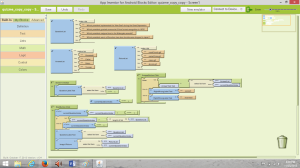Description
This is the ninth lab for EMT 1111 and in this lab we will be doing our final app using appventor and this app is called quizme, we will be using components using appventor and also our knowledge to try to find the solution to complete this lab, this is the final lab i will be doing in appventor and in this lab also we will be using more procedures and also event and event handlers but even more because as each week progresses the course gets more difficult and more logic and common sense has to be in check to try to complete the labs. In the bottom of the page i will be showing you the explanation of the code and also screenshots that show me that i did this lab, now ill show you how i did the app.
Code
In lab 9 quizme i introduce calling lists and also putting in images various images of what this lab was about and in this lab we had to put in 4 pictures of 4 presidents that corresponded to the quiz. The code from the block editor is explained like this, first we define two variables, questions list and answers list and two more picture list and current question index. We put questions 4 on the questions variables and answers on the answers list and pictures on the pictures list. In the answers click button i put the If else test then do else do block into the blocks editor, then i place the = block onto the if block followed by call select list item with global answer list and currentquestionindex. on the then do i placed the right wrong label as correct and the else do as incorrect. On the screen 1 initialize i put questionlabel.etxt followed again by select list item and global question list with the number 1. Now on the next button click i set the current question index to adding the current question plus the number 1, after that i placed the if test then-do block with a greater than block with currentquestion global greater than call length of list with the question list, it will look much better when looking at the screenshot of the block editor, then i placed the question label text with the select list item to the question list and current questionindex global. Finally i added the set Image picture to select list item with the picture list with the current question index so that every picture follows the same path. And that concludes my explanation of the quiz me lab app.
Screenshot
The following in the bottom is the two screenshots that i used to do the final lab of quizme and there will be two, on the left if the screenshot of the screen editor and in the right side of the screen is the screenshot of the blocks editor, with these two screenshots in handy these two screenshots prove how i finished the lab and found the solution on how to figure out the solution of lab 9 quizme.