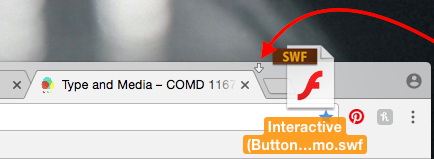Session 1
We made it! Congrats on a successful completion of Type & Media. You have spent every Saturday of this semester working hard with a lot of patience, all when you could have been resting or spending time with family/friends. I am really proud of what we’ve accomplished together, and look forward to seeing how you continue to use typography as a design and conceptual tool in your work!
1) Re-Print Project 2
For those of you who want to improve your grades for Project 2, now is the time to reprint your magazines. Ask me or a peer for help with “booklet” printing. You can also find instructions here.
For those who are completely done, prep for our group critique (see below) and then feel free to use your time to study.
2) Gallery Walk – Prep
1. Upload your SWF and HTML files to your computers
2. Title your two files like so: Firstname_Lastname_1167 for example, Maya_Koenig_1167.swf and Maya_Koenig_1167.html
3. Click and drag your SWF or HTML files into the tab section of your internet browser, which opens up your interactive magazine:
4. Open TextEdit in the applications dock at the bottom of the screen: 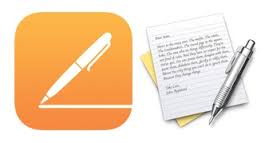
5. Save this new TextEdit file on the Desktop with the same naming format: Firstname_Lastname_1167 for example Maya_Koenig_1167.rtf
6. Copy/Paste the critique questions (below) and create a critique form for your peers to leave feedback at your computer
3) Gallery Walk Critique Questions
1) How do the design choices hint at the subject of the magazine? Refer to one specific design choice that helps you visually understand what the subject of the magazine is about.
2) Are there any design elements or interactive/animation features that interfere with your reading experience? Suggest changes.
3) Is the magazine cohesive? How does he/she use style sheets, a color scheme and a grid to make the sections flow? Offer specific feedback.
4) Gallery Walk Instructions
• Walk around the classroom and interact with the magazines at each computer
• Choose 3 different magazines for each question above
• If the magazine you chose has all its 3 questions filled, go to another magazine that still needs feedback on a question
5) Email Project 3 and Critique Form
At the end of our gallery walk, SAVE your critique form.
The following three files should be emailed to: MKoenig@CityTech.CUNY.edu
• SWF file
• HTML file
• RTF (TextEdit) critique file
Subject line: Project #3
Session 2
Final Exam 1.5 hours total
Part 1 Hand in first before receiving Part 2 prompt
Part 2 Open-book. Start a new document in InDesign to create your artwork. You will then turn-in a printed version with your handwritten mark-ups as your test submission. DONT FORGET TO PUT YOUR NAME ON IT!