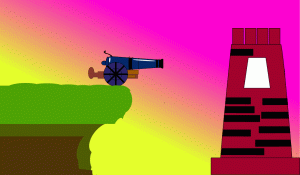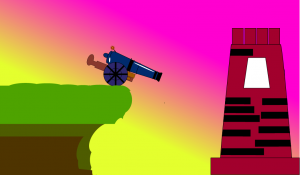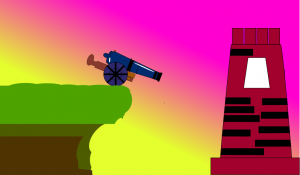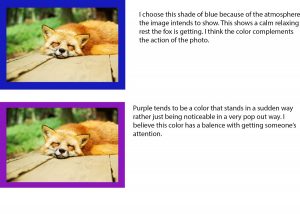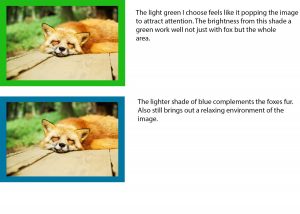Jerry Neira
Digital Media Foundations
Pro Tracie Schaeffer-Lopez
The Evolution of Digital Art
Everyone knows now that there a multiple apps & programs used to create digital art to many reasons like marketing business or personal use. In this era we’ve come into an age where everything is being digitized including art, branching out from traditional art to take advantage of the technology that has been created. However, not many people realize how limited this advancement was back when computers were still being developed. In the early days, computers were still limited using mathematical formulas, storing information, communications and creating programs.
However, the first breakthrough of using computers to create art started in the 1950s. According to (http://www.vam.ac.uk/content/articles/a/computer-art-history/) “many artists and designers were working with mechanical devices and analog computers” they were known as the early digital pioneers. One of these pioneers was known as Ben Laposky an artist who used an oscilloscope to create images on the computer by using electronic waves naming them “Oscillons”. In the article, it explains that an oscilloscope is a device “ for displaying the wave shape of an electric signal, commonly used electrical testing purposes”. He could only record them by photographing the different combination of the electronic waves.
Back then in the 1960s computers were heavy and expensive which made it normal for only research laboratories, universities, large companies and the rich only to be able to own a computer. During this time it was very rare to personally own a computer. According to “http://www.vam.ac.uk/content/articles/a/computer-art-history/” the article states “some of the of the first people to use computers creatively were computer scientists or mathematicians”. Artist began to work with facilities in order to have access to the computers the article states “by writing their own programs artist and computer scientists were able to experiment more freely with the creative potential of the computer”. Since there weren’t any programs create back then it made sense that computer scientist was a key part to create digital art because the elements required this. During this time there was funding need to buy the equipment, computer scientists to create the programs and finally an artist to test out.
One of the most important artist during this decade was John Whitney who is known as one of the fathers of computer graphics. He started out using analog computers with his method of using jazz musical composition with experimental film and computer imaging. John started out using analog computers which also known mechanical computers before switching to digital in the 1970s. According to “https://www.vice.com/en_us/article/jpd4ky/original-creators-visionary-computer-animator-john-whitney-sr” John built his first analog computer from a WW2 M-5 anti-aircraft. The article states he “created a complex drawing machine..the customized gun was able to control cameras that would maneuver above the art”. There also output devices for these mechanical computers to help plot charts, draw, have typewriter functions and few other capabilities.
Another key player in the 1960s was Bell labs an industrial research and scientific development company. They had a huge influential supporting role in the early computer art working with artists. Bell labs help produced a lot of artists that were the early pioneers in the article states “one of the most famous works to come out of Bell Labs was Leon Harmon and Ken Knowlton’s Studies in Perception,1967 also known as the Nude” the image was a bitmap image which created a clear image.
In the 1970s artist became more independent in computer art by teaching themselves how to program instead of relying on computer scientists. Along with a visual effects company by the name of Industrial Light and Magic brought art a step further. According to an article by “https://lucasmuseum.org/collection/digital-art” a breakthrough was made by a “small team of scientists, artist and engineers at the Computer Division was an instrumental part of an entire generation of artist who” cracked the code” of digital media, manipulating video, audio and graphics”. Photography, digital illustration and painting started to develop and become more of a practice. In the 1970s -1980s apple and microsoft came into play with affordable personal computers along with digital art packages to give people access to these tools.
Now from the early 1980s to 1990s we had plenty of packages and digital art programs were created but what really stood out was Adobe illustrator and photoshop. According to “https://www.britannica.com/topic/Adobe-Systems-Incorporated” adobe was “founded in 1982 by John Warnock and Charles Geschke. While employed at Xerox Corporation’s Palo Alto (California) Research Center (PARC), the two computer scientists had developed a programming language specially designed to describe the precise position, shape, and size of objects on a computer-generated page. This page description language, later known as PostScript, described such objects as letters and graphics in mathematical terms, without reference to any specific computer or printer; any device capable of interpreting the language would be able to generate a representation of the page at any resolution the device supported. The use of raster and vectors along with the many more applications that was added on from adobe that can be seen as art tools changed the way we perceive creativity.
Now we have digital art in a few different categories according to “http://www.visual-arts-cork.com/computer-art.htm”. The first is computer graphics which involves specialized software to create computer images. The second is digital installation art to produce large-scale public art projects with filming, images scaling to different spaces. The third is generative art which the article states “artwork has been generated in a random automated manner by a computer program using a mathematical algorithm. To qualify as generative art, the artwork must be created with a certain degree of autonomy – in other words, with limited artist influence. The artist usually sets the ground rules for the formula but then the random process takes over. The computer might produce a painting or drawing which can then be printed onto paper or canvas. The advent of artificial intelligence and robotic sculptures has introduced new behaviors into this art form”. This is where the computer takes the wheel in creating art after the rule are set. Finally is computer illustration also known as using elements produced from scratch with the use of programs like adobe illustrator and photoshop or software similar to them. We can now see how traditional transition into computer art which commonly known now was digital art.
REFERENCES
https://lucasmuseum.org/collection/digital-art
http://www.vam.ac.uk/content/articles/a/computer-art-history/
https://www.stillnessspeaks.com/john-whitney-arabesque/
https://www.vice.com/en_us/article/jpd4ky/original-creators-visionary-computer-animator-john-whitney-sr
http://www.visual-arts-cork.com/computer-art.htm
https://www.artsy.net/gene/early-computer-art
https://www.britannica.com/topic/Adobe-Systems-Incorporated
https://www.groovypost.com/reviews/adobe-programs-explained/
https://www.agitraining.com/adobe/illustrator/classes/what-is-adobe-illustrator
https://www.psprint.com/resources/difference-between-raster-vector/