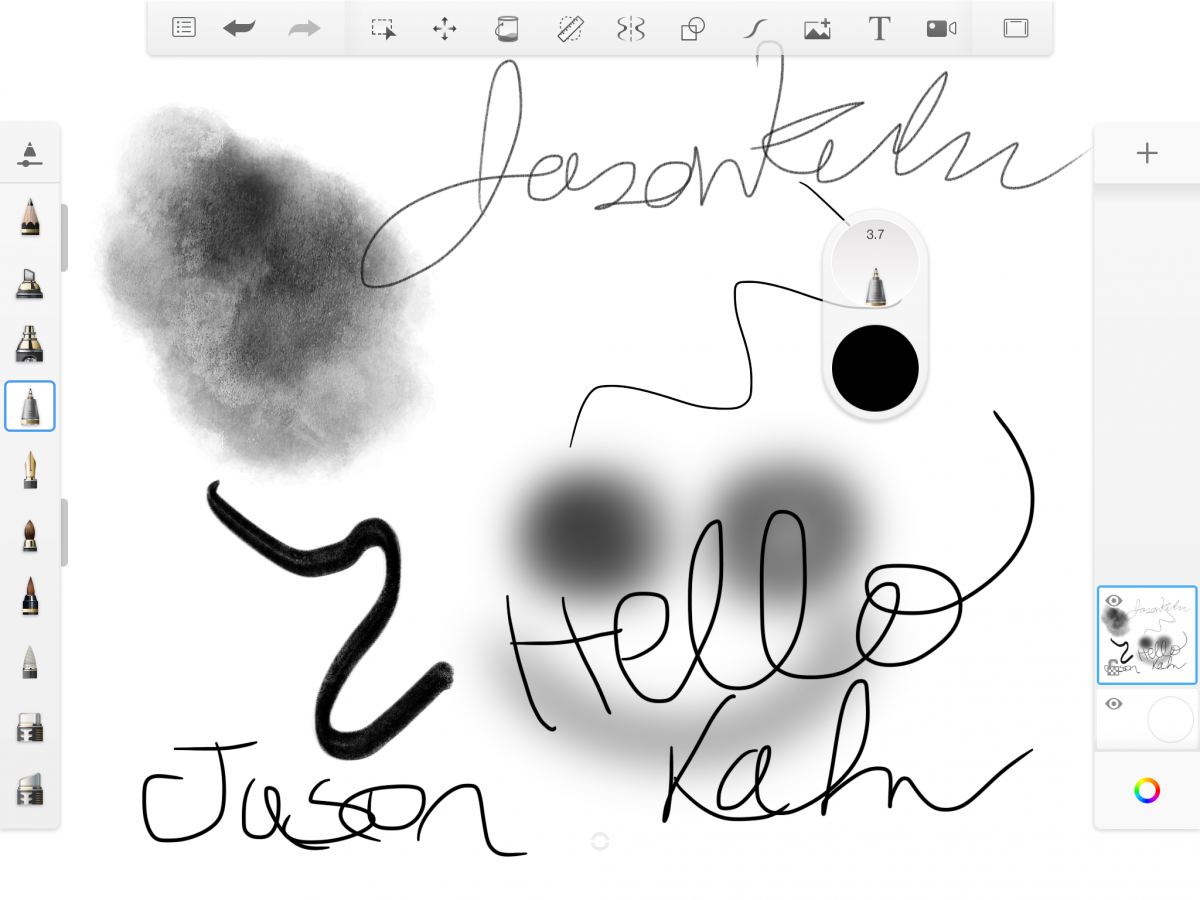The world of sketching apps is an oversaturated one, much like the world of apps overall. With so many choices, it can be a bit overwhelming when it comes to selecting an app that not only is  satisfying, but provides the most bang for the buck. However, Autodesk Sketchbook might just be one of the best sketching apps on the market and here’s why.
satisfying, but provides the most bang for the buck. However, Autodesk Sketchbook might just be one of the best sketching apps on the market and here’s why.
One of the most satisfying attributes about Sketchbook right off the bat, is the user interface. The layout of the toolbars are perfect, along with every tool being recognizable and easily accessible. A lot of sketching apps tend to struggle with creating a pleasing interface. Usually these apps are either too congested or too underwhelming. Sketchbook not only finds this balance, but it excels at it. The icons for the various tools are appealing and clear.
Perhaps one of the coolest aspects of Sketchbook, is its sheer variety of “pen” settings. A lot of sketching apps offer only a few choices, but Sketchbook gives you a plethora of choices. From pencils to fountain pens, Sketchbook is like having a mini art store at your finger tips.
Starting in April 2018, Autodesk announced that Sketchbook would become entirely free, with all its Pro features becoming fully accessible. Even though Autodesk is discontinuing its Pro version, they have introduced a version called Enterprise, that is geared towards large organizations. Overall, Sketchbook is a thoroughly pleasing app that will captivate the interest of most designers, regardless of skill level.