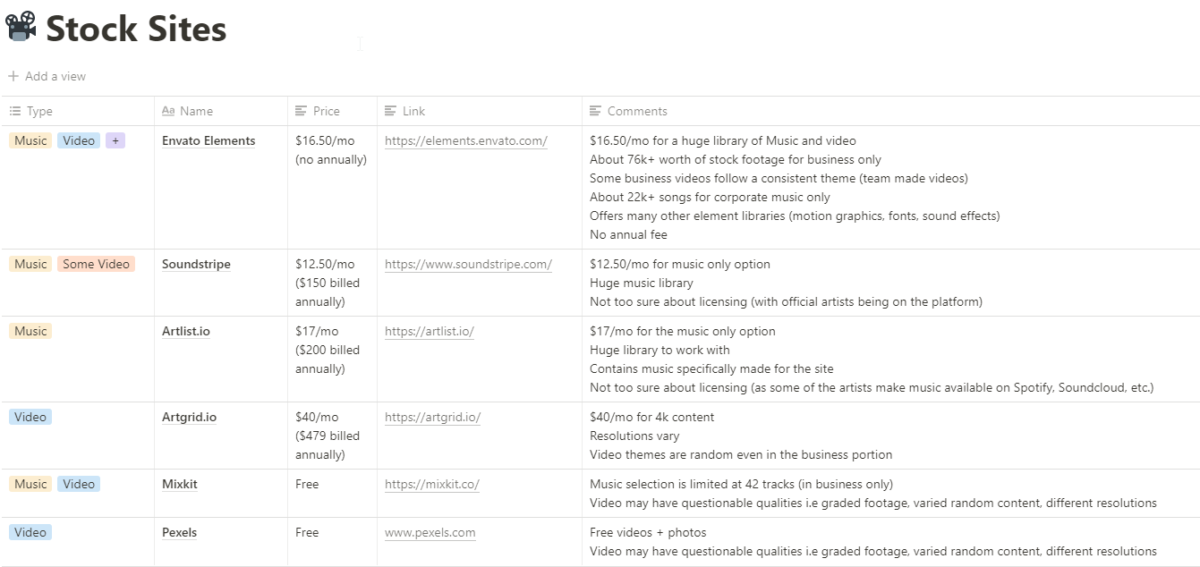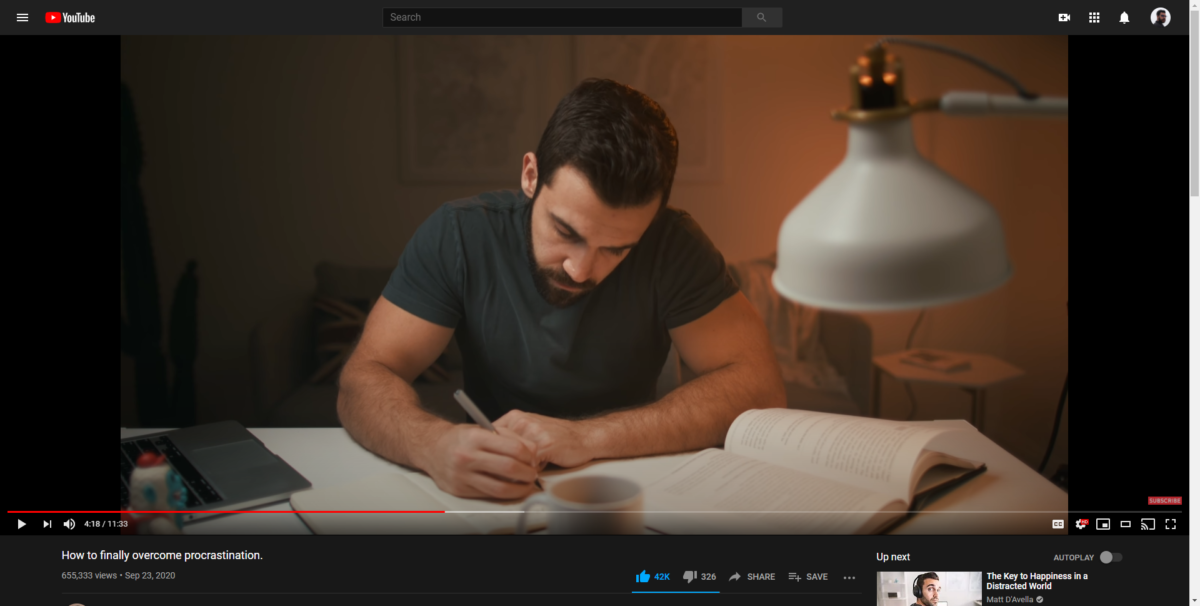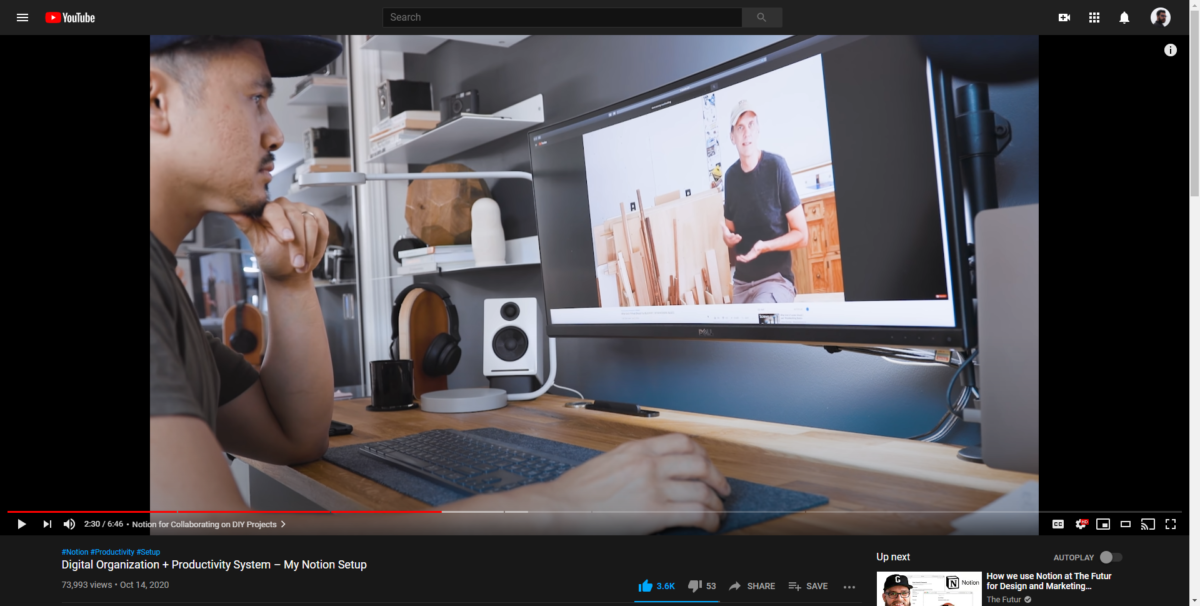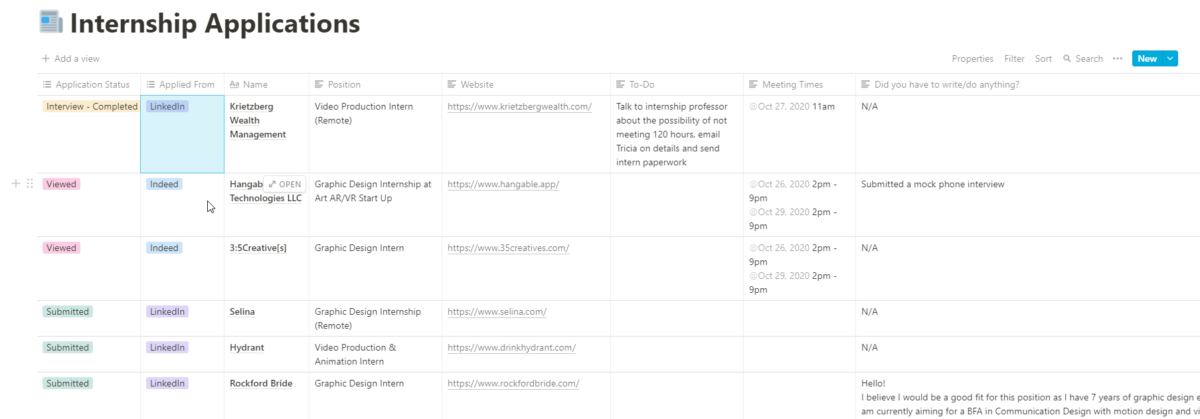I’m done with my internship at KWM! Before I say my final thoughts, I do have some small updates that I want to jot down.
One of the last tasks I was given at KWM was to interview the potential future intern. I was honestly nervous. I’ve never been on the other end of an interview before and Trish was trusting me to ask the right questions to see if the new person would be a good fit for KWM. Although I was reluctant, I took the opportunity as I knew this would be an experience I could add to what I did at the company (and to the resume). It was pretty fun talking to the intern! I honestly didn’t prepare as much as I had wanted to but they knew exactly what to do and had already been used to the tools that I used while working for KWM. Following the successful interview, Trish had also asked me to be a mentor for the intern if I’m available. That way they can get a better understanding of OpenReel and the workflow I have set up. I jumped on board and during the month of January, I did 2 meetings that helped the intern be caught up to speed. After doing the meetings, I told the intern that if they needed any help (as long as I have the time) they can reach out to me and I’ll do my best to get back to them. I think I did good!
After getting the intern settled in, I was also finalizing the onboarding video. It’s taken a much longer time than I thought to get the video out but the quality and professional feel of the video made it worth the wait. I wish I could present the work but I know that most of the information present is confidential. Trish was super excited when I showed her the final cut of the video. She wanted to deploy it out ASAP. But before doing so, she said that it would be a good idea to showcase the video to the owners of the company. I was a bit nervous about the idea as this would be the very first time I would meet them as well as showing them my work but I couldn’t say no to this. It would be the perfect time to showcase all of the work I did for the company! Trish invited me to a meeting with Curtis and David and it was fantastic. I was able to talk to Curtis and David about what I accomplished for the company as well as showcase the video me and Trish were really proud of. It all paid off! They loved the video just as much as Trish did. Curtis even went as far to say that it’s on the same level of quality and professionalism as their 15 year anniversary video; which they had to pay a creative TEAM to do. David asked what I planned on doing after college is done (which to be frank I’m not too sure yet but I’m very hopeful for the future) and had told me to search up a company called Flicker Lab. He told me that him and Curtis had heard a lot about me from Trish and wanted to let me know that if Flicker Lab was up my alley, he could see if something could be worked out. I was super surprised about this offer let alone everyone’s response. It was such a great way to conclude my time at the company.
My final thoughts on KWM are that it was a fantastic first internship experience. I managed to learn a lot about starting up a video production section of a company as well as a new software I’ve never used before. I also was able to learn more about carrying and presenting myself professionally through emails, meetings, and shoots. I’m super thankful and grateful for Trish who helped me secure this position. I’m going to miss being part of the team. We’ll see what the future holds for now but at least I know I can thank KWM for helping me get here.