Thumbnail Sketches for an editorial assignment
STEP 1 BEGIN IN CLASS
- Write your concept out in the form of a sentence in your sketchbook, to refer back to as you sketch.
REMEMBER:
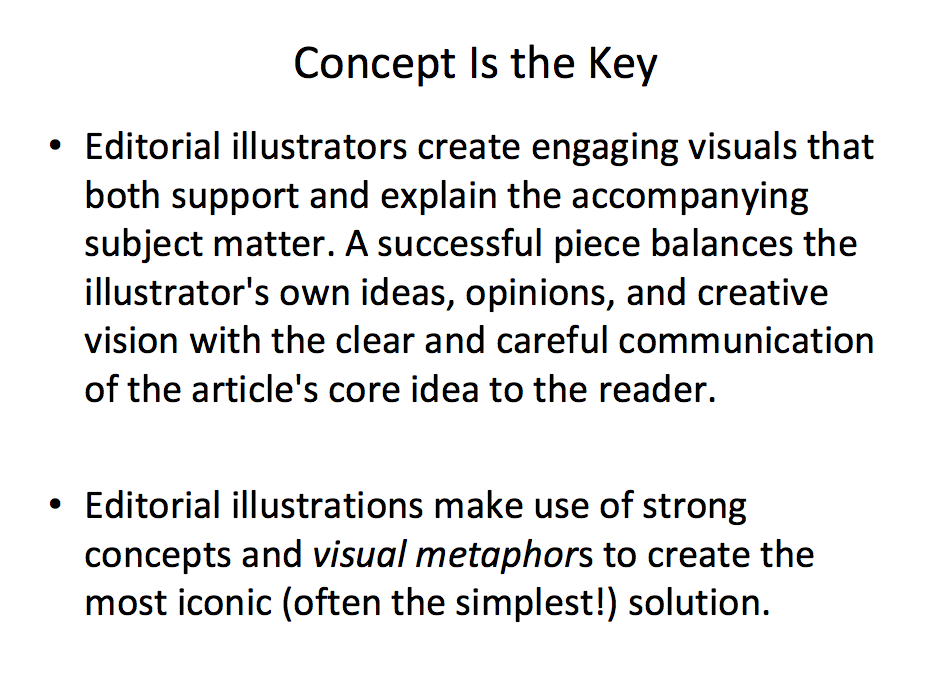
- Using a Ruler make 10 -15 boxes in your sketchbook approx 2-3″ on the longest side. You can also make the boxes in InDesign and print them out if that is easier.
- Always draw thumbnail boxes in proportion to your final art!
- Be sure thumbnails don’t share edges. Leave a space between boxes.
- Be sure thumbnails don’t share edges. Leave a space between boxes.
- Fill these boxes with 10 – 15 thumbnail sketches exploring your concepts.
- Look at your word web/inspiration board as you explore your concepts visually.
REMEMBER:
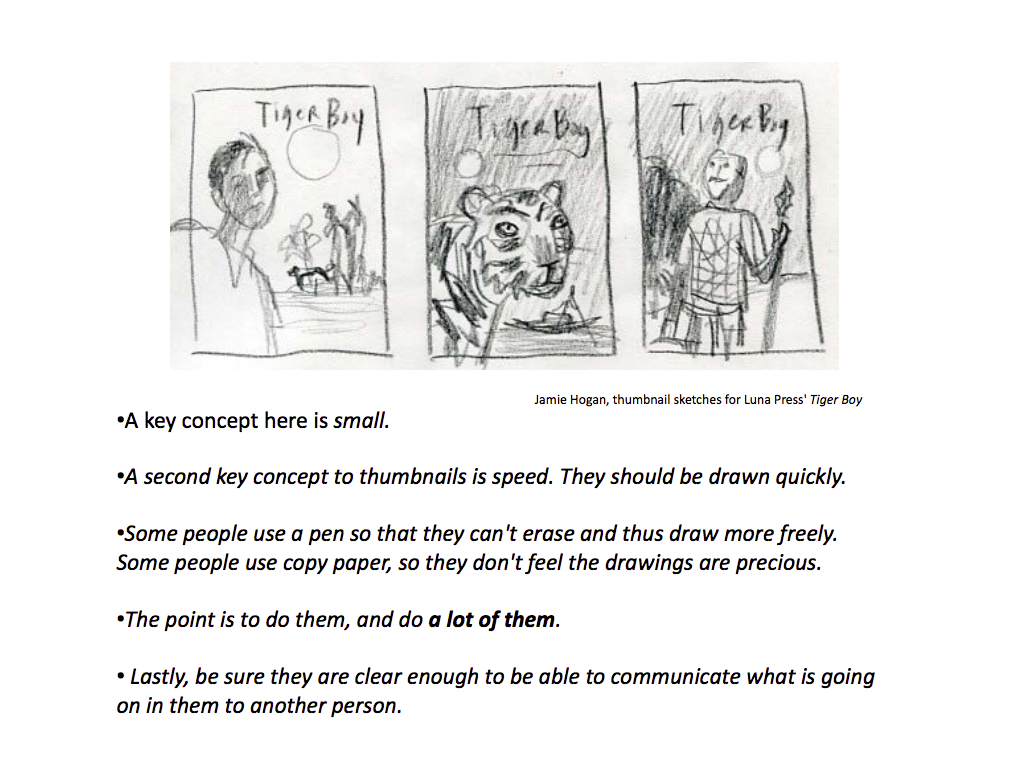
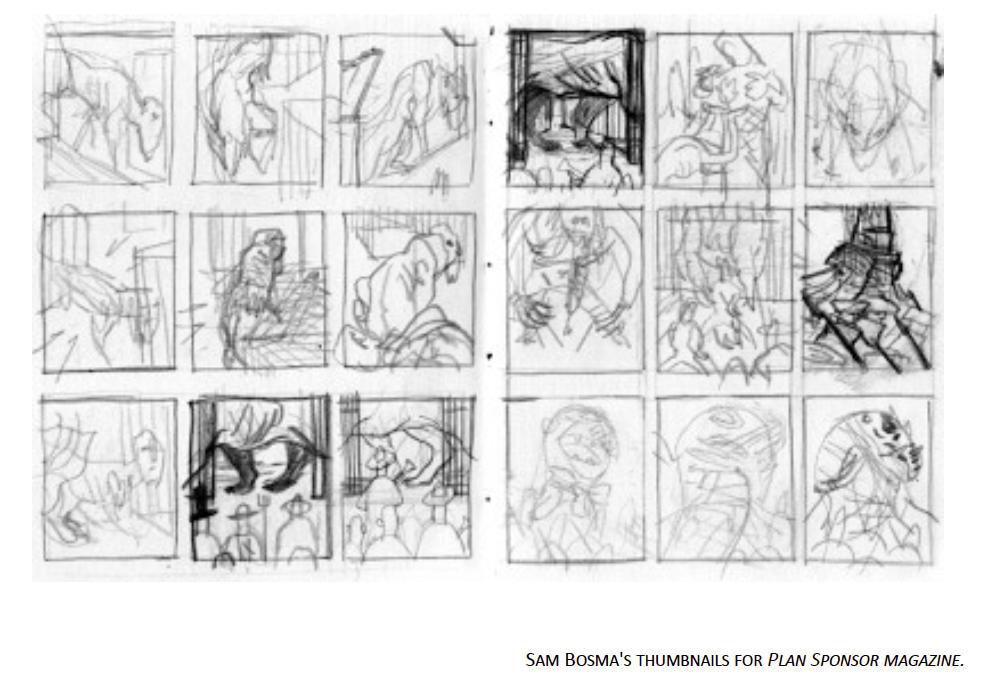
STEP 2
Concept Sketches
- Decide on your top 2-3 thumbnail sketches.
- Research : Collect any reference images needed to fully realize each design concept. Photos online or take photo reference.
- Create mock-ups using digital media to aid in rapid work.
- Sketch At least two concept Sketches.
EXAMPLES:
Compare the approved thumbnail sketch with the corresponding concept sketch. Consider where changes were made.
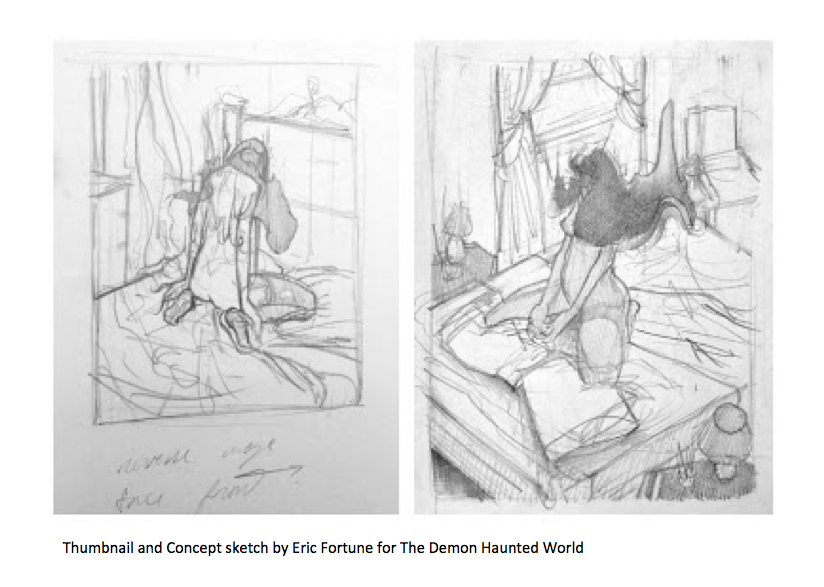
DUE NEXT WEEK:
Post your
- Post your concept sketches and thumbnail sketches carefully labeled, with name of the client(magazine/newspaper), a link to the article you chose, and a description of the concepts illustrated, along with any additional sketches you may have done.
- Categorize your post Work in Progress, tag week 7




Leave a Reply