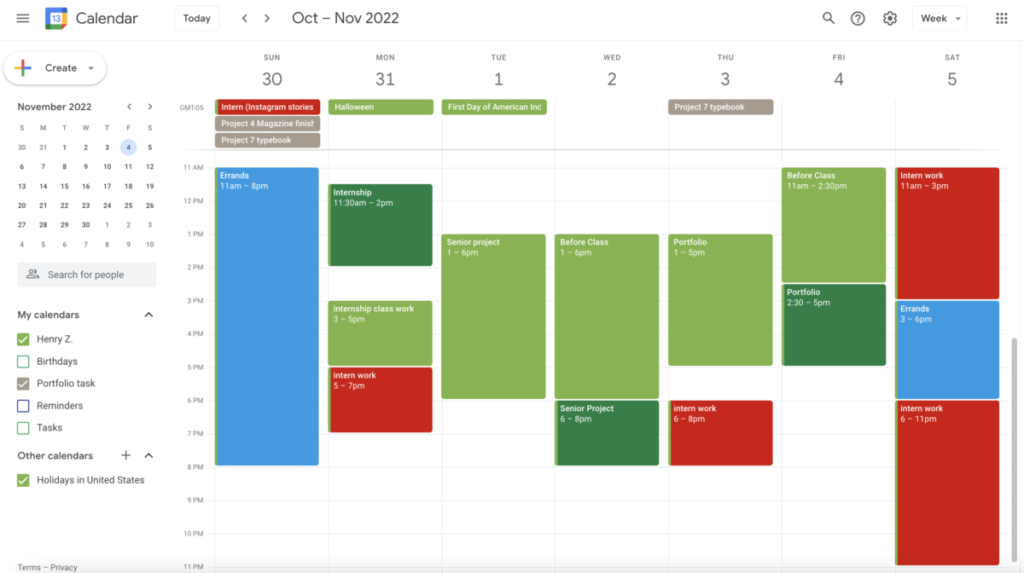
If you have a Gmail account you have probably heard and know about Google Calendar. Google Calendar is one of many google apps that comes when you sign up for a google account or a Gmail account. The amazing thing about all of this is that it’s completely free. All you have to do is sign up for an account. I haven’t used google calendar that often until I got into CUNY City Tech college.
When I was taking the Design Studio class last semester my professor made us use it. At first, I hated it because I don’t like scheduling things in general. I usually have a good sense of when stuff is the due mentality in my mind up until Design Studio class. I was taking four classes last semester including Design Studio. I have never taken Design Studio before and after I did I never had a class like that. It was a tremendous amount of self-research, homework, assignments, and projects in a single class. There wasn’t anything we were designing until after midterm. I thought I could handle and manage it all without some form of scheduling or planning app. Toward the midterm, I was in full panic mode because I had so much more work than I expected. I thought I had enough time to complete all my work before the midterm deadline. Not until I decided to take my design studio professor’s advice and finally use the google calendar app. I first put in my course hours which were 4 of them. Are hours I can’t change because they are classes? Then I put in the Google Calendar all the major assignments and projects due. I would then look at all the free slots in my weekly calendar and put in available time works to do my assignments and project. Google Calendar was useful for physically seeing the due date on a calendar and how much available time I actually have instead of mentally in my mind.



Leave a Reply