Contents
APA Citation using EasyBib
- EasyBib (Free with CityTech Email Signup)
- Video Tutorial
- Step-by-step instruction
1. Go www.EasyBib.com and create an account with your CityTech email.
2. On the homepage, change the citation setting from MLA7 to APA (see the figure below).

Figure 1. Homepage of Easybib
3. After changing the citation style to APA, select the appropriate tab for the reference you’d like to cite in your report (shown Figure 2). For instance, click the tab of Journal if you want to cite a scholarly article.
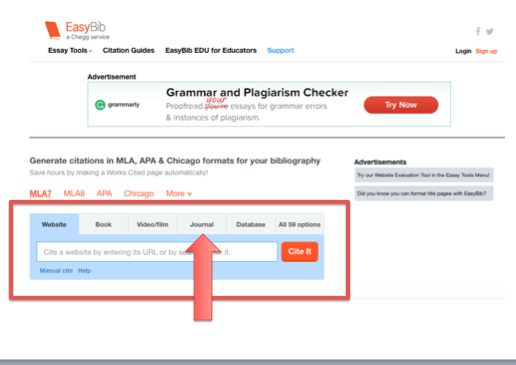
Figure 2. HOMEPAGE OF EASYBIB
4. Enter the article title in the search box and click “Cite it.”
5. A reference will be displayed in APA style. Copy the citation and paste it into the word document.
![]() This work is licensed under a Creative Commons Attribution, Non-Commercial, Share Alike 4.0 International License.
This work is licensed under a Creative Commons Attribution, Non-Commercial, Share Alike 4.0 International License.



