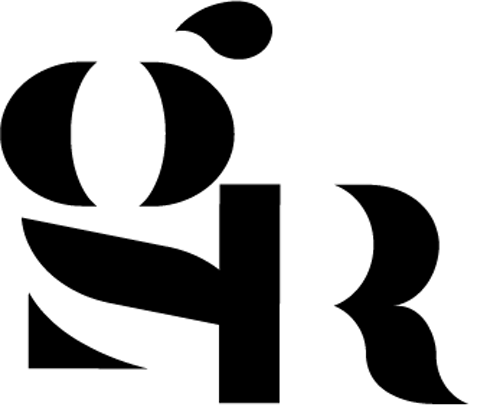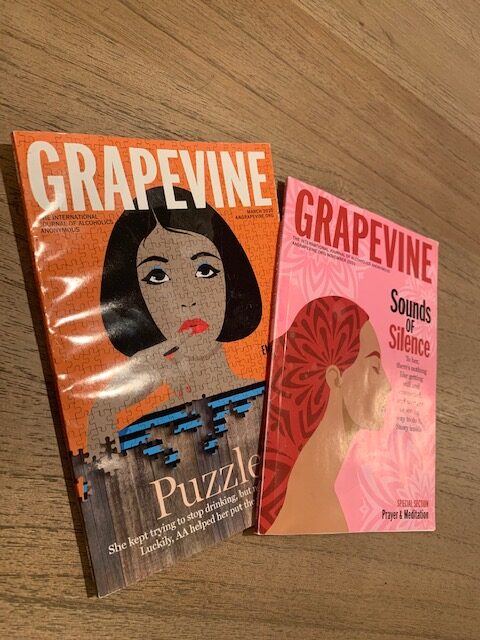Another app that I chose to review is “Trello.” This app was designed to help organize projects into boards. This is a list-making application, developed by Atlassian. I decided to use this app to organize the four classes that I am taking this semester. I created a board for each of them which allows me to save any project I’m working on, deadlines, or ideas. I can separate everything into each board for each of my classes. I like this concept because I tend to lose assignments or material for my classes when I just stock all the materials in a binder or folder.
I used to enjoyed writing my notes on paper because I used to do that in high school but I realized that I lose a lot of important notes this way and it is not as organized. Having all of my files and notes digitally has helped me drastically. Overall, I like this app and I got a free trial but I don’t think that this is app is something I would pay for since there are other options for free. Trello standard cost $5 and trello premium $9.99 per month. These are some of the apps I found for free: Todoist, Do! and Microsoft to do.