The first step in setting up your playstation 3 on your home network is connecting the power cord to the back of your playstation.
Then connect the playstation to the T.V. using a standard HDMI cable
Now we need to connect to a home network…You can do this wirelessly or through hard wire via an ethernet cable.
Once you power on your playstation and T.V. and select the HDMI port that you plugged your playstation into, the main screen for playstation 3 will appear. Under settings scroll down to “Network Settings”
it will then show you another page and find internet connection.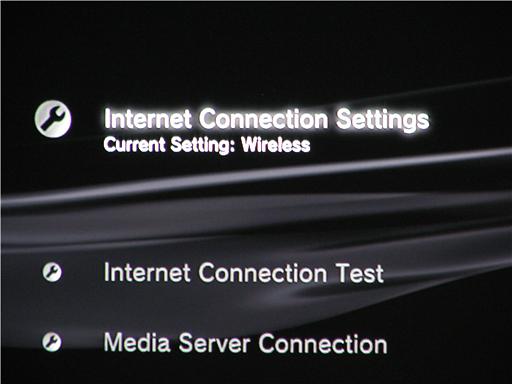
If you have a wireless router you will need to know your you WEP key, also known as your security code for you wireless network.
If your connecting via hardwire, Ethernet cable you can select easy set up from the internet connection settings page and it will automatically set up your network connection.
Enjoy!!!




