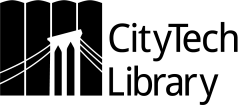In addition to openly licensed materials, you can use resources licensed by the City Tech Library in your OER course. Most of these materials require a login to access and can’t be reposted on your OER site. Instead, you can link out to library sources for your students to read or view.
For example, this article on Enhancing Teaching and Learning with OERs is available through our databases and requires a login to access.
Pros & Cons of Library Digital Resources & O.E.R.
One of the benefits of linking to library materials is that students will gain experience using the library and will be exposed to professional literature in their fields of study.
Reliance on library licensed materials does mean that if faculty outside of City Tech want to adapt your course they may not have access to all of the course readings you’re using.
How to Link out to Library Digital Resources
When you find an article, ebook, or video you’d like to incorporate into your OER, make sure to get the link for the source from the database. Most of these links contain a proxy prefix that ensures library sources will work from off-campus and direct students to login. We have a permalink tool that will add the proxy prefix to any article, ebook, or video for easy insertion into your OER.
Student Library Research and O.E.R.
The City Tech Library has collaborated with the Open Lab development team to create a library search widget that will give students seamless access to library articles, books, videos, and more without leaving your OER. The Library Tools widget should be added by default to all new courses. If you don’t see the widget and want to add it to your course, just click on widgets in your OER dashboard and drag Library Tools into your active widgets area.