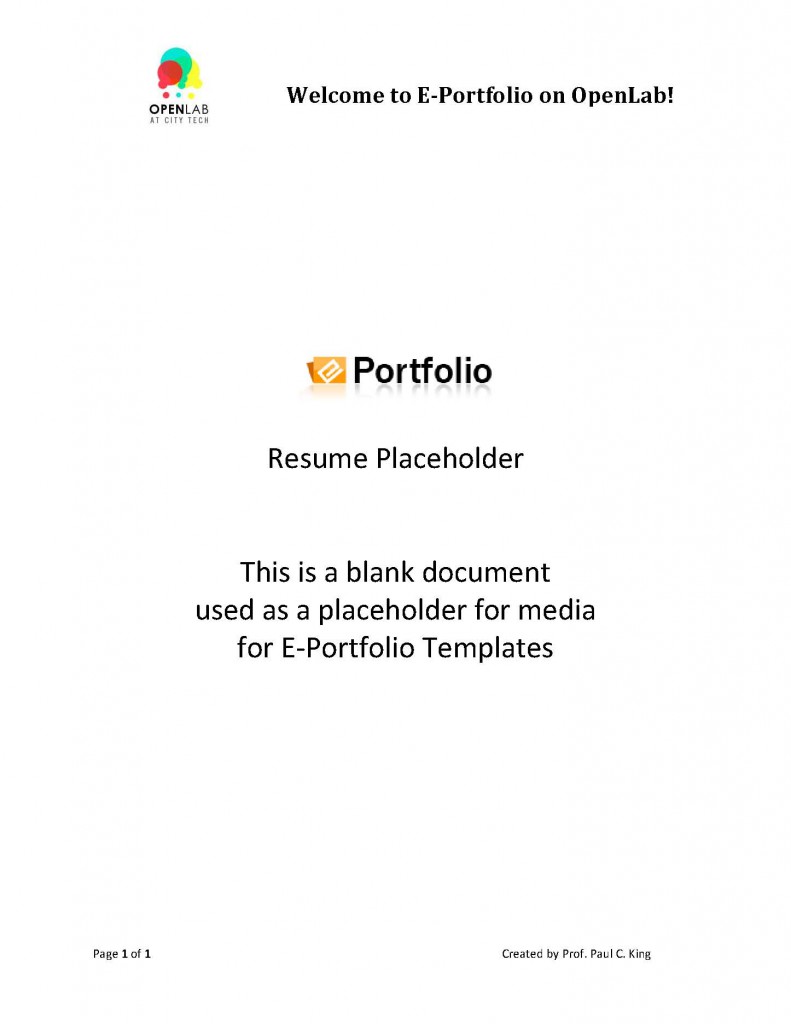Add a copy of your resume here.
The following example of a Jpg image linked to a PDF was created as follows:
- the original resume file was created in Microsoft Word
- it was then printed to a PDF
- from Acrobat Pro the PDF file was saved as a JPG
- the PDF file was uploaded as media and was inserted into the page
- the code target=”_blank” was added to the PDF insert code so it opens in a new tab
- the JPG image was uploaded as media and was inserted into the document (640 x 828)
- the code that displays the image <img src=”imagename.jpg” alt=”” width=”640″ height=”828″ /> was pasted in to replace the name of the PDF document which appears just before the </a> closing tag of the inserted PDF