To begin your thinking for the Instruction Manual Project, use this week’s Weekly Writing Assignment to brainstorm three possible topics relating to your studies and future career for your instruction manual.
For this assignment, create a memo addressed to Prof. Ellis with the subject line of Instruction Manual Options. In the body of the memo, briefly discuss the pros and cons of each of your three options for the instruction manual. The pros would be the things that would support your success on the project (e.g., knowing a lot about the topic, having access to what your instructions would be about, etc.) and the cons would be the things that would make the project difficult (e.g., having to learn more about the topic, not having access, etc.). After weighing the pros and cons for each of your three options, state in the last sentence which topic you have selected for your instruction manual.
Write your memo in your word processor of choice, and then copy-and-paste it into a comment added to this post.
For your additional homework this week, engage in peer review on the Expanded Definition Project after Prof. Ellis sends emails to each team, and create a Google Doc using the Instruction Project outline below and begin writing the directions portion of your document. The lecture next week will go over more details for the other sections. And, your own review of instruction manuals will help you think through what information you should include in these sections.
1.0 Introduction 1.1 Purpose 1.2 Intended Audience 1.3 Scope 1.4 Organization Description 1.5 Conventions (abbreviations, left/right) 1.6 Motivation (answers the “so what” question) 1.7 Safety and Disclaimers 2.0 Description of the Equipment 2.1 Illustration of the Equipment 2.2 Description of the Equipment’s Parts 3.0 List of Materials and Equipment Needed 3.1 Illustration of the Parts Needed to Carry Out the Instructions 3.2 Tools needed 3.3 Table of the parts with description of each 4.0 Directions 4.1 The Task These Directions Are Designed to Show 4.1.1 Step 1 (don’t write Step 1--write a brief statement on what the first step is) 4.1.2 Step 2 4.1.n …Step n being some number (write as many steps--briefly--as you can think of--you can fill this list out later) 5.0 Troubleshooting 6.0 Glossary 7.0 Reference List
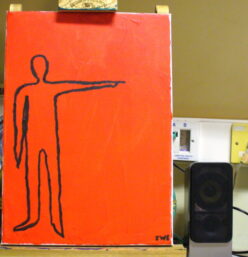



TO: Prof. Jason Ellis
FROM: Pranta Dutta
DATE: March 10th, 2021
SUBJECT: Instruction Manual Options.
Three topics I am considering for this project are
1. Installing windows 10 in the VMware workstation.
2. Creating a LinkedIn profile.
3. Professional photography using mobile phones.
1. Installing windows 10 in VMware workstation
One of the pros is since I am an IT major, I had to deal with Virtual machines all the time. I have installed windows 7, windows 10, windows server 2012, 2016, Linux, etc. So, I have knowledge about VMware, which I can utilize to create an instruction manual for this project.
I don’t see any cons in this topic. Except for I have to download so many things to prepare this instructional manual.
2. Creating a LinkedIn profile
One of the pros is I do have ideas on how to create one and how this thing works, but I need to do research more to write an instructional manual. So that I can show people how they can use this to market themselves.
3. Professional photography using mobile phones.
One of the pros is I am very passionate about mobile photography and love to take pictures. I have been practicing and learning about mobile photography for a long time.
The con is I still have a long way to go. I need to learn more about this topic to write an instructional manual. Such as how different settings work in your mobile camera. There are a lot of things to cover.
After looking at my pros and cons I decided to choose Installing windows 10 in the VMware workstation.
TO: Prof.Ellis
FROM: Jerry Chen
DATE: 3/10/2021
SUBJECT: Instruction Manual Options Pros and Cons.
Three possible options that I consider for my instruction manual project are:
1. How to build an affordable desktop with better performance.
The pro of this option is as I have built multiple desktops for me and my friends used previously, I know how to build a pc and how to choose its components. Picking the right components and install it properly can save a lot of money. On the other hand, I don’t have the materials to help me write up the instruction manual as I am not considering building another pc for my personal use.
2. How to install VMware workstation player in Win10.
The pro of this option is I have the experience on how to download and install the VMware as I have previously installed the VMware workstation on my pc. As I can access all the tools/materials that I need for the instruction manual online, installing the VMware workstation player in Win10 just a piece of cake.
3. How to remote access and control other devices using TeamViewer.
The pro of this option is I have experience on how to remote access and control other devices by using TeamViewer, but I have to learn more about this topic to have ideas on how to write up the instruction manual professionally.
After looking at the pros and cons of these three options, I considered to select “how to install VMware workstation player in Win10” for my instruction manual.
TO: Prof. Jason Ellis
FROM: Mahir Faisal
DATE: March 15th, 2021
SUBJECT: Instruction Manual Topics.
Three topics I am considering for this project are.
1. Installing Ubuntu Desktop (Linux) in the VirtualBox workstation.
2. Creating EC2 Instance on AWS Cloud and installing a web server on EC2 Instance
3. How to remotely access the ubuntu desktop from Windows 10 Machine.
1. Installing Linux machine in VirtualBox workstation
One of the pros is that I deal with Virtual machines every time and have the idea on how to create a virtual machine. I have installed windows 10, windows server 2019, 2016, Linux, etc.
I do not have any cons in this topic. Except for I must download the ISO file to prepare this instructional manual.
2. Creating EC2 Instance on AWS Cloud and installing a web server on EC2 Instance
One of the pros in this topic is that I have a cloud practitioner certification and I have the idea of creating the ec2 instance and installing the web server on that instance in AWS Cloud.
The cons of this topic are that I have to provide lot images to illustrate how it works. Hence, I may have to show how to create an AWS Account as well.
3. How to remotely access the ubuntu desktop from Windows 10 Machine.
One of the pros is that I know how to access the Linux operating system remotely on windows 10 machine. I have done it so many times so I can show it how all these works.
The con is that sometimes it may occur some errors or does not connect but everything depends on the configuration of the desktop access.
After looking at my pros and cons I decided to choose the 3rd topic which is How to remotely access the virtual desktop from Windows 10 machine.
TO: Prof. Jason Ellis
FROM: Angel Rojas
DATE: March 16th, 2021
SUBJECT: Instruction Manual Options.
The following are three topics I came up with for the Instruction Manual
1. Installing Windows in VMware workstation
Pros: I’ve set up multiple windows machines and configured their network based on my job’s need (their servers and databases) therefore I have experience
Cons: There aren’t any type of cons to this as the files are available in Microsoft’s own website for windows and allow to download the ISO file immediately.
2. Building a workstation on a budget
Pros: I’ve built multiple systems in the past years and each configured on a budget while keeping specs up to date. Therefore, I am familiar with what parts to get while getting the best out of the dollar.
Cons: This might be hard due to parts not being available therefore multiple alternatives must be found during research
3. Installing and configure Linux in a desktop
Pros: Ive installed 2 versions of linux with custom configurations based on what I needed at the time. Since linux is a powerful OS it is used by many enthusiasts who want a fast pc experience
Cons: I do not have the vast knowledge about everything there is to Linux therefore I would have to learn along the way. Such as system commands and system configurations that should be known more than the average user would know.
After reviewing the pros and cons of the three topics I decided to go with building a workstation within a budget as it’s a topic I really look into as the market grows and a lot of people come to me and ask what steps I take into considering building a pc.
TO: Prof. Jason Ellis
FROM: Angel Rojas
DATE: March 16th, 2021
SUBJECT: Instruction Manual Options.
The following are three topics I came up with for the Instruction Manual
1. Installing Windows in VMware workstation
Pros: I’ve set up multiple windows machines and configured their network based on my job’s need (their servers and databases) therefore I have experience
Cons: There aren’t any type of cons to this as the files are available in Microsoft’s own website for windows and allow to download the ISO file immediately.
2. Building a workstation on a budget
Pros: I’ve built multiple systems in the past years and each configured on a budget while keeping specs up to date. Therefore, I am familiar with what parts to get while getting the best out of the dollar.
Cons: This might be hard due to parts not being available therefore multiple alternatives must be found during research
3. Installing and configure Linux in a desktop
Pros: Ive installed 2 versions of linux with custom configurations based on what I needed at the time. Since linux is a powerful OS it is used by many enthusiasts who want a fast pc experience
Cons: I do not have the vast knowledge about everything there is to Linux therefore I would have to learn along the way. Such as system commands and system configurations that should be known more than the average user would know.
After reviewing the pros and cons of the three topics I decided to go with building a workstation within a budget as it’s a topic I really look into as the market grows and a lot of people come to me and ask what steps I take into considering building a pc.
TO: Prof. Jason Ellis
FROM: Chowdhury Hashmee
DATE: March 17th, 2021
SUBJECT: Instruction Manual Options.
The 3 topics I am considering for this project are:
1. How to Setup a Router.
2. Creating a LinkedIn profile.
3. Installing Linux in Virtual workstation
1. How to Setup a Router
One of the pros is that I did an internship few days ago where I worked with a Cradle point and I set it up all by myself and that experience might help me to do this project.
The only cons I see is that I have to look for which specific router I should use for this Manual.
2. Creating a LinkedIn profile
The other topic came to my mind is that everyone needs an LinkedIn account and it is quite important for students as employers tends to hire people via LinkedIn and creating a profile is the beginning to it.
I don’t think this has any Cons.
3. Installing Linux in Virtual workstation
The pros in this is that I did Linux installation in one of my classes also for my internship as well. I can use that experience to do the manual easily.
The cons about this is that this manual is actually time consuming.
After looking at my pros and cons I decided to choose How to Setup a Router.
TO: Prof. Jason Ellis
FROM: Oluwatomi Isaac Ajeleti
DATE: March 10th, 2021
SUBJECT: Instruction Manual Options.
Three topics I am considering for this project are
1. Apple’s New Innovated Car.
2. Having Apple include driver’s license in wallet.
3. Online schooling
1. Apple’s new innovated car
One of the pros that I have towards the Apple car is its going to be fully electric. This feature will allow you to have exotic ways of travel while being able to have the apple intergraded system all around.
The only con that I see is that it may get is that it’ll get really competitive with Tesla and cause a controversy. Good for environment but very devious with customer.
2. Having Apple include driver’s license in wallet.
One of the pros that I see with this is that due to COVID, it is contactless when showing the police when stopped for verification processing. This will make it much easier for everyone.
One con is that the it would be a huge fraud to the society and I don’t think it would ever get passed.
3. Online schooling
One pro that I have about online schooling is that it is very convenient for not only the students but also the professors. It lessens the tensions in Manhattan and it provides better feedback towards the cause of covid right now.
I don’t really see a con in this and I feel like this is just good all over.
TO: Prof. Jason Ellis
FROM: Mohammad Amin
DATE: March 10th, 2021
SUBJECT: Instruction Manual Options.
Three topics I am considering for this project are
1. Install Ubuntu on a MacBook Pro
2. Creating a LinkedIn profile.
3. Professional photography using camera.
1. Install Ubuntu on a MacBook Pro
One of the pros is since I am Network and Security major, I had to deal with Virtual machines all the time. I have installed windows 10, MacBook, Linux, etc. So, I have knowledge about Ubuntu, which I can utilize to create an instruction manual for this project.
I don’t see any cons in this topic. Except for I have to download so many things to prepare this instructional manual.
2. Creating a LinkedIn profile
One of the pros is I do have ideas on how to create one and how this thing works, but I need to do research more to write an instructional manual. So that I can show people how they can use this to market themselves.
3. Professional photography using mobile phones.
One of the pros is I am very passionate about professional photography and love to take pictures. I have been practicing and learning about photography for a long time.
The con is I still have a long way to go. I need to learn more about this topic to write an instructional manual. Such as how different settings work in your camera. There are a lot of things to cover.
After looking at my pros and cons I decided to choose Installing Install Ubuntu on a MacBook Pro workstation.
TO: Prof. Ellis
FROM: Neil Domingo
DATE: 3/21/2021
SUBJECT: Instruction Manual Options
These are the three topics I have considered for the Instructional/Training Manual
How to install a Windows Server on a virtual machine, using VMWARE.
The pros of this is that I have experience with this. I had installed a Windows Server using VirtualBox. I used VirtualBox when I had to install 3 different machines for labs in CST2405 during my Fall 2019 semester.
I am not sure of any cons for this topic. Although, maybe one con is if the person is not familiar with VirtualBox or does not have any experience virtualization.
How to determine which PC or Laptop is best for your needs.
The pros of this is that I have somewhat experience with this topic. I myself have determined which laptop was best for my needs. I also have helped my brother determine which parts are best in helping him create a custom PC.
Cons of this topic is there are many ways to determine which PC or laptop is best for one’s needs. The person may have multiple intentions for purchasing a PC or laptop.
How to make your own Ethernet cable.
A pro of this topic is I have actually put together an Ethernet cable using Cat 5e and RJ45 connectors. I had to test the cable to see if it works. We used the cables and tested them on the computers at school.
I am unsure about any cons for this topic.
After weighing the pros and cons for each of my three options, the topic I have chosen is How to determine which PC or Laptop is best for your needs.
TO: Prof. Jason Ellis
FROM: Mateo Avila
DATE: 3/21/2021
SUBJECT: Instruction Manual Options.
My three Instruction Manual options are the following:
1. How to install CentOS VMware workstation in Windows10.
Pros: I have experience in installing VMware workstations, useful for projects and a great practice environment.
Cons: Time consuming.
2. Different ways on how remote connect your Virtual workstation to your Windows 10.
Pros: Great for rapid access form anywhere and enables different options.
Cons: Remote access security concerns.
3. How to create a LinkedIn profile.
Pros: LinkedIn is very important when applying for a job especially in Computer Science, is basically your online resume.
After reviewing my options, I decided to pick How to install CentOS VMware workstation in Windows 10.
TO: Prof. Jason Ellis
FROM: Andrew Dindyal
DATE: March 10th, 2021
SUBJECT: Instruction Manual Options.
Three topics I am considering for this project are:
1. Installing Sever 2019 on Microsoft Hyper-V Virtual Machine
2. Installing Windows 10 Microsoft Hyper-V Virtual Machine
3. Virtual Networking in Microsoft Hyper-V Virtual Machine
1. Installing Sever 2019 on Microsoft Hyper-V Virtual Machine
•Pros: One of the pros is that I’ve been an IT tech for many years and have used Microsoft Hyper-V Virtual machines to install many different operating systems. I have vast knowledge on it, which is hard to find by training or online.
•Cons: The only con it may be a little complicated for non-tech savvy uses to setup.
2. Installing Windows 10 Microsoft Hyper-V Virtual Machine
•Pros: Installing windows 10 students would be more familiar with versus other operating systems.
•Cons: The con is it may be a lengthy process
3. Virtual Networking in Microsoft Hyper-V Virtual Machine
•Pros: Very easy to setup virtual networks within virtual machines
•Cons: No cons as its much superior to normal networking
After carefully reviewing the pros and cons of each choice, I have chosen Installing Windows 10 Microsoft Hyper-V Virtual Machine. Th reason I chose this is students are familiar with windows 10 and may be easier to follow while gaining knowledge on Hyper-V.
TO: Prof. Ellis
FROM: Shoron Reza
DATE: 4/6/2021
SUBJECT: Instruction Manual Options
Three potential topics I was choosing between for my project are the following:
1. Adding a Shared Inbox to Microsoft Outlook
2. Creating a digital signature on Adobe
3. Changing Engine Oil On Your Car
1. Adding a Shared Inbox to Microsoft Outlook
The pros are that I have used Outlook in the past for my current internship and do have experience with it. The cons are that this might be too short for writing a whole guide on. The process of adding a shared inbox would not take too long.
2. Creating a digital signature on Adobe
The pros are that I have personally used Adobe Acrobat to sign forms before. I had to research online on how to be able to make my own signature on the software. This is a good thing to learn about since everything is going online now, and many places require electronic signatures.
3. Changing Engine Oil On Your Car
The pros are that I am super passionate about cars and have learned a lot about them on my own. I have seen a lot of YouTube videos on when to know you need to get an oil change and how to do it yourself. The cons are I have never actually done it myself and need to do more research before writing an instructions manual about it. It also might be time-consuming.
After looking at all the pros and cons from each topic, I decided to go with creating your own digital signature on Adobe.
TO: Prof. Jason Ellis
FROM: Kiara Candelario
DATE: 04/06/2021
SUBJECT: Instruction Manual Options.
The three potential topics I am considering for the Instruction Manual project is :
1. How to use Oracle Live SQL
Pros: I’ve code in oracle live SQL and am very familiar with using Oracle Live SQL.
2. Installing a virtual machine with VirtualBox
Pros: I have installed different operating systems on VirtualBox before
3. How to connect java code to a server.
Cons: I learned this recently, so I might not entirely know all the information. More research would be done on this topic compared to the other two.
I have decided to choose how to use Oracle Live SQL because I am confident in how to use it. I may also learn more information like tips and tricks when researching more about Oracle Live SQL.
To: Prof. Ellis
From: Foysal Ahmed
Date: 03/10/2021
Subject: Instruction Manual
week 6 writing
This research is very interesting to me especially because it is related to my career. This research helps me understand more about my career path and will help me grow in the field better. I learnt more about the differences between Kernel and Linux. In this research I learnt that users use the Linux program, which assigns the machines resources. Also, I found out that the kernel is a very important part of an operating system that can also be used by itself. By doing this research I gain a lot more knowledge that .
I personally picked this topic because it’s very interesting .The open-source concept stems from the computer community. The earlier days of computers and programmers developed up-to-date technologies through collaboration. The Community has to make efforts to create software and encourage open collaboration. The term open source is something people can alter and share since its design is openly available. Development in technology has made more freedoms. Open source has gained acceptance with users, corporations, and the government. Famous examples in the software are Linux and Android operating systems.
TO: Prof. Jason Ellis
FROM: Ali Hossain
DATE: 3/21/2021
SUBJECT: Instruction Manual Options.
My four Instruction Manual options are the following:
1. Setting up the Required Permissions
2. Designing the GUI of the App
3. Designing the GUI of the App
4.Building and Running the App
We’ll need a compass image whose needle shows the absolute north. I found the royalty free image shown in Figure 3.1 for this aim (I chose this one because it looks sort of ancient like an ancient compass). You can of course use any other image you like in your project. Please copy and paste this image to your drawable folder as a resource file to use as a UI component. The name of the image is compass.png, we’ll use its name to access it in our code.